Gmail has long been regarded as a secure platform, but hackers have recently found a way to exploit one of its newest security features. The checkmark system, introduced just last month, was designed to help users identify legitimate emails from verified companies and organizations.
Unfortunately, however, scammers have managed to deceive Gmail, undermining the very purpose of this security measure. So how are these scammers exploiting the checkmark system, and what can you do to protect yourself from falling victim to their fraudulent tactics?
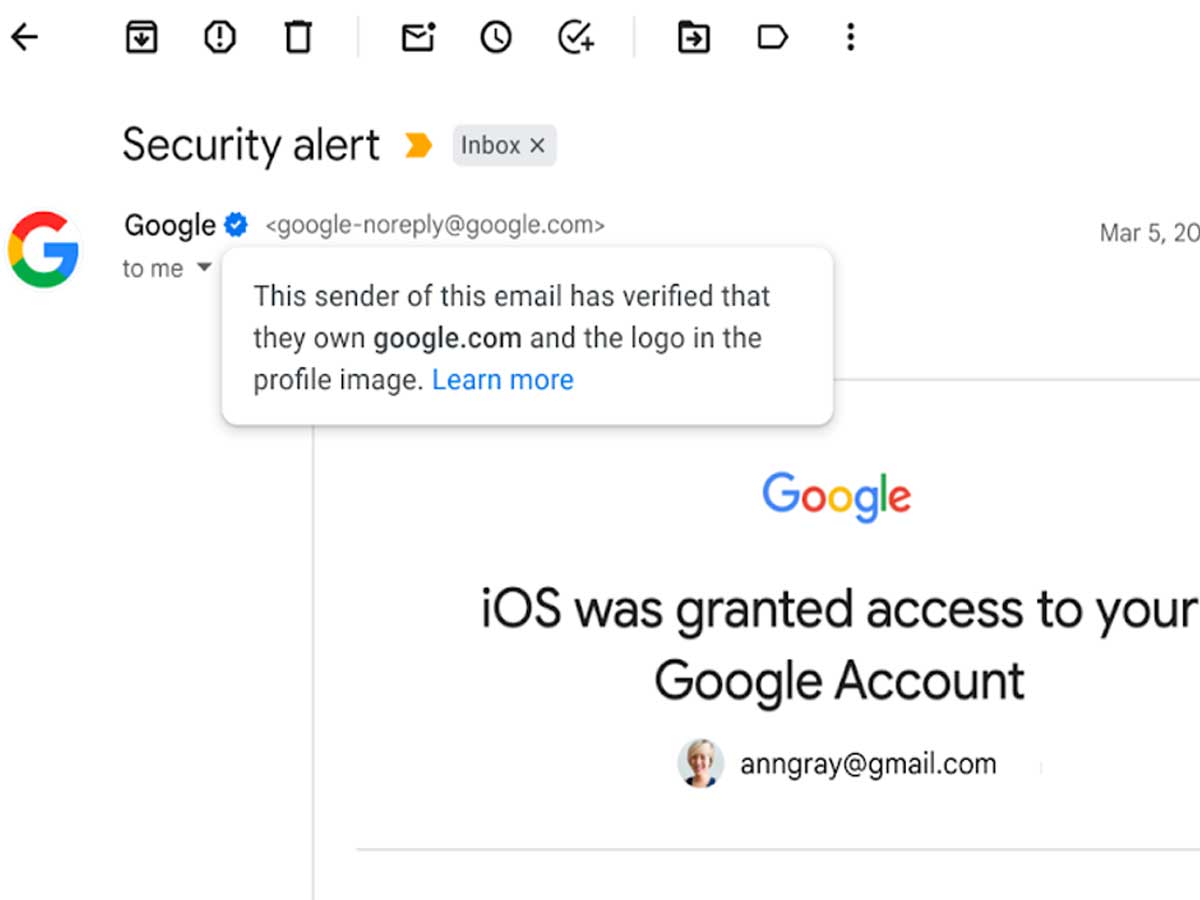
Last month, Gmail rolled out their new security feature, the checkmark system. Its purpose was to enhance email security by highlighting verified companies and organizations, making it easier for users to discern legitimate emails from potentially fraudulent ones. The idea was simple yet effective: a blue checkmark next to a brand logo would indicate that Gmail verified the sender.
Unfortunately, scammers have found a way to deceive Gmail and trick users into believing their fake brands are legitimate. This exploit undermines the very purpose of the checkmark system, eroding the trust users place in verified emails. In addition, the scammers' ability to manipulate the system raises concerns about the effectiveness of Gmail's security protocols.

“The sender found a way to dupe @gmail ’s authoritative stamp of approval, which end users are going to trust,” explains Plummer. “This message went from a Facebook account to a UK netblock, to O365, to me. Nothing about this is legit.”
Chris Plummer's tweets
When the discovery of this exploit was initially brought to Google's attention, the company dismissed it, considering it "intended behavior." However, as cybersecurity engineer Chris Plummer's tweets about the issue gained traction and went viral, Google had to face the reality that there was a flaw in the system. As a result, they acknowledged the error and classified it as a top-priority fix, signaling their commitment to addressing the issue promptly.

“After taking a closer look we realized that this indeed doesn't seem like a generic SPF vulnerability. Thus we are reopening this and the appropriate team is taking a closer look at what is going on. We apologize again for the confusion and we understand our initial response might have been frustrating, thank you so much for pressing on for us to take a closer look at this! We'll keep you posted with our assessment and the direction that this issue takes.
Regards, Google Security Team”
Currently, the Gmail checkmark verification system remains broken, allowing hackers and spammers to take advantage of unsuspecting users. This vulnerability jeopardizes the security and privacy of individuals and businesses relying on Gmail's email service. Additionally, with the exploit at their disposal, scammers can deceive users with a level of legitimacy originally meant to protect them.

The introduction of the checkmark verification system was intended to combat internet scams and phishing attacks. However, the irony is that scammers are now capitalizing on this same system to deceive users. Spoofing legitimate brands and leveraging the checkmark creates a false sense of trust and credibility, increasing the chances of their fraudulent activities going unnoticed.
There is most certainly a bug in Gmail being exploited by scammers to pull this off, so I submitted a bug which @google lazily closed as “won’t fix - intended behavior”. How is a scammer impersonating @UPS in such a convincing way “intended”. pic.twitter.com/soMq7KraHm
— plum (@chrisplummer) June 1, 2023
A cybersecurity engineer, Chris Plummer, played a crucial role in exposing this scam. Plummer shared an image on Twitter, revealing a spoofed email claiming to be from UPS. This image shed light on the extent of the scam and how scammers were able to circumvent Google's safeguards. In addition, Plummer's revelation brought attention to the urgency of addressing the issue and spurred Google into action.
While it is clear that scammers are exploiting Gmail's checkmark system, the exact method they employ to achieve this remains unknown. Plummer suggests that there is a bug within Gmail that scammers are leveraging to bypass the system's "authoritative stamp of approval." This bug allows scammers to navigate multiple domains before reaching their target, making it challenging for users and Google to identify fraudulent emails.

Initially dismissing the issue, Google faced growing pressure to acknowledge the exploit. Plummer's efforts and the widespread attention the issue garnered forced Google to change its stance. The tech giant made an about-face, admitting the presence of the flaw and committing to fixing it. The company now reassures users that they are actively working on resolving the issue and restoring the integrity of the checkmark system.
Protecting Yourself: Essential Steps to Take
While waiting for the fix from Google, it is crucial to take proactive measures to protect yourself from falling victim to this scam. Here are some key steps to follow:
- Double-Check Email Headers: Scrutinize email headers for any signs of suspicious activity. Look out for random letters, numbers, and symbols in the email address, as they often indicate a fraudulent source.
- Beware of Spelling Inconsistencies: Pay close attention to the spelling in email headers. Scammers may replace certain characters with lookalikes, such as replacing "O" with "0" or "I" with "l." These subtle discrepancies can be difficult to spot, particularly in Gmail's default font.
- Exercise Caution with Financial Information: Be skeptical of emails requesting financial information or urging you to update your account details. Legitimate organizations typically do not ask for sensitive information through email. If in doubt, contact the organization directly using verified contact information.
- Avoid Clicking Unfamiliar Links or Attachments: Refrain from clicking links or opening attachments in emails you do not recognize. These may lead to malicious websites or initiate malware downloads onto your device.
Exploiting Gmail's checkmark system by scammers highlights the constant battle between email security and malicious actors seeking to deceive users. Although the system remains vulnerable, Google has acknowledged the issue and is working on a resolution.
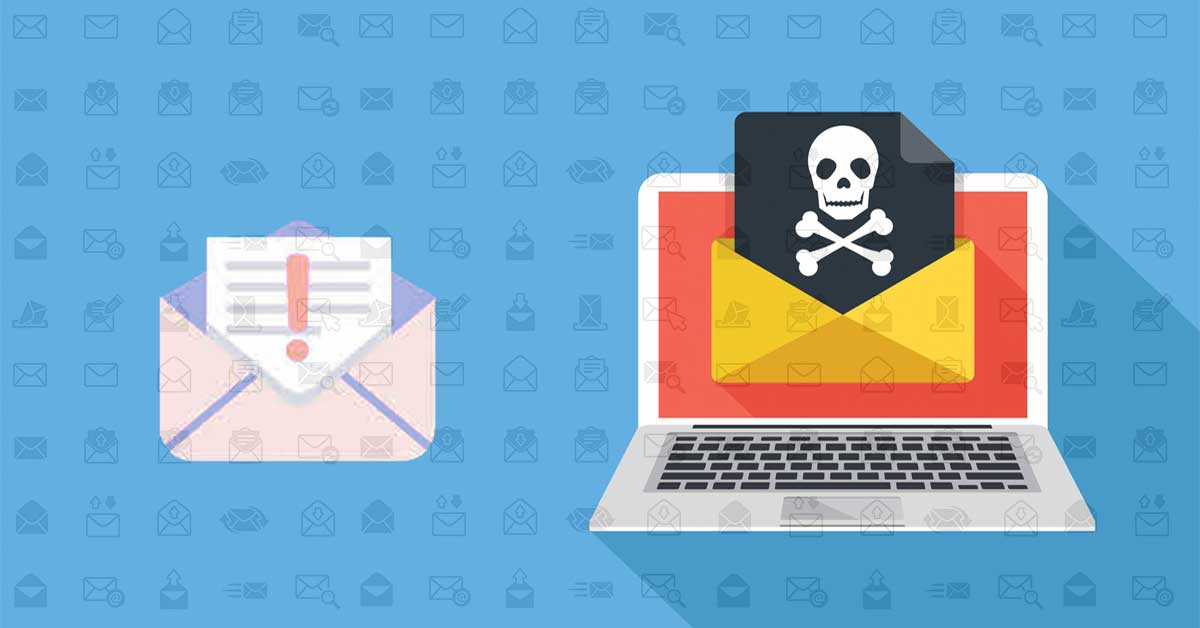
In the meantime, users must remain vigilant and take necessary precautions to safeguard themselves against falling victim to this scam. Do you want to know more about How to Avoid Scams and Identify Genuine Emails? We do have an Article you must read. Users can better protect their personal information and maintain their online security by following the steps and staying informed.
Sources: workspaceupdates.googleblog.com / forbes.com / techradar.com













