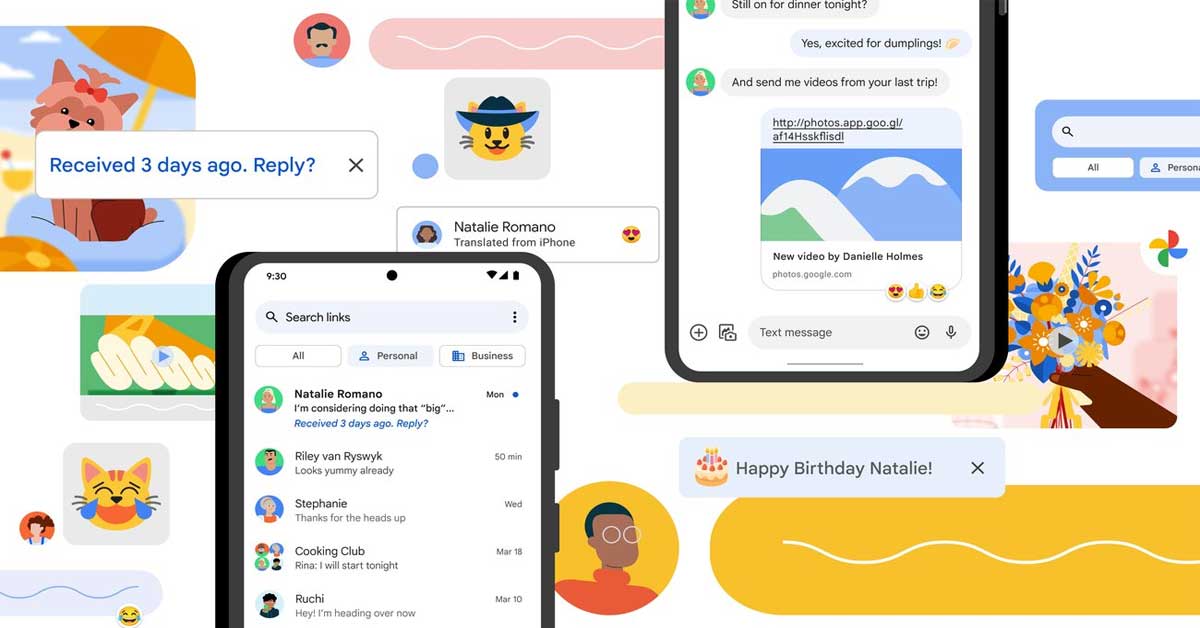In digital communication, Google Messages has become a popular platform for text messaging. While its mobile version has received numerous updates and feature enhancements, the web counterpart has remained relatively unchanged.
However, a recent update has brought exciting new capabilities to Google Messages on the web, allowing users to directly reply to Rich Communication Services (RCS) chats, mirroring the functionality available on Android devices.
In a previous update, Google introduced support for updated RCS read receipts and sending status on Messages for the web. This meant that users could view the read status of their messages and monitor whether their sent messages were successfully delivered. This update provided greater visibility and transparency, enhancing the overall messaging experience.
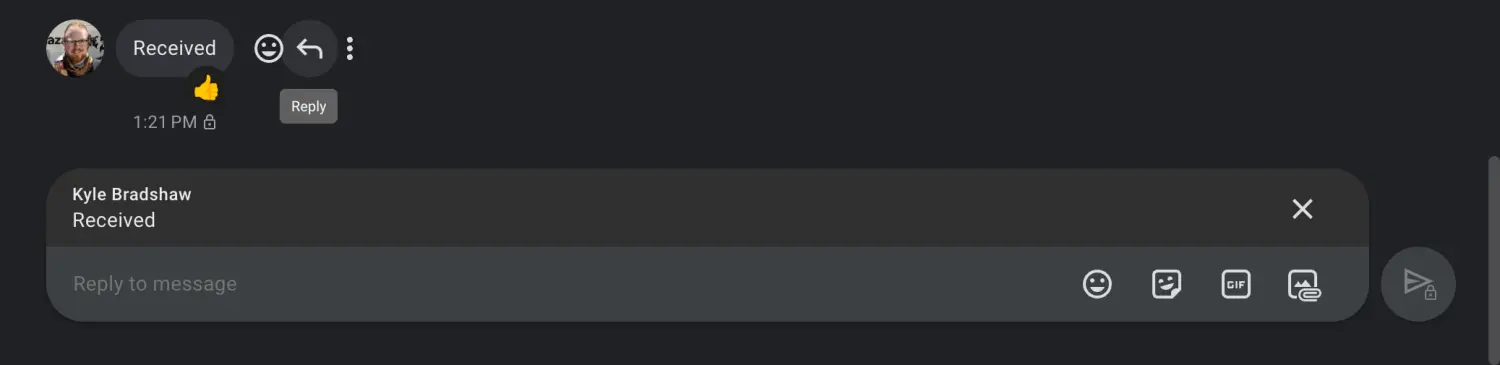
Before the recent update, the web version of Google Messages had limitations when interacting with RCS chats. When accessing messages.google.com/web, users could only perform basic actions such as copying text, deleting messages, and reacting with a limited selection of emojis.
This functionality paled compared to the rich interaction options on the Android app, where users could access a wider range of emojis through an emoji picker.
The most significant update to Google Messages on the web is the introduction of direct replies to RCS messages through the desktop web client, also known as Progressive Web Application (PWA). With this feature, users can engage in real-time conversations by responding directly to RCS chats from their web browser.
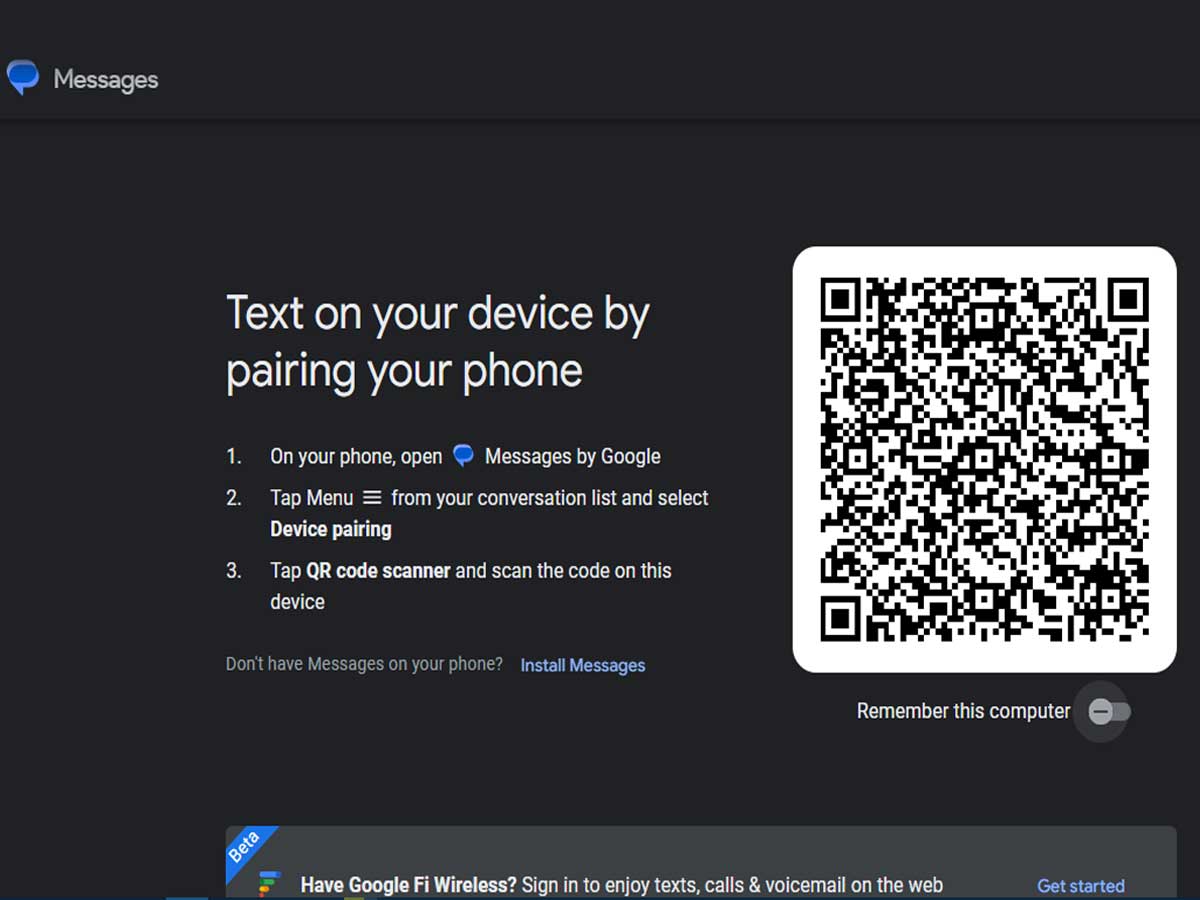
When replying to a message, the chat appears above the text field, providing a seamless and intuitive experience similar to the Android app. The "Reply to message" hint guides users in utilizing this new functionality effectively.
This addition brings the web version of Google Messages closer to its mobile counterpart, which gained direct reply capabilities in October 2022.
The ability to directly reply to RCS messages on the web has been a highly-requested feature among Google Messages users. Before this update, the web application already supported displaying quote replies made on and from phones, allowing for better context and continuity in conversations.
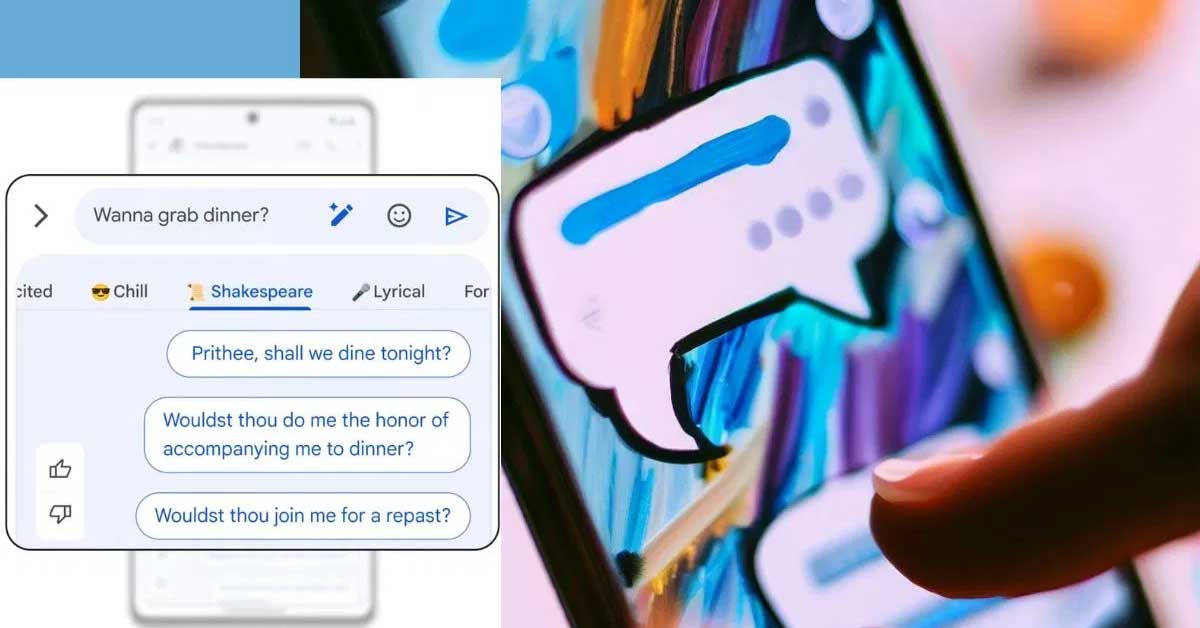
With the inclusion of direct replies, users can now engage in dynamic and interactive discussions, streamlining their messaging experience across devices.
While introducing direct replies on the web brings exciting possibilities, this feature is unavailable on Android tablets. Users who access Google Messages through their tablets will notice a relocation of the rectangular "Start chat" Floating Action Button (FAB) from the top of the conversation list to the bottom-right corner of the screen.
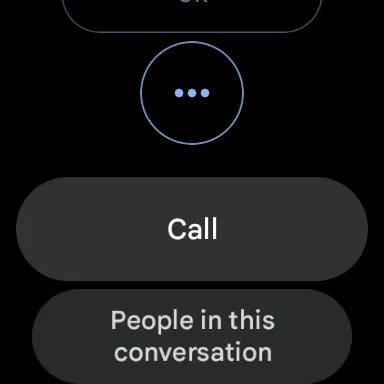

However, the lack of direct reply functionality is surprising, considering the usual feature parity with messages.google.com. This discrepancy has raised questions among users eagerly anticipating a unified messaging experience across all devices.
In addition to the web update, Messages for Wear OS, the operating system for smartwatches, has recently undergone a design revamp. The suggested replies feature, which suggests pre-defined responses to messages, now adopts a new design language.
Instead of filled buttons, the suggested replies are presented with thin outlines within a pill-shaped container. This design change might be a precursor to further tweaks in the user interface and design language, possibly aligning with the upcoming Wear OS 4 release.
Sources: 9to5google.com