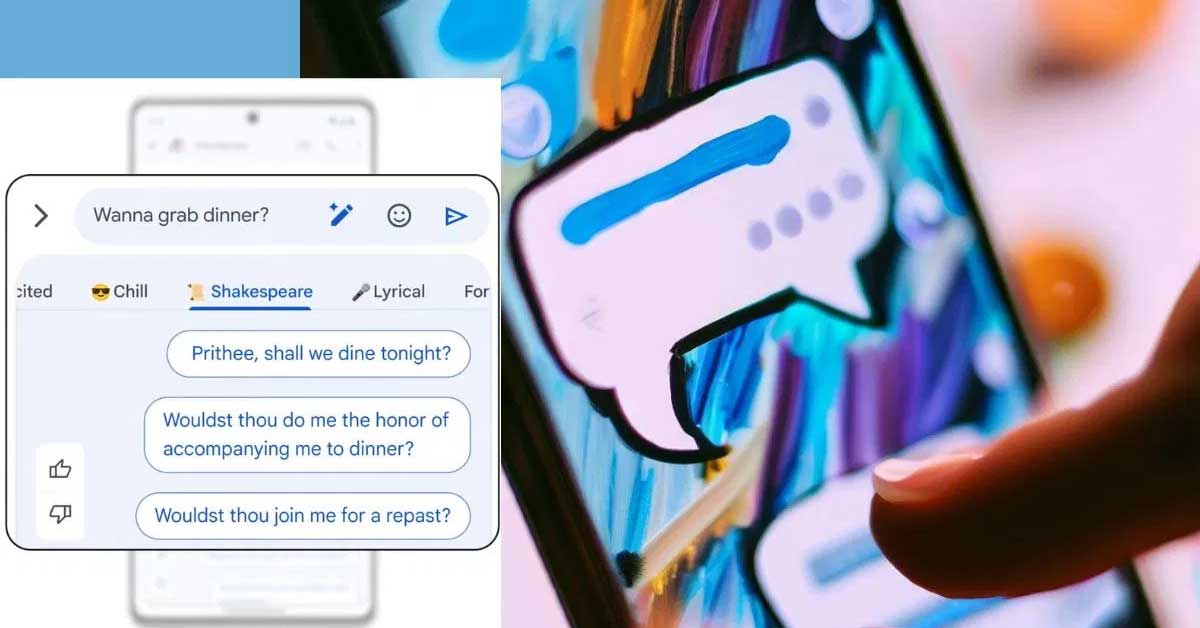In today's fast-paced world, quick and efficient communication is key. Google Messages, a popular messaging app, understands this need and has developed a feature called Smart Reply. Smart Reply suggests quick replies based on the content of incoming texts, making it easier than ever to respond promptly. However, Google doesn't stop at just quick replies. They are now introducing a new AI-powered feature called Magic Compose, which takes messaging to a whole new level.
At the I/O 2023 event, Google unveiled Magic Compose, a groundbreaking addition to the Google Messages app. Magic Compose harnesses the power of artificial intelligence to compose messages effortlessly. Unlike Smart Reply, which provides suggestions for quick replies, Magic Compose goes a step further by composing entire messages for you.
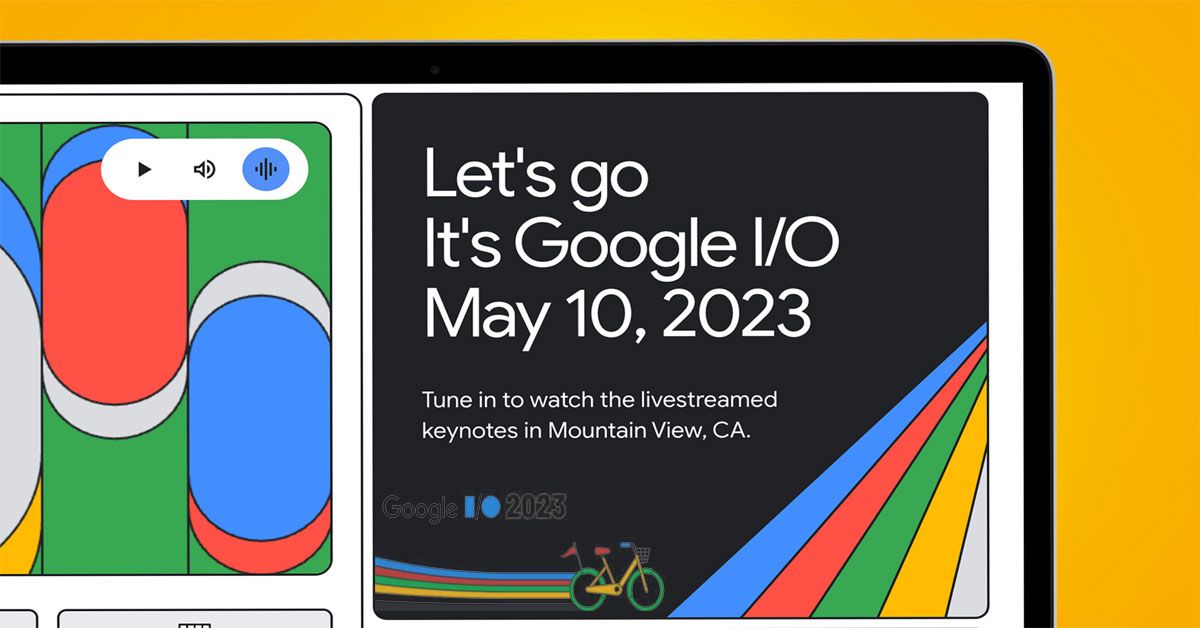
Unlocking Magic Compose's Potential
Magic Compose has recently become available in the United States, offering an exciting opportunity for American Android users to experience its capabilities. Currently, the feature is specifically designed for RCS (Rich Communication Services) conversations within the Google Messages app. To access Magic Compose, users must first enable it in the app's Settings menu. Once enabled, Magic Compose's AI-driven suggestions can be used to initiate conversations or enhance existing messages.
One of the standout features of Magic Compose is its ability to rephrase text in various styles. Users can choose from seven different styles: Remix, Excited, Chill, Shakespeare, Lyrical, Formal, and Short. Whether you want to add a touch of excitement to your message or infuse it with a Shakespearean flair, Magic Compose has you covered.
The Trade-Off: E2EE vs. AI Power
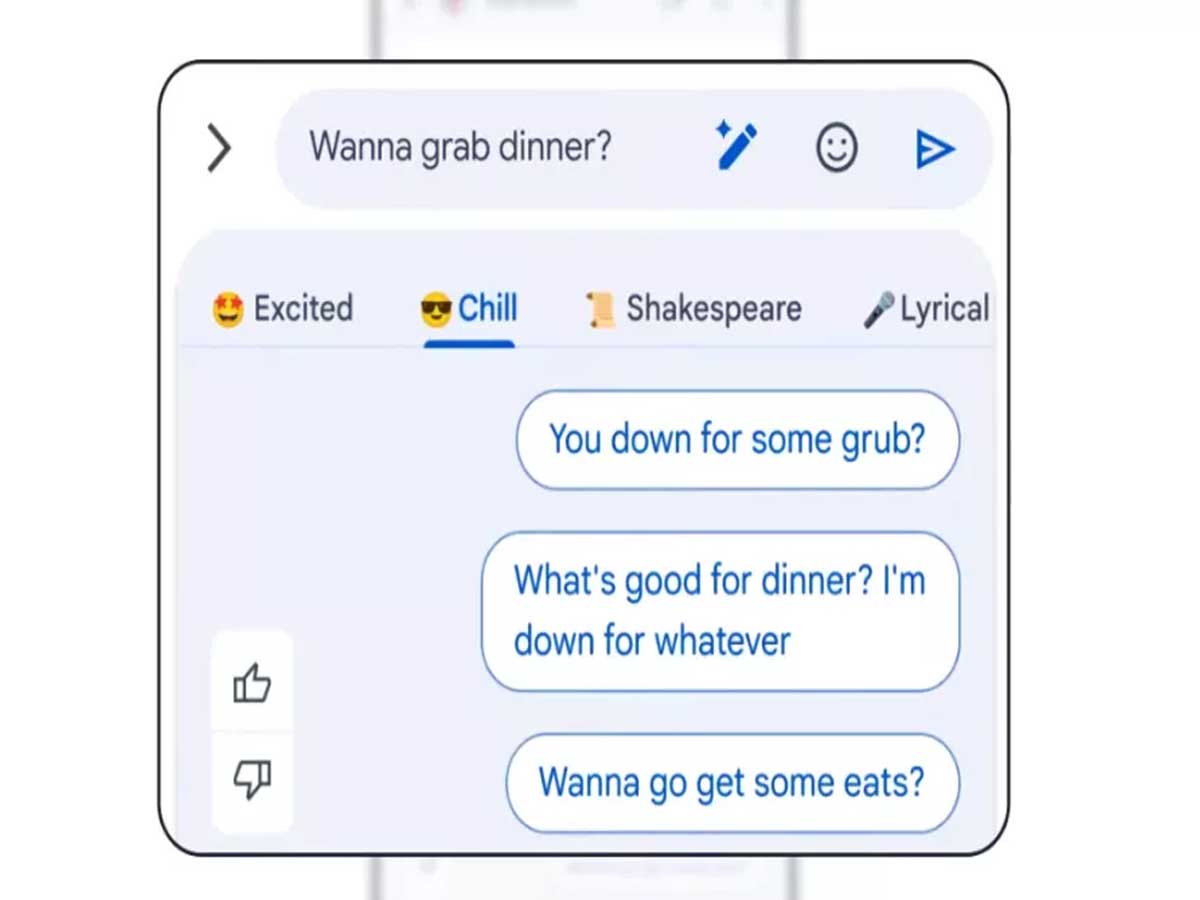
While the convenience and power of Magic Compose are undeniable, there is a significant trade-off to consider. Using Magic Compose means sacrificing end-to-end encryption (E2EE). To generate responses, up to 20 of the user's most recent messages are sent to Google's servers. Although Google assures users that these messages are discarded and not stored or used for training AI models, the loss of E2EE raises important privacy concerns.
Google is rolling out Magic Compose on a priority basis, granting early access to premium Google One subscribers in the United States who are part of the Messages beta program. This approach mirrors the company's strategy of providing priority access to other exclusive features, such as Search Labs, for its premium subscribers.
Google's commitment to artificial intelligence is evident in its relentless pursuit of integrating AI into its core services. From generative AI-powered search to Magic Compose for messaging, Google is leaving no stone unturned. Text messages, a fundamental form of communication, are also being revolutionized by the introduction of AI-driven features like Magic Compose.
Using Magic Compose: A Step-by-Step Guide
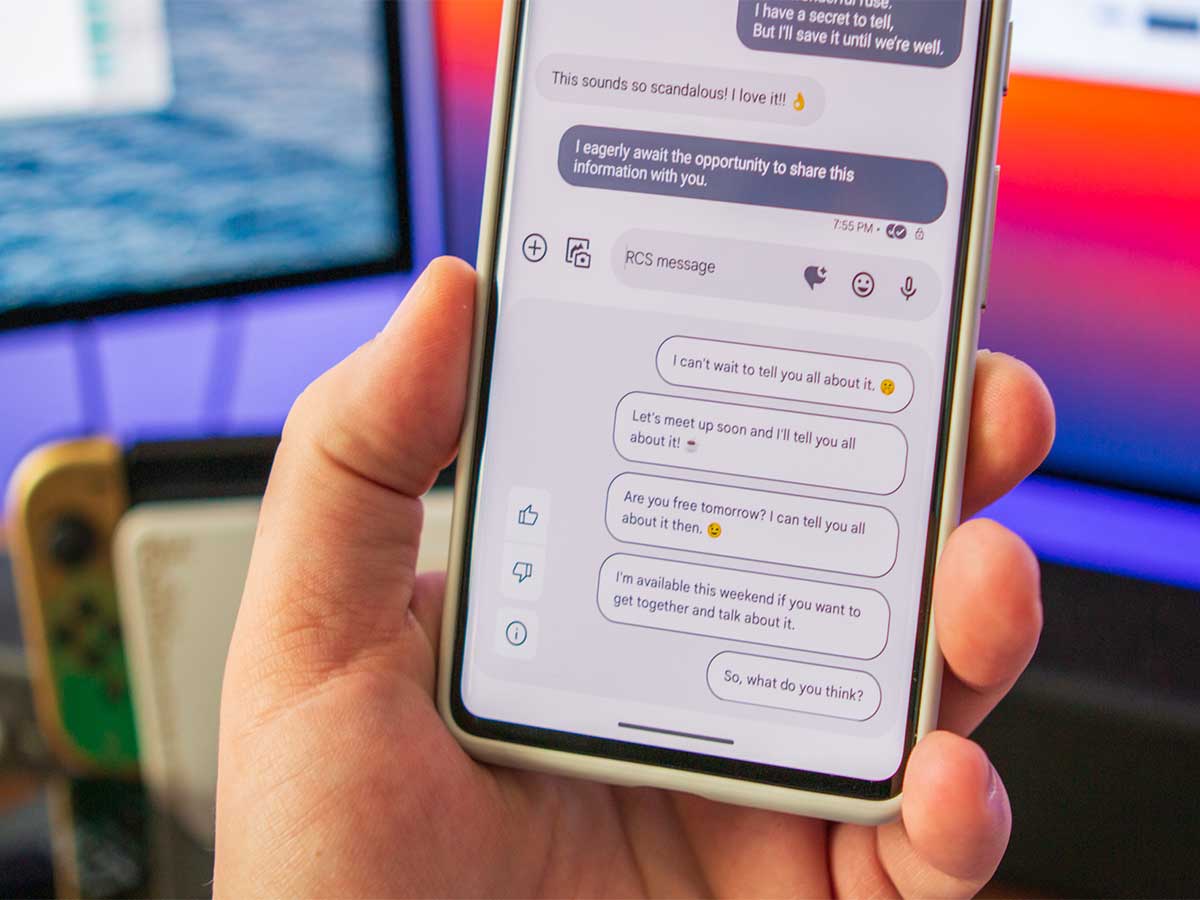
Curious about giving Magic Compose a try? Here's how you can experience this cutting-edge feature for yourself:
- Join the Google Messages beta program.
- Ensure that you meet the eligibility criteria, including being over 18 years old, using the English language, and having an Android phone with a US SIM card.
- Open an RCS conversation in the Google Messages app.
- Look for the Message suggestions button, a small speech bubble icon with a plus sign, located in the top right-hand corner.
- Tap on the Message suggestions button and opt into Magic Compose by selecting "Try it."
- To use Magic Compose, tap the same button again and select the message suggestion that resonates with you the most. Feel free to refine the suggestion using the available styles.
- Enjoy the convenience of Magic Compose as you effortlessly compose messages with a personal touch.
Ensuring Privacy: What Happens Behind the Scenes
To provide the Magic Compose experience, Google's servers receive the text messages, emojis, reactions, and URLs exchanged in your conversations. It's important to note that attachments, voice messages, and images are not sent to Google's servers. Google assures users that the conversation data used by Magic Compose is not retained, and suggested responses are not stored once provided to the user.
Magic Compose is just one of the impressive AI-powered features showcased at Google I/O. This innovation allows users to respond to text messages with stylized and suggested replies, saving time and effort. As Magic Compose continues to evolve, we can expect further refinements and enhancements to this groundbreaking feature.
While Google Messages' Magic Compose is taking the messaging world by storm, it's worth mentioning that Microsoft's SwiftKey keyboard app also offers a similar feature. SwiftKey's suggested messages, combined with the ability to adjust tone, format, and length, provide a compelling alternative to Magic Compose. As the competition heats up, users can enjoy the benefits of both options and choose the AI assistant that best suits their needs.
Sources: androidpolice.com / tomsguide.com / theverge.com