If you are still using Windows 10, consider your operating system options, as Microsoft recently announced that it will no longer release new feature updates for the system. In this article, we will explore what this means for users and why upgrading to Windows 11 may be the right choice for you.
What Does This Mean, And Should You Upgrade?
Microsoft's latest client roadmap update has confirmed that Windows 10 will no longer receive feature updates, meaning that any new features introduced to other operating systems, such as Windows 11, will not be available for Windows 10. The last version of Windows 10 is 22H2, released late last year without subsequent revisions. While bug and security fixes will continue to be deployed for Windows 10 until its retirement date on October 14, 2025, PC hardware performance updates and useful upgrades to Windows features will no longer be coming to Windows 10.
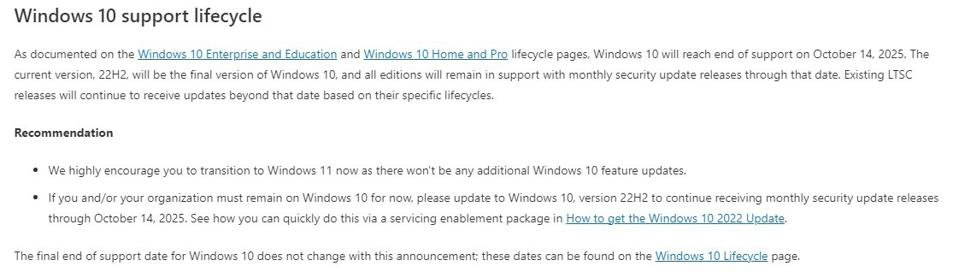
If you want a better experience with your operating system, upgrading to Windows 11 may be a wise choice. Windows 11 is currently one of the most popular systems and is the latest release from Microsoft. While Windows 11 has received bad press due to numerous bad updates causing havoc with people's PCs, failing to install properly, and causing slowdowns on systems across a wide range of applications, it still offers many benefits over Windows 10.
One of the most significant benefits of upgrading to Windows 11 is its additional security features. Windows 11 Pro comes with Bitlocker device encryption to remotely lock down your device if lost or stolen, as well as facial recognition login with Windows Hello. Moreover, Windows 11 Pro can be installed on up to three devices, making it a great choice for those who use multiple devices.
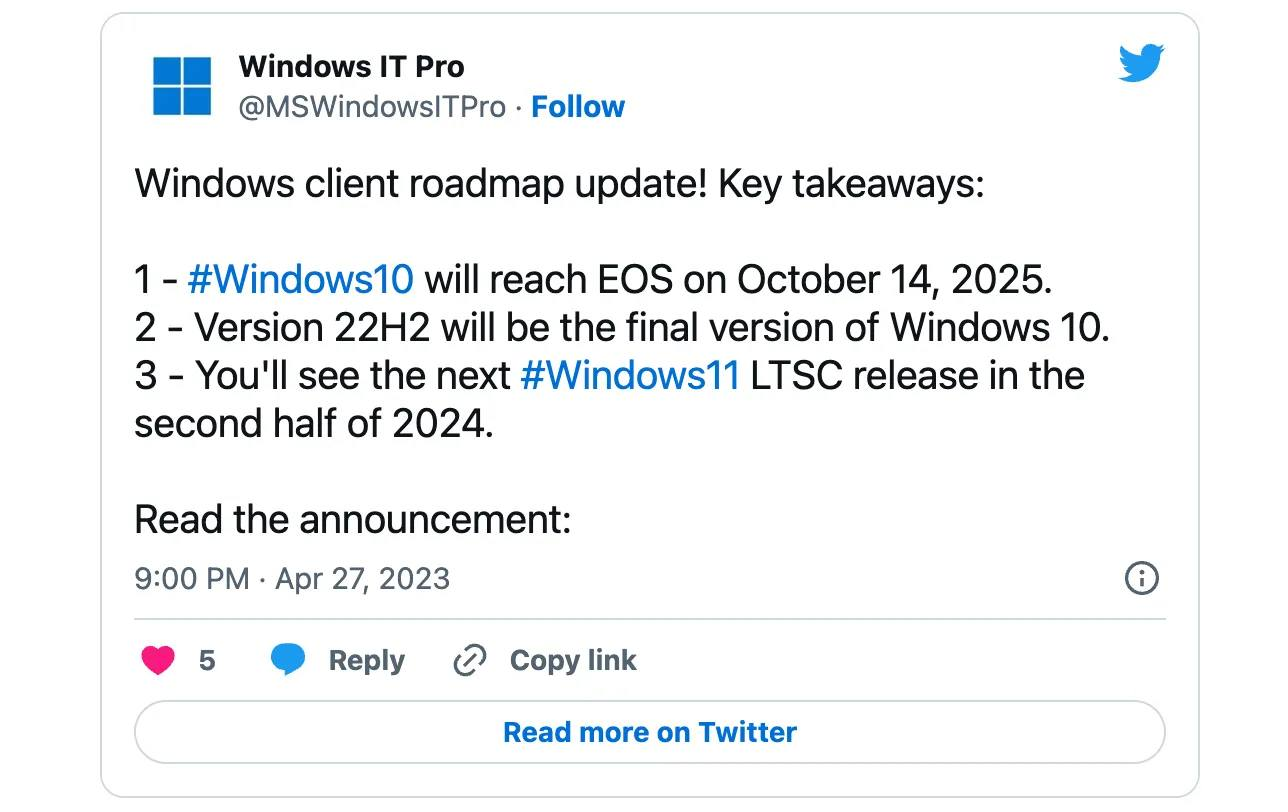
Gamers may also benefit from upgrading to Windows 11 Pro, as it comes with DirectX 12 Ultimate, Auto HDR, and other boosts for playing games. Additionally, Windows 11 Pro is better suited for high-powered computers with more than 128GB RAM, as it can handle all the available hardware.
How to Upgrade to Windows 11?
If you have decided to upgrade to Windows 11, there are several ways. First, you can purchase Windows 11 directly from Microsoft, which costs around $200. However, consider purchasing it from StackSocial, as they currently offer it for $40 until May 1, 2023. But, before making a purchase, it's important to ensure that your computer meets the requirements set out by Microsoft for Windows 11.
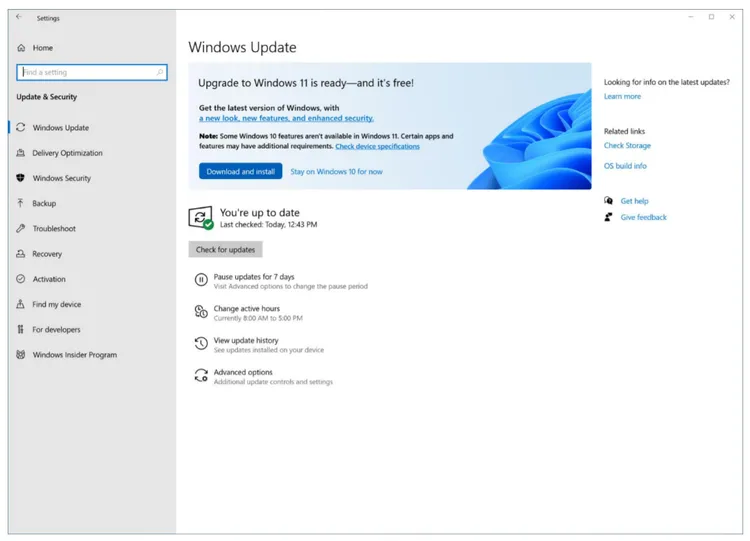
Once you have purchased the activation key, you will need a secondary PC to access and download the files, and a USB thumb drive to transfer the files. Microsoft provides three ways to access Windows 11 Pro after purchase. Upgrading to Windows 11 Pro can protect your computer from digital threats and save you time, making it a wise choice for those who want to stay up-to-date with the latest technology.
While this news may be disappointing for some users, it presents an opportunity to transition to Windows 11 and take advantage of its many benefits. With improved security features, advanced gaming capabilities, and better support for modern hardware, upgrading to Windows 11 Pro can enhance your computing experience and help protect your device from digital threats. Whether building a new computer or upgrading an existing one, leaping Windows 11 can be a rewarding and exciting journey.
Source: theverge.com / pcmag.com / cnet.com / forbes.com / nypost.com












