In the age of technology, protecting your computer from potential threats has become more critical than ever. With cyber-attacks on the rise, it's essential to have reliable antivirus software installed on your device to keep your data safe. Windows 10 and 11 come with Windows Defender, a pre-installed antivirus product that offers a range of features to protect your computer from emerging viral threats.
The Features of Windows Defender
Windows Defender offers several major features that make it useful for many users, especially parents with young children. For example, parents can use it to control what their children see and manage the digital features their family can access. Windows Defender also provides real-time protection and a firewall to protect data from intruders. It also uses in-depth research that combines machine learning, data analysis, and cloud infrastructure to protect devices against emerging viral threats.
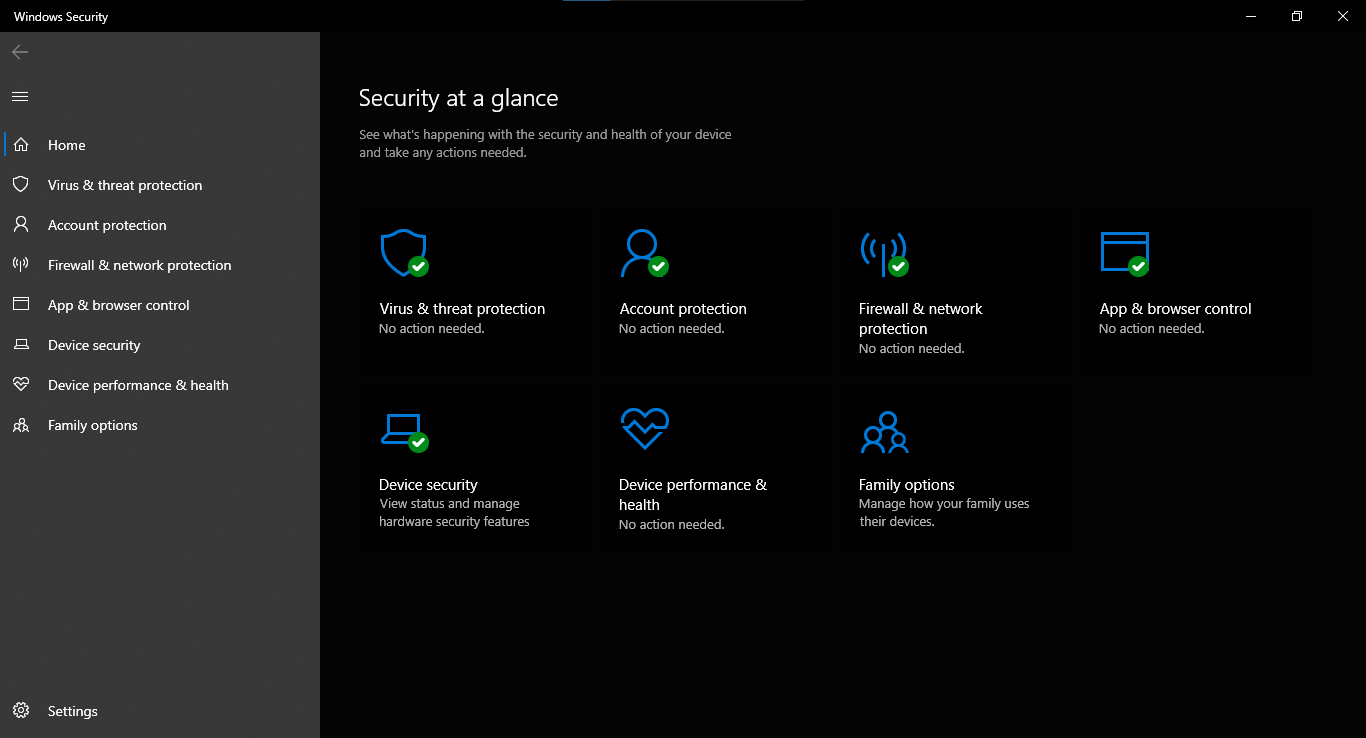
In a product review by AV-TEST, a leading independent IT security institute, Windows Defender scored 6 out of 6 on all three evaluations, including a 100% detection rate during the first two months of 2022. In addition, it offers solid protection, with 100% coverage protection against malicious viral attacks in a sample of over 15,000 malware files.

However, Windows Defender does have some limitations. For example, it doesn't offer webcam protection, which many parents and users may like for extra peace of mind. It can also slow down the installation of frequently-used applications, with a download rate falling at about 16% on a high-end computer.
If you want to run another antivirus software alongside Windows Defender, you need to turn Windows Defender on again. However, it's important to note that Windows Defender already provides comprehensive antivirus protection, and many people find it sufficient for their needs. In addition, Windows Security is rated higher than several paid options by multiple tech reviewers.
Keeping Your Device Secure
In addition to using antivirus software like Windows Defender, you can take several other steps to reduce your online risk when using a computer at home. First, make sure to use a firewall already built-in and enabled in Windows. It would be best to keep all software up to date by enabling automatic updates in Windows Update, including Microsoft applications and non-Microsoft software like browsers, Adobe Acrobat Reader, and other frequently used apps. It's also important to choose strong passwords and protect them properly.
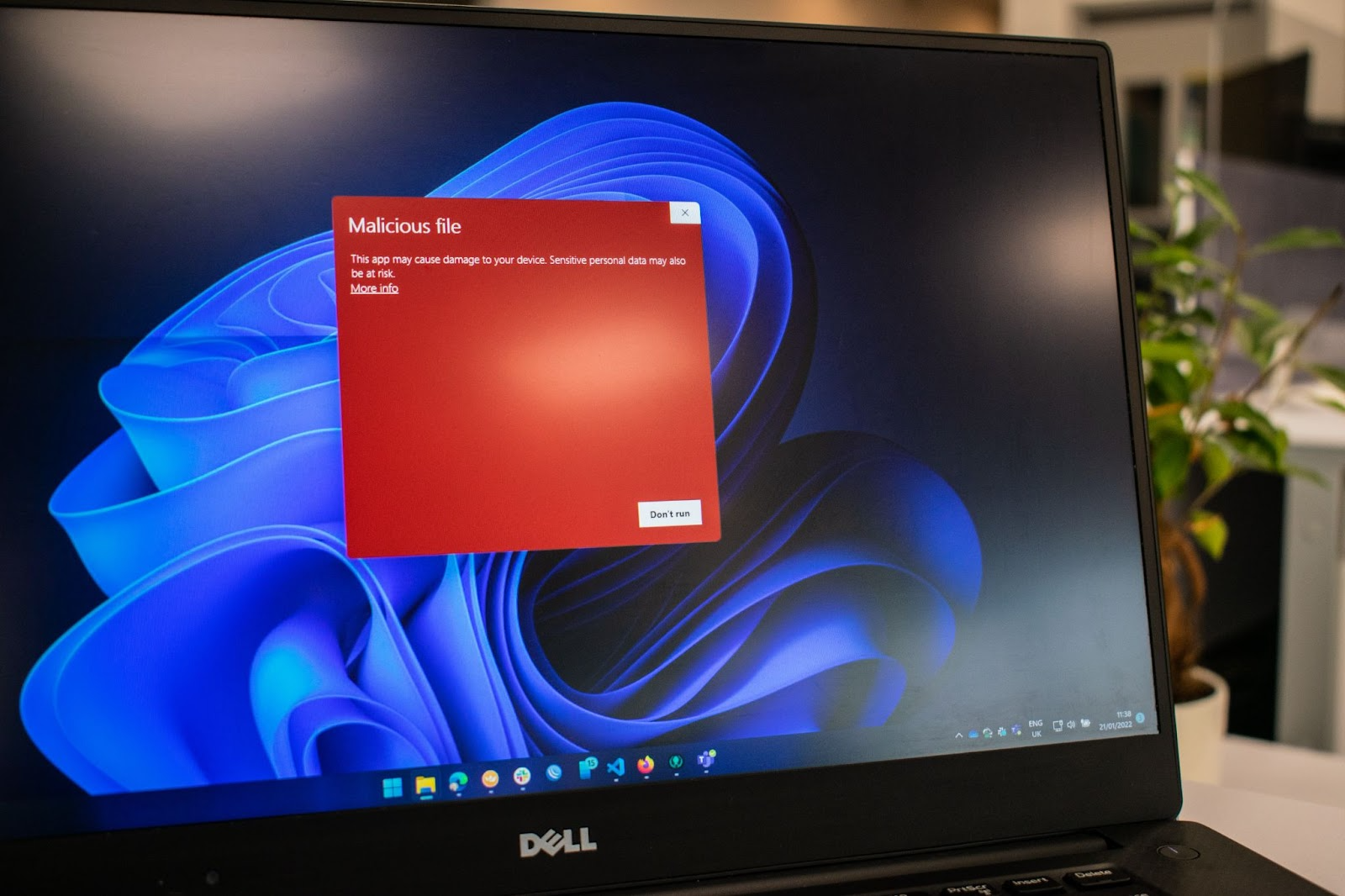
To avoid opening suspicious attachments or clicking on unusual links in messages from emails, tweets, posts, online ads, or attachments, browse the web safely and avoid visiting sites that offer potentially illicit content. You can use a modern browser like Microsoft Edge to block malicious websites and prevent malicious code from running on your computer. Also, avoid pirated material, including movies, music, books, and applications that don't come from trusted sources, as they may contain malware.
It's also important to only use USBs or other external devices that belong to you or come from a reliable source to prevent infection by malware and viruses. Endpoint security may be necessary for businesses and organizations to protect user-facing endpoints. Endpoint security includes antivirus and anti-malware functions and advanced features such as automatically restoring a system's BIOS, sandboxing processes in memory, and allowing for remote management.
Protecting your device and data from potential threats is crucial in today's digital age. With the increasing number of cyber threats, reliable antivirus software is necessary. While many options are available, Windows Defender offers robust protection with its advanced features, real-time protection, and high detection rates. It may not have all the extra bells and whistles of paid antivirus software, but it is sufficient for most home users.
In addition, by following the recommended steps, such as using strong passwords, avoiding suspicious links, and keeping your software up to date, you can enhance your online security and keep your personal information safe. Remember, staying informed and proactive is key to protecting your digital life.
Source: allaboutcookies.org / support.microsoft.com / security.org / safetydetectives.com / tomsguide.com / av-test.org













