The Android ecosystem constantly develops, and we witness incredible advancements with every new version. Android 12 featured an eye-catching Material You design, while Android 13 focused on optimizing user experience. Now, all eyes are focused on Android 14, which promises several internal changes designed to elevate the Android experience further. In this article, we will look at 10 features of Android 14 that may revolutionize how we interact with our devices. Android 14 brings many improvements that will enhance functionality, customization, privacy, and security for us to experience! From photo selection and notification alerts to lock-screen customization and predictive navigation gestures, get ready to discover what Android 14 has in store!
1. Photo Picker: A Secure Way to Access Photos
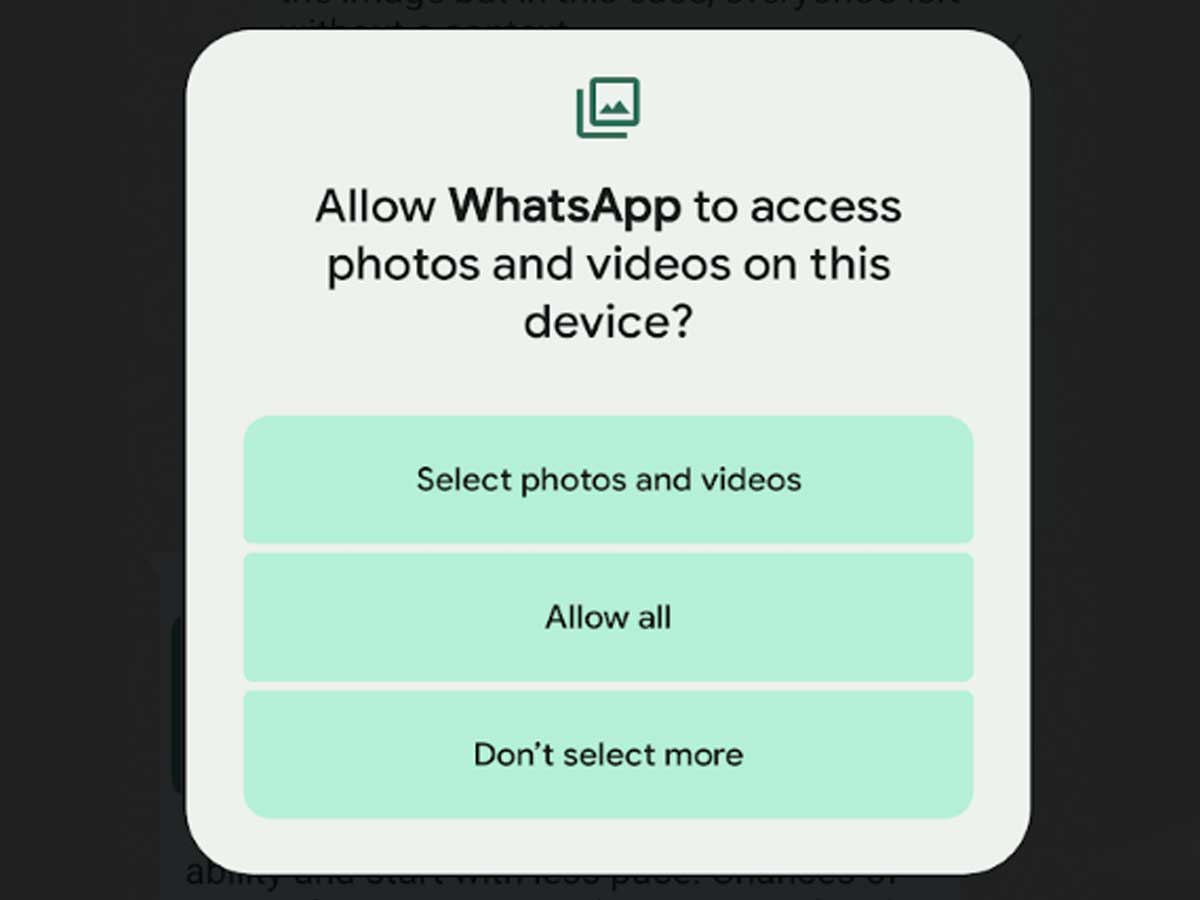
In privacy and security, Android 14 introduces a remarkable feature called Photo Picker. This groundbreaking addition addresses the ever-present concern of granting apps access to our entire photo library. With Photo Picker, users can now take control and select specific photos that an app can access, eliminating the need to compromise privacy by granting unrestricted access.
Gone are the days when apps would ask for access to our entire photo library for a single picture upload. Instead, this new interface allows users to cherry-pick the photos they want to share while keeping the rest securely tucked away. It's a significant step forward in safeguarding our data and ensuring a more controlled and secure experience.
However, it's worth noting that some popular apps, like WhatsApp, have yet to fully implement the Photo Picker API. While the feature works initially, WhatsApp requires users to enable "allow all the time" permission instead of allowing them to select photos on a case-by-case basis. However, with the release of Android 14 to the masses, we can expect more apps to adopt the Photo Picker API, enhancing privacy and giving users greater control over their photo libraries.
2. Notification Flashes: Stay Informed in Any Environment
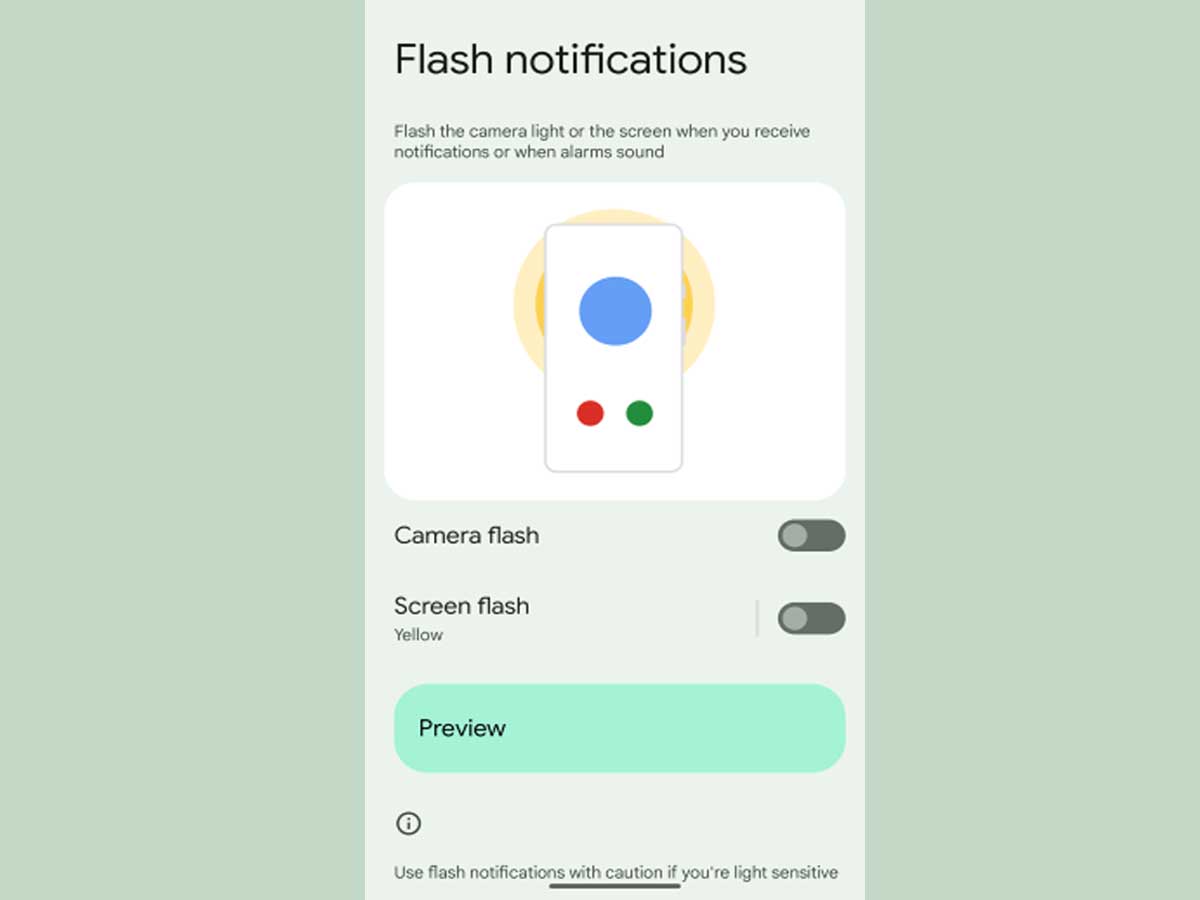
Android 14 introduces a unique and practical feature called Notification Flashes, designed to ensure you never miss an important notification, regardless of your surroundings or hearing abilities. With this feature, your device's camera flash or screen flash can provide visual alerts for incoming notifications.
Whether you find yourself in a noisy environment where audible alerts may go unnoticed or if you have a hearing impairment, Notification Flashes offer a convenient solution. By employing visual cues, such as a brief flash of light, Android 14 ensures that you stay informed and connected to the digital world.
Furthermore, Android 14 offers customization options for Notification Flashes, allowing you to personalize the experience to suit your preferences. For example, you can choose different colors for different types of notifications, ensuring that you can easily distinguish between various alerts. Additionally, you can preview how these notification flashes will appear on your device, enabling you to fine-tune the settings and ensure an optimal experience tailored to your needs.
3. Camera and Battery Life Improvements: Smoother Performance
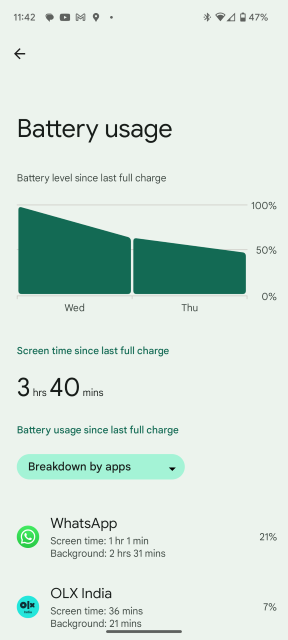
Android 14 brings exciting enhancements to the camera and battery life, aiming to provide users with a smoother and more optimized experience. With a focus on improving the overall quality of life, Android 14 introduces optimizations that optimize battery consumption and enhance the user interface and internal processes.
One of the key areas where users will notice the difference is the camera performance. Android 14 brings improvements that result in better battery efficiency while capturing high-quality images. This means you can enjoy capturing memorable moments without worrying about your device's battery draining rapidly. In addition, the camera experience becomes even more seamless and enjoyable with reduced post-processing time.
These camera and battery life improvements are particularly advantageous for Pixel devices powered by the Tensor G2 chip. Leveraging the power and efficiency of the Tensor G2 chip, Android 14 maximizes the potential of these devices, providing users with optimized and enhanced performance.
4. Unleash Your Creativity: Customize Your Lock screen

Android 14 provides an exciting new way to express yourself creatively through lock screen customizations! Now, with these powerful customization tools at your disposal, your lock screen can truly reflect who you are as an individual, perfectly reflecting your style and preferences.
Unlocking your device won't be dull anymore, with many customization options for personalizing the lock screen available to Android users. From changing clock styles, wallpaper options, and app shortcut customizations to personalizing app shortcuts quickly for quick and easy access to their favorite applications, your lock screen can become your unique identity! It all adds up to making unlocking uniquely yours!
Google I/O was an exciting event where we saw our first glimpses of lock screen clock styles coming with Android 14. Though some clock styles might require further fine-tuning, rest assured that when released for public consumption, there will be plenty of visually interesting choices whether your taste leans toward sleek minimalism or vibrant colors. Android 14 provides tools that allow anyone to turn their lock screen into works of art!
Android 14 is about unleashing creativity and curating an Android experience tailored to you and your aesthetic. Lockscreen customization gives you the power to set the vibe when unlocking your device, express yourself, and show off your individuality through one that truly represents who you are!
5. Magic Compose: Expressive Messaging Made Easy
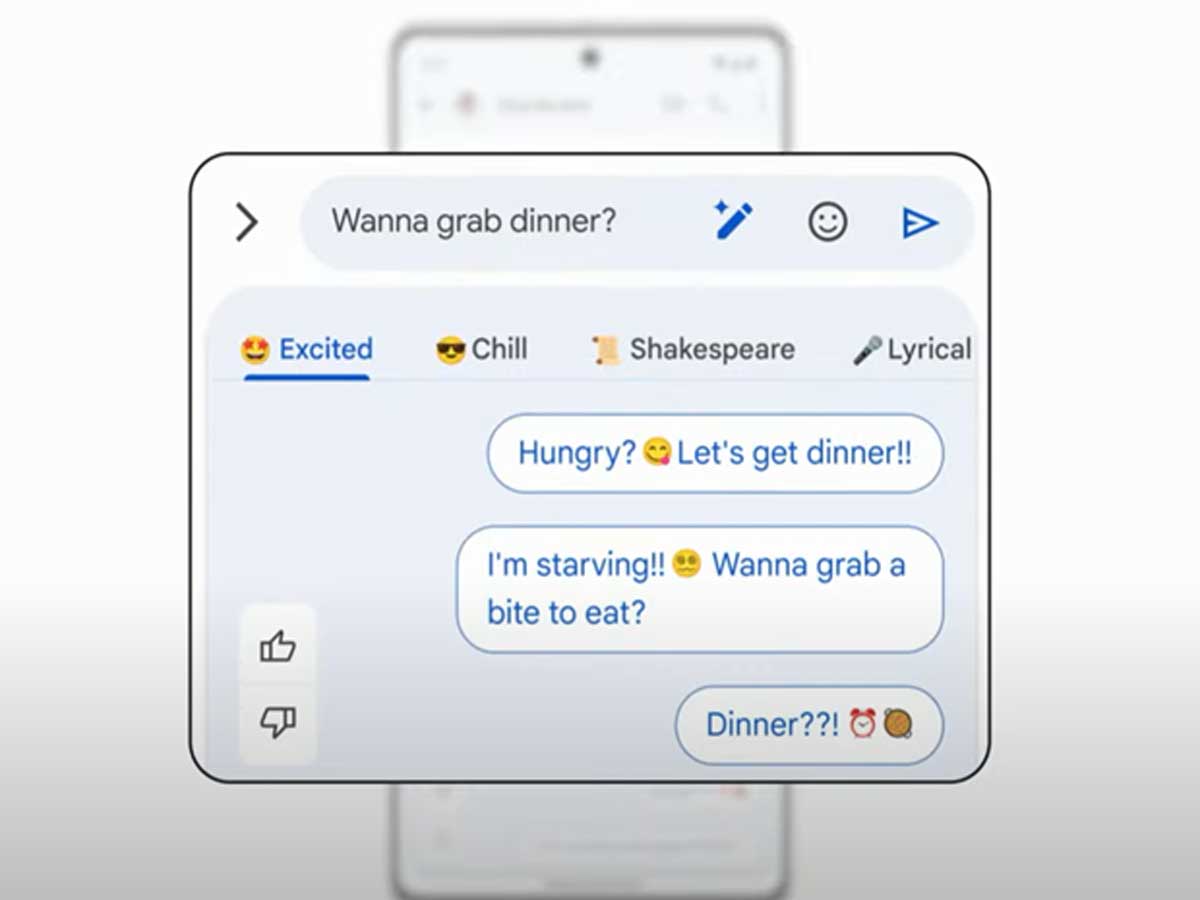
Get ready to elevate your messaging game with the all-new Magic Compose feature coming to the Messages app in Android 14. This exciting addition takes expressive messaging to a whole new level, allowing you to craft text messages that capture your unique voice effortlessly.
With Magic Compose, the Messages app becomes your trusty companion in creating captivating and engaging messages. Drawing inspiration from the remarkable AI generative capabilities showcased during the I/O event, Magic Compose offers a range of rewrite options that injects excitement, lyrical tones, or even a touch of Shakespearean flair into your messages. So say goodbye to plain and predictable texts and say hello to a world of endless possibilities.
The introduction of Magic Compose enhances the messaging experience for Android users and serves as a driving force for the adoption of RCS (Rich Communication Services). By allowing users to express themselves in distinct and captivating ways, Google aims to encourage more people to embrace RCS and use the feature-rich Google Messages platform. And with the growing popularity of Magic Compose, we might even see its availability expanding to other messaging platforms in the future, offering an enchanting messaging experience across different devices and ecosystems.
6. Emoji, Generative AI, and Cinematic Wallpapers: Elevating Customization

One of the standout features that Android users have always cherished is the ability to personalize their devices to match their unique style. With Android 14, customization reaches new heights with the introduction of Emoji, Generative AI, and Cinematic wallpapers, offering users a truly immersive and visually stunning experience.
The Emoji wallpaper picker feature is a delightful addition that allows users to infuse their favorite emojis and dominant colors into interactive wallpapers. Say goodbye to static backgrounds and embrace a dynamic wallpaper that reflects your personality and brings a touch of playfulness to your device. With a vast selection of emojis and the freedom to choose your preferred colors, the Emoji wallpaper selector lets you create a unique one.
Taking customization to the next level, Android 14 introduces AI Generative Wallpaper, a feature that harnesses the power of artificial intelligence to generate mesmerizing and exclusive wallpapers. Users can witness the magic of generative AI by providing input to the AI model, such as preferred themes or styles, as it creates stunning wallpapers tailored to their taste. Prepare to be amazed as each wallpaper becomes a work of art crafted specifically for you.
But the customization journey continues. Android 14 also brings Cinematic wallpapers to the table, showcasing the remarkable capabilities of AI in adding depth and a stunning parallax effect to selected photos. Your device's screen will come alive as the Cinematic wallpapers respond to your movements, creating an immersive and dynamic visual experience bound to leave you in awe.
7. App Cloning: Doubling the Convenience
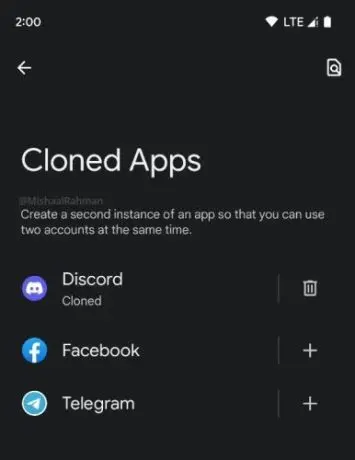
Android 14 brings an eagerly awaited feature to boost user convenience in App Cloning. This revolutionary functionality enables Android device owners to run two identical instances of an application simultaneously on different Android devices opening up new possibilities.
Imagine managing multiple social media accounts effortlessly thanks to App Cloning! From personal to professional accounts or just keeping certain aspects of life separate online, being able to clone apps can make life much simpler and make managing multiple platforms much less effortful.
Android 14 makes this process effortless users can clone apps directly from the App Drawer without resorting to third-party solutions or complex workarounds. Instead, all it takes is a few taps for two instances of your favorite applications to run simultaneously, each complete with its settings and data!
8. Predictive Back Gestures: Streamlining App Navigation
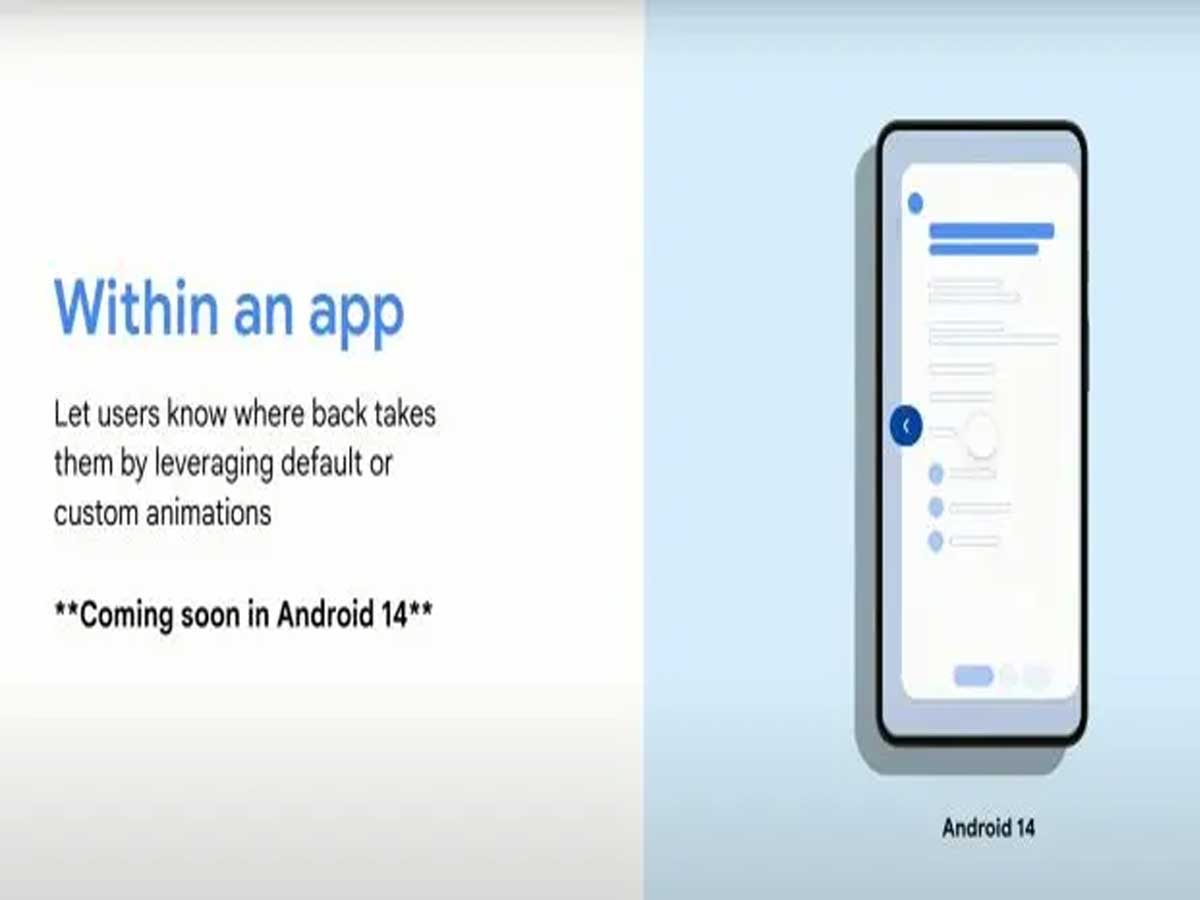
In its continuous quest for innovation, Android 14 brings a feature that aims to streamline app navigation and make it more intuitive than ever. Introducing Predictive Back Gestures, this functionality takes the user experience to new heights by predicting and assisting with app layer transitions.
We've all been there—swiping back and forth between different screens, trying to find our way within an app. With Predictive Back Gestures, that frustration becomes a thing of the past. Android 14 leverages its intelligent capabilities to anticipate user actions and seamlessly guide them through app layers.
Imagine effortlessly moving between different sections of an app without excessive swiping or tapping. That's the power of Predictive Back Gestures. Whether browsing through a news feed, exploring different tabs in a browser, or navigating a complex interface, Android 14 has your back—quite literally.
The magic happens behind the scenes as the operating system analyzes your usage patterns and learns from your interactions. Then, it intelligently predicts where you'll likely go next within an app and preempts your action by presenting a contextual back gesture. It's like having a virtual assistant guiding you through the app labyrinth, saving you time and effort.
Predictive Back Gestures enhance efficiency and improve the overall user experience. With fewer swipes and taps, you can focus on the content or task without unnecessary distractions. In addition, Android 14's commitment to streamlining app navigation ensures you can effortlessly switch between apps and delve deeper into their functionalities.
9. New Find My Device Experience: Enhanced Device Tracking
Losing a smartphone or tablet can be an immense source of anxiety, but Android 14 offers users relief with its new Find My Device experience. This highly anticipated feature gives them a reliable way to track down their devices quickly, even under difficult conditions.
With Android 14's Find My Device experience, searching for your misplaced device becomes faster and more accurate. Whether it was left behind at a coffee shop or lost somewhere deep within your home, this feature enables pinpointing its exact location with precision.
Android 14 boasts some great enhancements, including expanding device support for Find My Device. No matter what Android device you own, from flagships to budget offerings, rest assured you'll have access to this invaluable feature. With Android 14, this essential security and convenience tool becomes accessible across the Android ecosystem.

10. Tracker Prevention and Alerts: Prioritizing Privacy and Security
Android 14 takes a proactive approach by introducing Tracker Prevention and Alerts in a digital landscape where privacy and security are paramount concerns. With this feature, Android users gain more control over their data, ensuring their privacy remains intact.
The Tracker Prevention and Alerts feature in Android 14 is designed to empower users to take charge of their privacy by identifying and blocking potential trackers. These trackers, often embedded within apps or websites, silently collect user data without explicit consent, raising concerns about personal information falling into the wrong hands. Android 14's robust defense mechanism helps users stay one step ahead of these intrusive trackers.
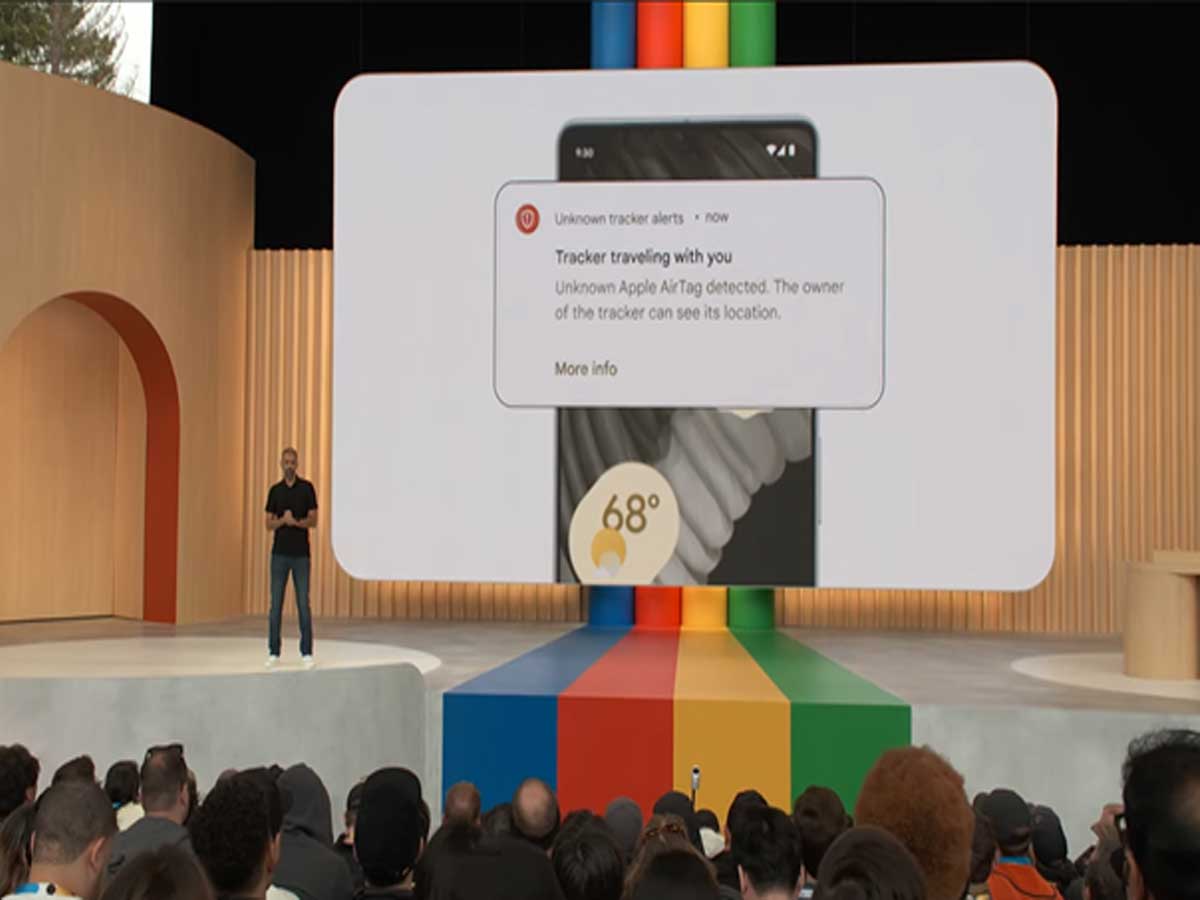
During the keynote, two notable points captured the attention of numerous viewers. Firstly, unlike previous events where Android 14 took center stage, it was only briefly mentioned this time. This unexpected shift in emphasis left many intrigued about the surprises that Android 14 has in store for us. Secondly, and perhaps even more surprising, Google Assistant, a prominent feature on previous occasions, should have been mentioned. Its absence left attendees and viewers wondering about this widely used virtual assistant's future direction and potential enhancements.
Despite the absence of these two crucial aspects from the event, the anticipation for the official release of Android 14 remains high. Envisioning its transformative impact on our Android experience, we can expect a bright future ahead. Android 14 is ready to deliver a more personalized, secure, and intuitive mobile experience that caters to its users' diverse needs and preferences.
Sources: beebom.com / developer.android.com













