Like many other messaging apps, WhatsApp compresses images to enable quick sharing and reduce strain on the platform's infrastructure. While this compression is beneficial for minimizing file size, it can result in losing image quality, especially for intricate details and high-resolution images.
WhatsApp has introduced a new HD option for beta testers to address this issue. This option allows users to dial down the compression and send images with enhanced clarity.
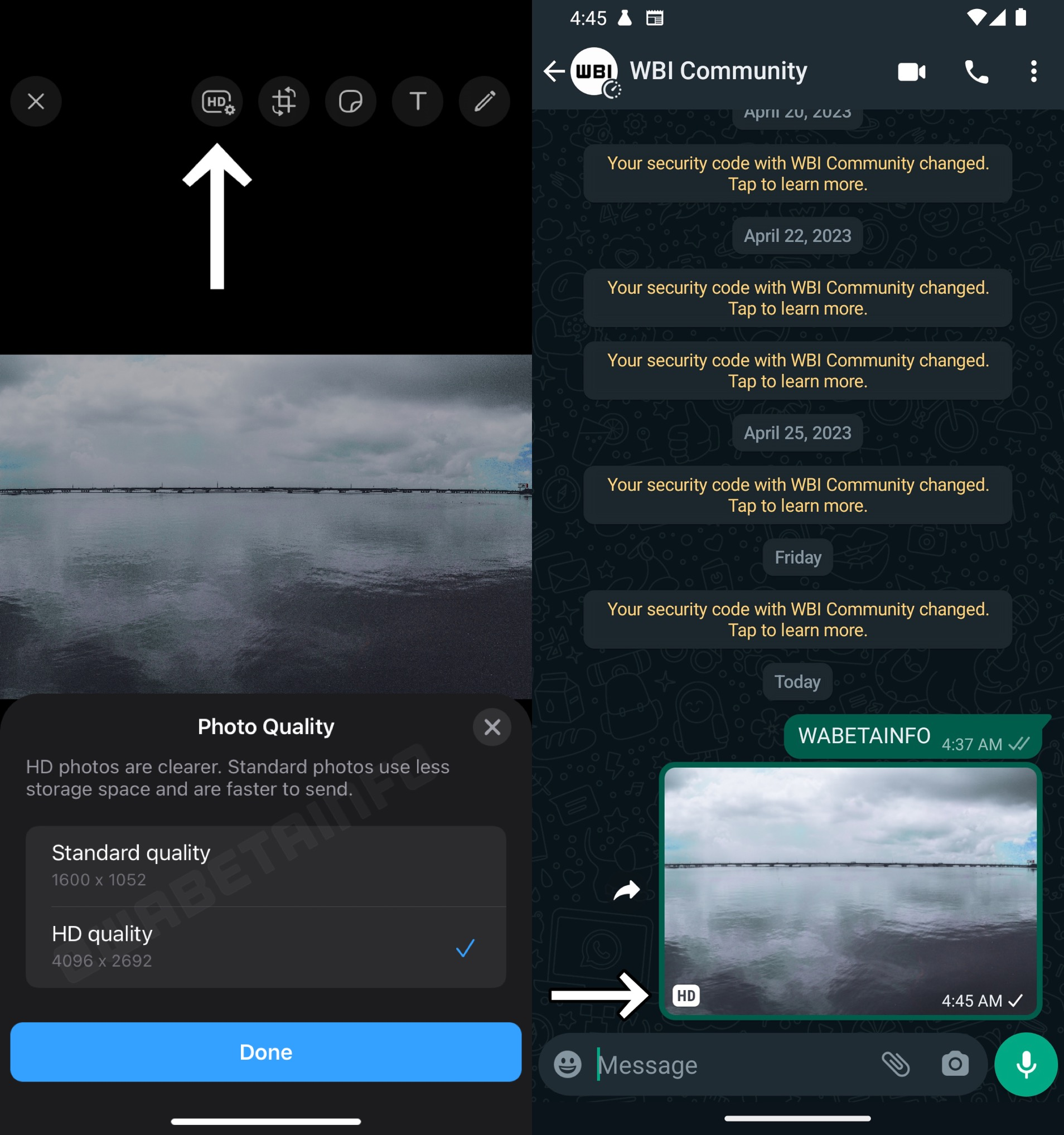
To access the HD option, beta testers can find it conveniently next to the crop button after selecting an image to send. However, it's important to note that the HD option only appears for particularly high-resolution images.
This means that users with standard-resolution images may not have access to this feature. Nevertheless, for those lucky enough to have high-resolution photos, the HD option preserves the original resolution, ensuring the image's quality remains intact.
While the new HD option reduces compression compared to regular images, it's essential to understand that HD images are still slightly compressed. This compression strikes a balance between file size and image quality, resulting in crisper images that are more detailed than their heavily compressed counterparts. Although it differs from sending images in their original quality, the HD option significantly improves clarity.
One aspect that beta testers have noticed is that the HD option needs to be manually enabled for each image. Although this manual process may seem cumbersome, it ensures users have control over when to apply the reduced compression.
By choosing the HD option, users can prioritize image quality for specific photos while opting for standard compression for others. This level of customization allows for a more tailored and personalized sharing experience.
In previous versions of WhatsApp, users could define the default upload quality for photos. However, with the introduction of the HD option, WhatsApp has removed this feature.
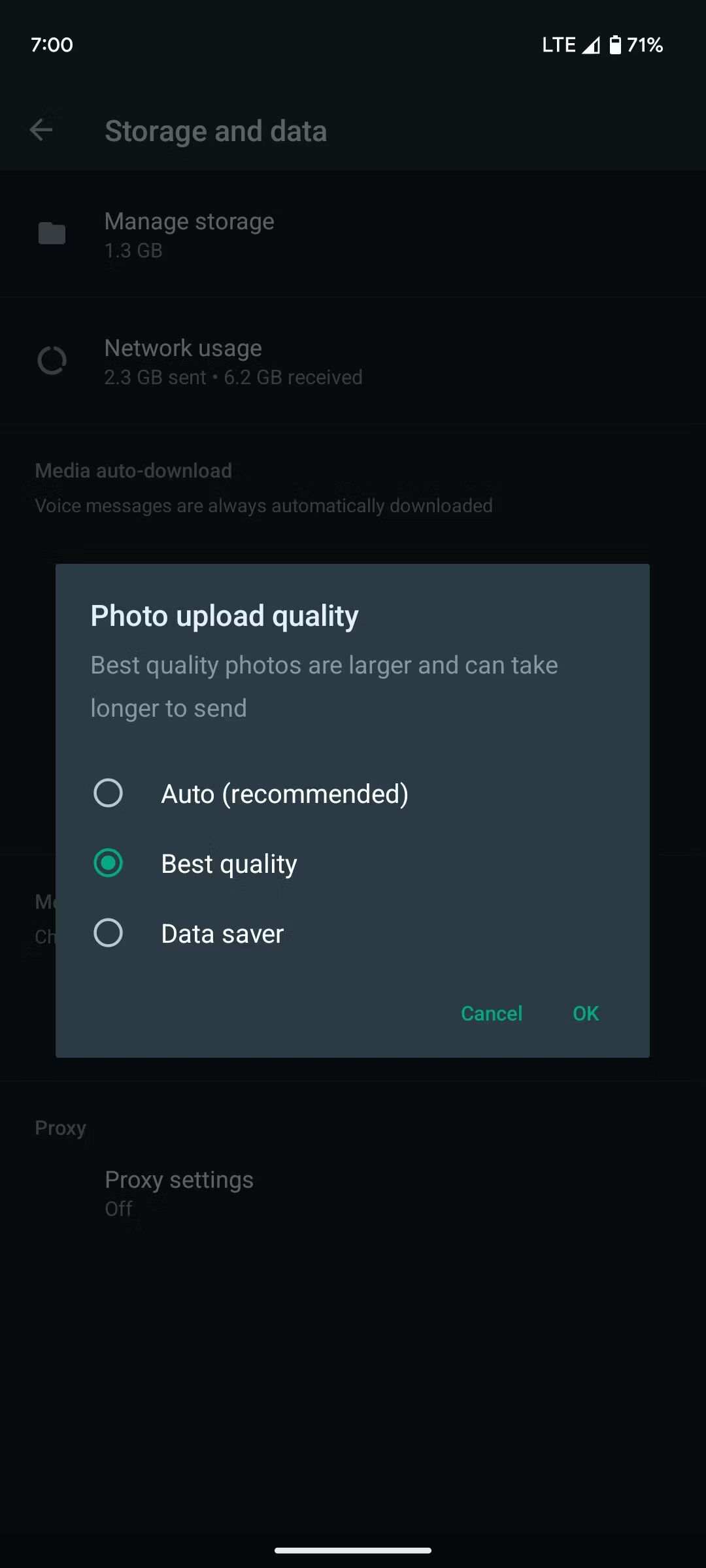
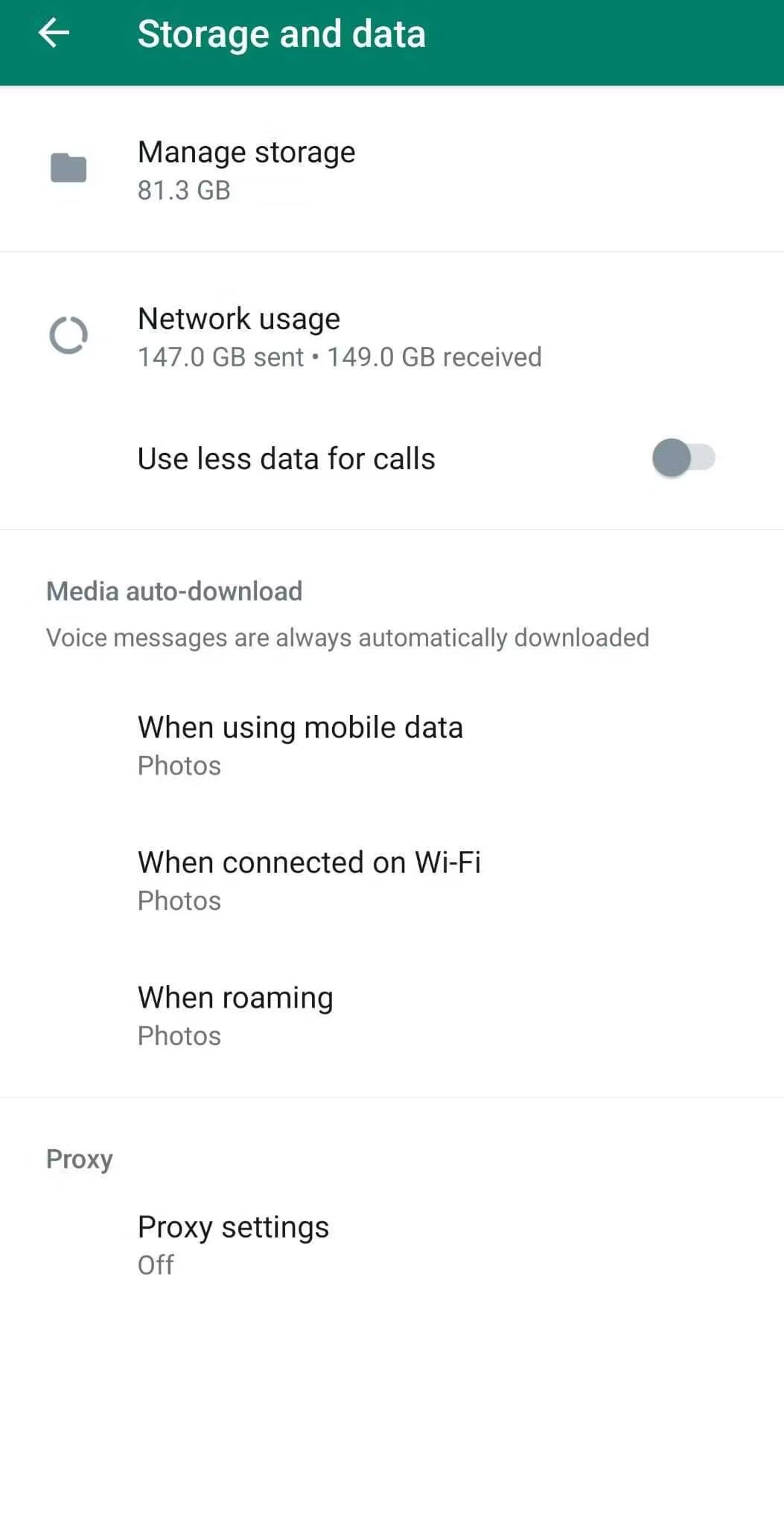
Every time a user wants to send an image, they must consciously choose between standard and HD quality. While some users may find this change inconvenient, it aligns with WhatsApp's focus on empowering users to make intentional choices about their media sharing preferences.
While the new HD option enhances image sharing, videos cannot be sent uncompressed. However, there is a workaround for users who want to avoid WhatsApp's aggressive video compression.
By attaching video files as documents, users can bypass the compression algorithm and send large video files in their original, uncompressed quality. This method is particularly effective when connected to a reliable Wi-Fi network, ensuring smooth and high-quality video playback.
Currently, WhatsApp is rolling out the HD image option to several beta testers. This limited release allows the platform to gather valuable user feedback and refine the feature further.
Upon successfully installing the latest WhatsApp beta updates, such as iOS 23.11.0.76 from the TestFlight app and Android 2.23.12.13 from the Google Play Store, select beta testers will gain access to a new feature enabling them to manage photo quality.
However, a wider beta rollout is expected soon, allowing more users to experience and benefit from the enhanced image quality. As the HD option becomes more widely available, it further solidifies WhatsApp's position as one of the top messaging apps in the market.
Sources: wabetainfo.com












