Photography has always been an integral part of my life, and now smartphones make it easier than ever to capture and enjoy those precious memories. Smartphones double up as digital cameras that offer better image and video quality than budget point-and-shoot models, yet capturing great shots requires more than simply clicking a shutter. Understanding elements such as lighting, composition, and perspective is vital in producing stunning shots that convey emotions that move us all.
Today I'll share my personal experience and reveal various tips and techniques for taking stunning smartphone photographs. Utilizing my MI 9T Pro and Redmi Note 7 Pro devices, all images were shot using Lightroom Mobile and Snapseed before being edited further using Photoshop Elements CC for processing. We will explore various lighting conditions while taking advantage of surrounding elements while considering various angles of viewing perspectives.

No matter if you are just a beginner or an experienced photographer, this article covers all essential aspects of smartphone photography. So let's dive in together and unleash our inner photographers for amazing shots that tell stories!
Finding the Best Natural Light
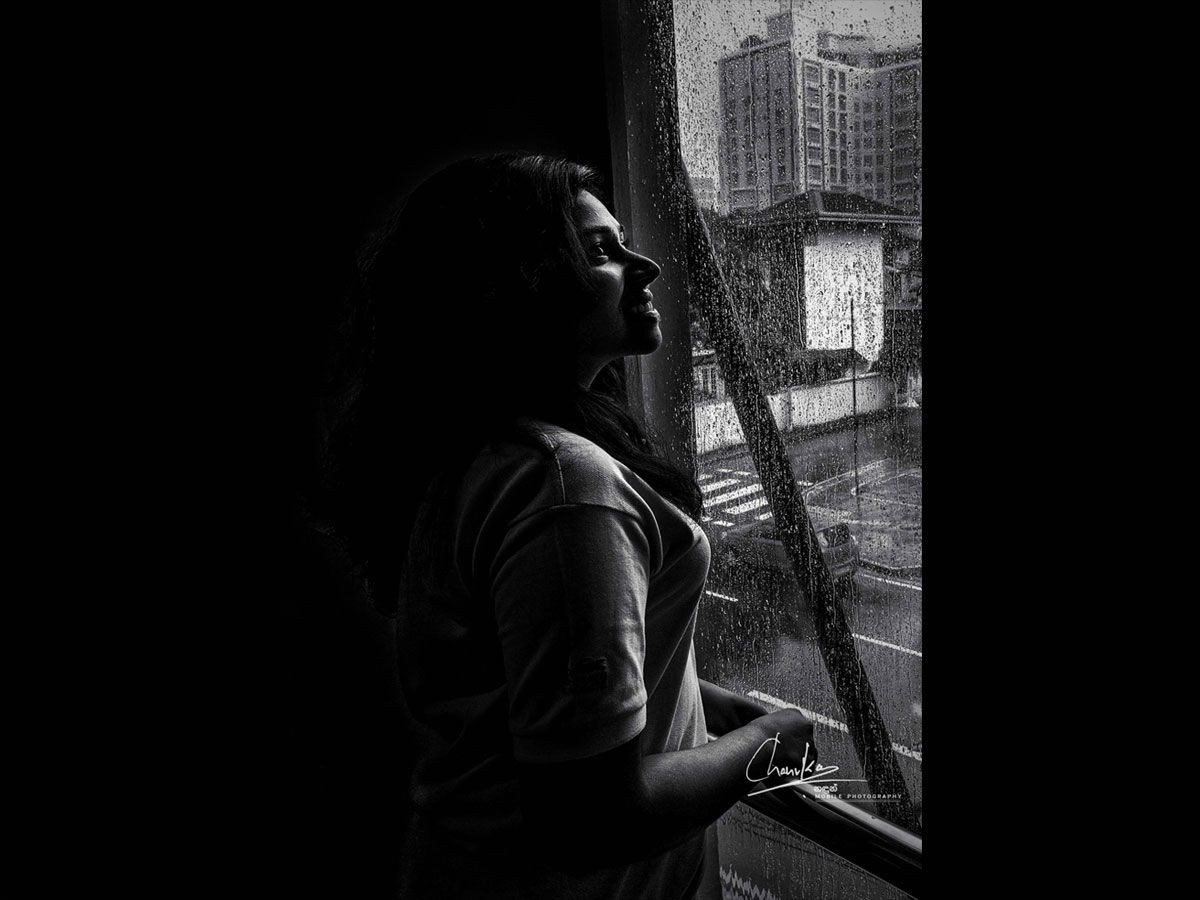
When taking good photos, finding the best natural light available is crucial. Spend some time exploring the setting and lighting options before taking the shot. Then, walk around the location for the best spot with the most flattering light. It could be near a window or outdoors, depending on the time of day and weather conditions.
It is essential to avoid using the flash, especially when taking photos with a smartphone. The light emitted from the flash is harsh and can create unflattering shadows and reflections on the subject. Instead, make the most of the natural light around you. Look for soft, diffused light that can illuminate your subject evenly.

When positioning your subject, make sure they are well-lit from the front. Avoid strong artificial light from behind, which can lead to underexposure. Negative space refers to the area around the subject that is left blank or empty. It can help draw the viewer's eye to the subject and create a balanced composition.
Remember that lighting affects a photo's mood, tone, and atmosphere. By finding the best natural light and positioning your subject correctly, you can create a photo that evokes the desired emotions and tells a story.
Utilizing Surrounding Elements

Utilizing the elements around you is key to creating stunning nature photos, and adding interest by including water or stormy skies is one such technique. A reflection of a beautiful sunset or sunrise on calm water creates an eye-catching image, while stormy skies add drama and contrast, making your shots all the more striking and memorable.
One way to improve your nature photos is to seek symmetry, patterns, and leading lines. These elements can help create an appealing composition and draw viewers' eyes into your picture. Look out for natural objects like flowers or trees as well as man-made structures like bridges for example: patterns can include waves, clouds, or rocks while leading lines such as roads or rivers can guide their eyes through your photo creating depth and dimension.

Framing and balancing shots are essential techniques for taking breathtaking nature photographs. Framing refers to using natural objects such as trees, branches, or rocks to frame your subject and draw attention to it in your photo, adding depth and context. Balancing means evenly dispersing elements within a photograph. Hence, they complement one another for a harmonious image - this approach works equally well for landscape photos as it does for close-up shots of flowers or animals.
Utilizing your environment in nature photography, you can produce captivating and stunning images that leave an indelible mark on viewers. To do this, pay close attention to your surroundings, look for interesting elements, and use creativity when composing shots for maximum impact.
Tips for Smartphone Camera Settings
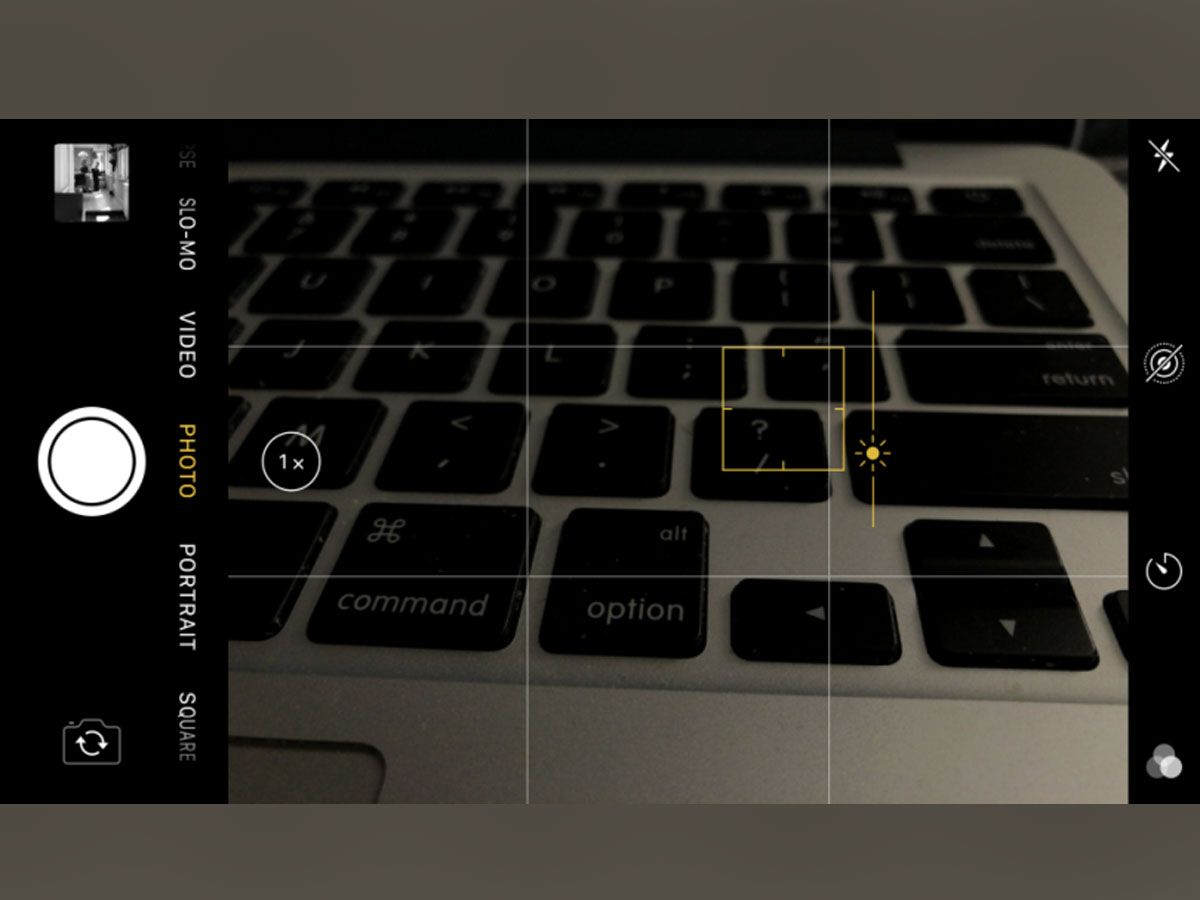
Smartphone cameras have come a long way and now produce some stunning photos. But to take exceptional photographs with your phone camera, you must understand and utilize its settings properly. For example, grid lines are an easy way to enhance photo composition and ensure balance. Aligning subjects to the rule of thirds makes images more visually pleasing.
Playing around with different perspectives is another great way to craft memorable photos. For example, try getting low to the ground or shooting from above to change the viewpoint and add depth and interest to the photo. Also, try changing its angle or height on your phone. This can change emphasis and create more dynamic shots! Additionally, be mindful of light sources, which could affect overall photo quality.
Smartphone Camera Features

Modern smartphones boast advanced camera features once reserved exclusively for high-end cameras, giving photographers more ways to take amazing photographs with their phones than ever before. One such feature is High Dynamic Range (HDR) mode, which takes multiple images at various exposure levels and combines them to produce one photo with optimal exposure throughout, ideal when shooting landscapes featuring varied light and shadow conditions.
Night mode is another feature of most modern smartphones that allows you to take clear, detailed photographs in low-light environments by employing advanced software algorithms to reduce noise and improve color accuracy. It is ideal for photographing night scenes indoors without flash lighting.
Portrait mode is a specialized feature found on most smartphone cameras that enables you to take professional-looking portraits with a blurred background, simulating the effect of wide-aperture lenses. It uses software to detect subjects and blur backgrounds for an impressively shallow depth-of-field effect that makes portraits appear to be taken using professional equipment.
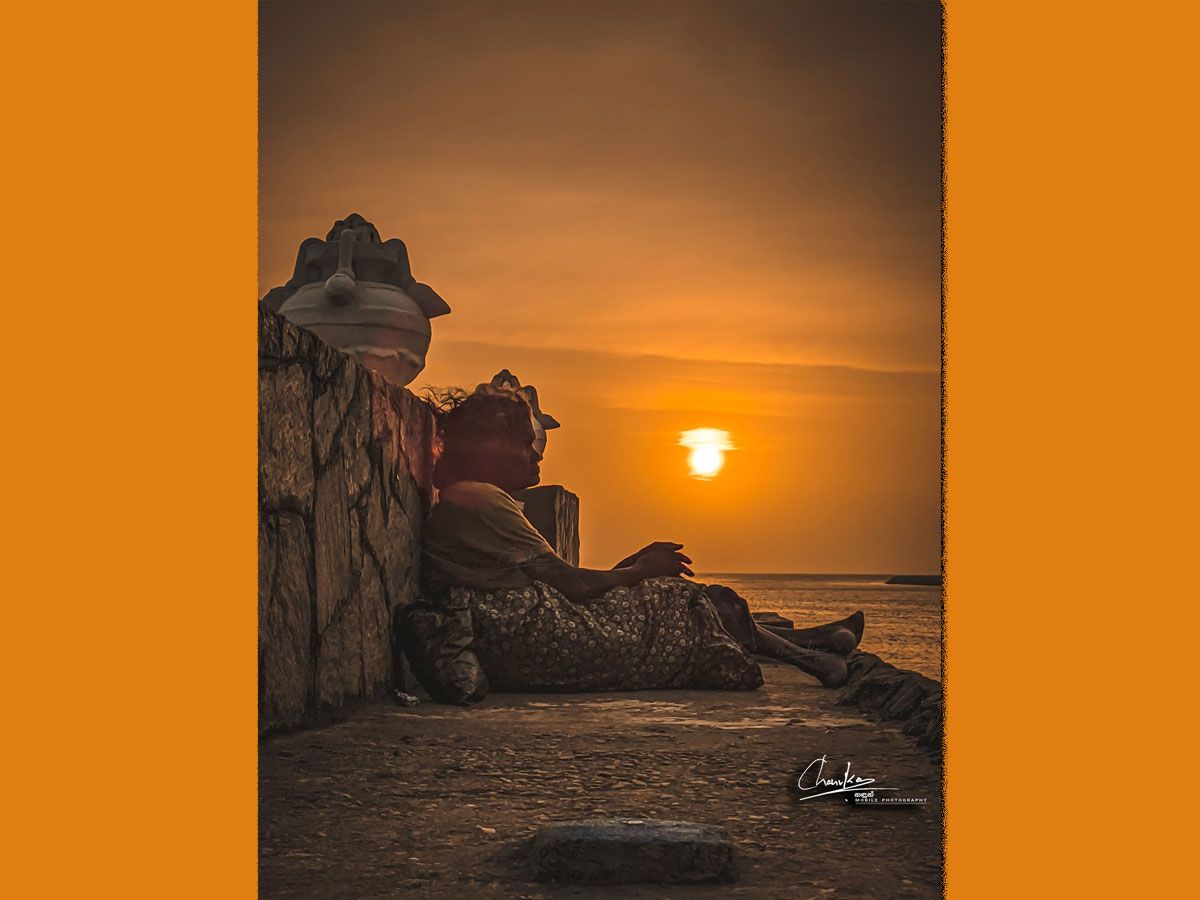
Many smartphone cameras also offer manual controls to give you more creative control and capture photos that reflect your style. By experimenting with lighting conditions and settings, manual controls provide more creative freedom while creating stunning photos.
Enhancing Photos with Editing Apps
Editing photos has become an essential component of photography in today's world. Even with ideal lighting, composition, and settings, editing can bring an image to the next level. Thankfully there are powerful photo editing apps available on smartphones that can make your photos come alive!
Adobe Lightroom is one of the premier photo editing applications, offering everything from basic adjustments such as brightness and contrast to more advanced features such as selective adjustments, noise reduction, and lens corrections. Its user-friendly interface and extensive selection of tools make Adobe Lightroom an attractive option for photographers of all skill levels.

VSCO is another fantastic editing app. Known for its presets that give photos a professional touch and tools to adjust exposure, contrast, and color temperature, among others, VSCO features an intuitive user experience with its clean interface and easy functionality.
Google Photos provides powerful editing features worth exploring, including its Magic Eraser tool for seamlessly erasing unwanted objects from photos. In addition, basic editing features such as exposure control, contrast adjustment, and saturation levels adjustment are available within this service.At the core, selecting an editing app comes down to personal choice and your desired edits. Still, these powerful applications provide powerful tools for elevating photos to new levels.
Keeping Your Phone Steady
Maintaining a steady surface, such as a tripod or table, is crucial to producing sharp and clear photos with a smartphone camera. Doing this will prevent unwanted movement that could result in blurry shots.

Another important consideration for your phone camera lens should be its cleanliness. Over time, dust, fingerprints, and dirt may accumulate on its lens and decrease photo clarity. To keep your lens smudge-free and clear images without unwanted smudges or blurs, use a soft dry cloth or lens-cleaning solution to keep it looking its best!

I remind myself that photography is an art form that allows me to capture and preserve moments in time. Whether it's of my travels, loved ones, or everyday life, every photo tells its unique tale. So I don't hesitate to experiment and explore different techniques. I don't get dismayed when there are occasional failed shots, because I know that practice can lead to mastering photography skills that inspire and move others.
I've personally tested each tip and trick I shared in this article. Based on my own journey of capturing moments and memories on my MI 9T Pro and Redmi Note 7Pro phones, this experience informed my writing. Anyone can become an amazing mobile photographer with dedication, perseverance, experimentation, and practice. The images I share here were edited using Lightroom Mobile and Snapseed editing apps, respectively. Remember, every photo can tell its own unique and powerful story, so make an effort to unleash your inner photographer and capture life's beauty around them!













