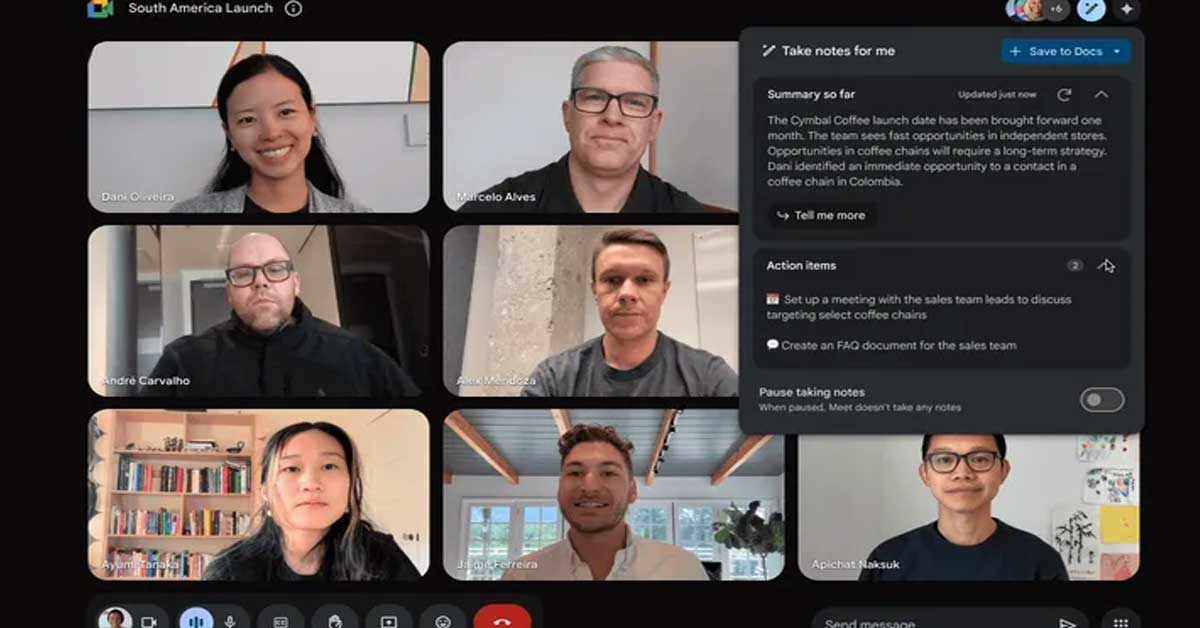Back in March, Google made a big announcement about some AI goodies it's adding to its Workspace app bundle. This move is all about staying in step with Microsoft, who's been quick to roll out similar tools.
Now, at the Google I/O event, they've given this effort a new name – Duet AI. But here's the scoop: even though they've got a fancy new name, these cool features aren't fully out there for everyone to play with just yet.
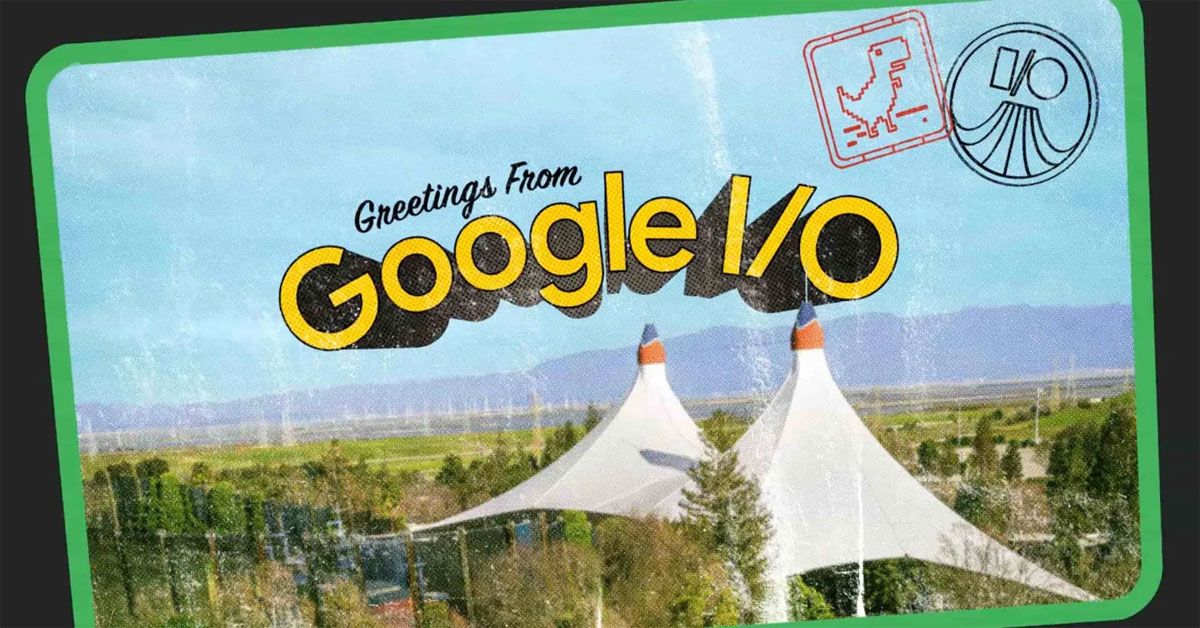
They're kind of like a surprise party that's about to start, but the invites haven't gone out to everyone. Google Duet AI is more than just a note-taker. It's a dynamic collaborator that wears multiple hats – a coach, thought partner, and source of inspiration – all while ensuring that your data remains under your control.
The exciting news is that Duet AI for Workspace Enterprise is now available to use at a cost of $30 per month for each user, promising a revolution in how we manage meetings and harness AI's potential for productivity.
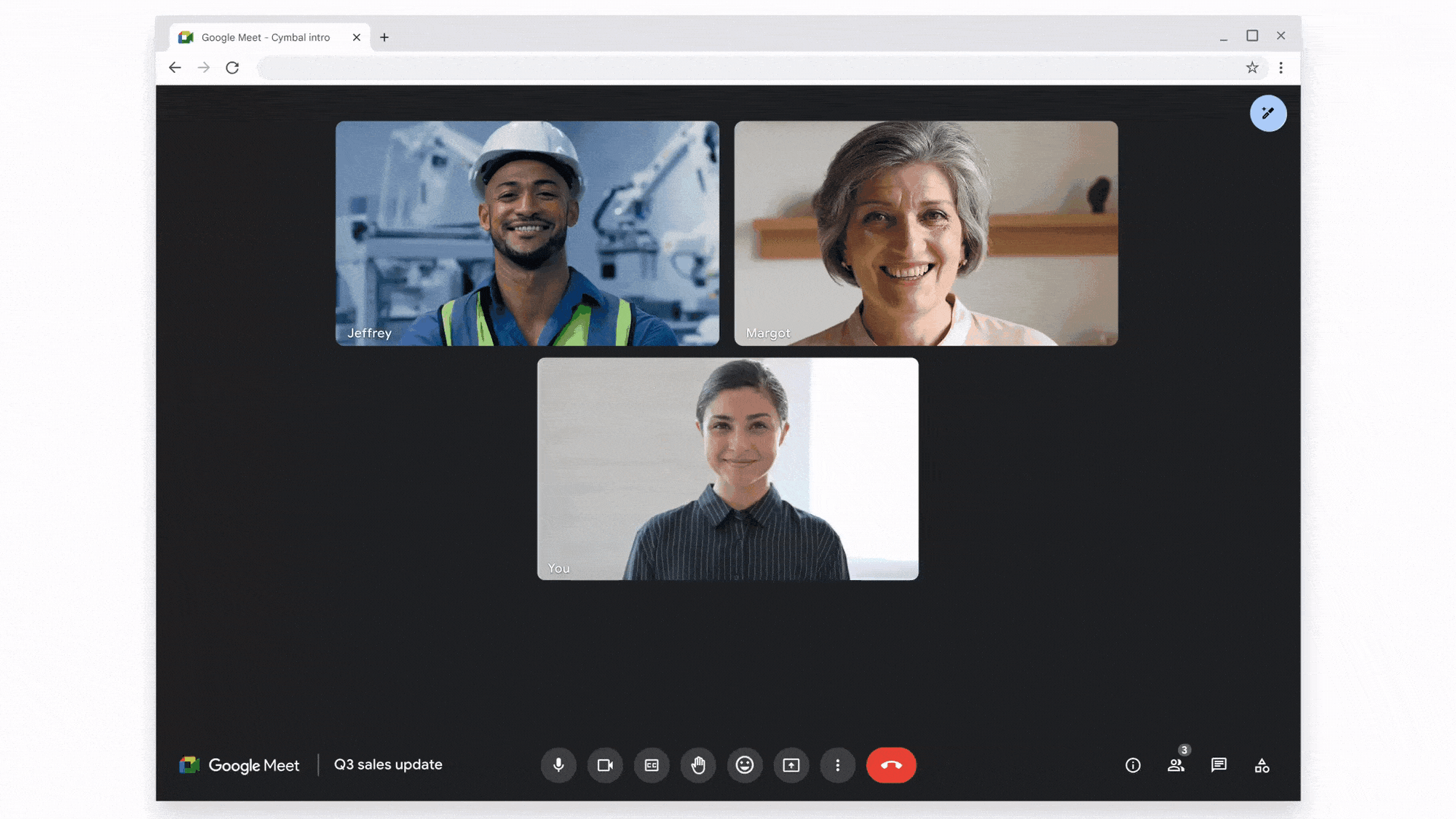
Getting started with Google Duet AI is as easy as waving a magic wand – well, almost. Once you have access to this incredible tool, you'll find a new button in Gmail or Google Docs that's akin to a magic wand.
Clicking on it opens up a world of AI-powered collaboration. Provide a text-based prompt, hit submit, and watch as Duet AI automatically generates a draft for you. You can then approve it as-is or fine-tune it to meet your needs perfectly.
While we're talking about AI, let's remember the Google Cloud console. Your AI Platform resources are seamlessly integrated with useful tools like Cloud Logging and Cloud Monitoring, streamlining your AI experience.
AI Duet may sound like a musical performance, but it's more of a symphony between technology and creativity. This ingenious tool takes the notes you play on your computer's keyboard and feeds them into a neural network.
This network has been trained using machine learning on a plethora of examples. The magic happens when the neural network identifies melodic and rhythmic patterns within your input, enhancing your creative process.
Imagine a world where you never have to worry about paying attention during meetings or even physically attending them. Google is turning this into reality with its new AI-powered features for Google Meet.
One of the standout features is Google Duet AI's ability to take real-time notes. With a simple command – "take notes for me" – Duet AI becomes your meeting assistant. It captures crucial information, summarizes discussions, and identifies action items as the meeting unfolds. Even if you join the meeting late, fear not.
Google can provide you with a mid-meeting summary to quickly catch you up. And yes, there's a chatbot to help you privately with any missed details. Once the meeting concludes, you can save the summary, complete with video clips, for future reference.
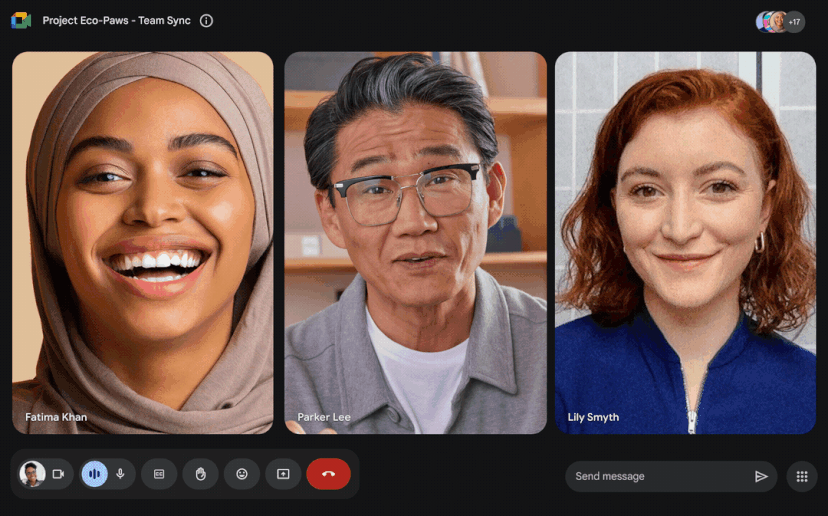
Have a scheduling clash or a sudden event that keeps you from attending a meeting? Google's got your back. Duet AI can "attend" the meeting on your behalf. With a click of a button, Duet AI generates text about the topics you want to discuss.
These notes are visible to attendees, allowing them to address your points. While this feature can save time, it might encourage people to skip meetings they should attend.

Google Meet has evolved tremendously over the past few years, and it's not stopping anytime soon. According to Dave Citron, Google's senior director of product for Meet, the journey has just begun. The pandemic and the transition to hybrid work were just the beginning. Now, with the infusion of large language models and diffusion models, AI is taking center stage.
Meetings can be overwhelming with numerous video tiles. To sort this issue, Google is introducing new dynamic layouts. These layouts adjust the size and shape of tiles based on the attendees' context. Additionally, there are other small but impactful features in the pipeline, including a teleprompter for Google Slides presentations during Meet calls.
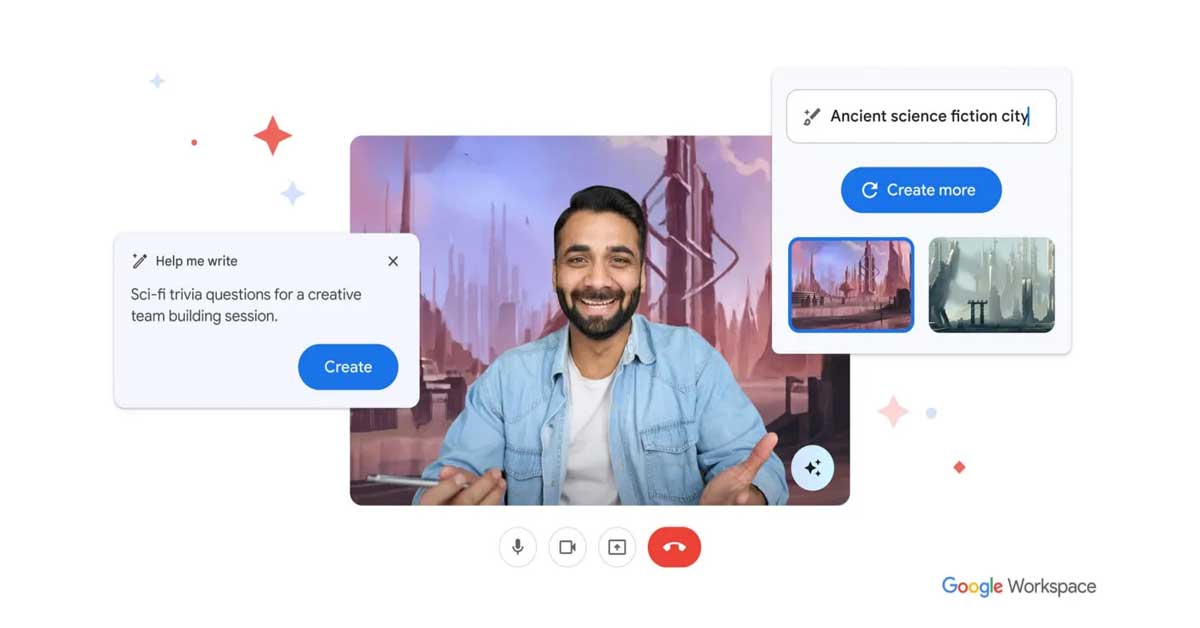
Dave Citron's vision for Google Meet is clear: to create a meeting experience that bridges physical and virtual spaces seamlessly. Regardless of your device, connection quality, or location, Google aims to make meetings feel like face-to-face conversations.
Sources: cloud.google.com / workspace.google.com