In today's digital age, computer security is more important than ever. With the increasing dependence on technology, ensuring your computer is protected from malware is essential. Malware, short for "malicious software," is designed to harm or exploit any device it infects. Protecting your computer from malware is crucial as it can come in different forms, such as viruses, trojans, and ransomware. It can cause severe damage to your computer, leading to financial loss and compromising sensitive information.
This article aims to provide you with practical tips to safeguard your system against malicious attacks. By the end of this article, you will better understand how malware works and how you can protect your computer and personal information from potential harm.
Types of Malware
Various types of malicious software that can infect your computer or mobile device fall under the term "malware." There are different types of malware, each with specific functions and ways of infecting your system. In this section, we'll explore the different types of malware and their risks to your device's security.

Viruses
Viruses are self-replicating programs that attach themselves to clean files on your device, which can then spread to other devices via email, file sharing, or other means. Common examples of viruses include the infamous "I Love You" virus and the Melissa virus, which caused widespread damage in the late 90s and early 2000s. Viruses can cause a range of damage to your system, from annoying pop-ups and crashes to complete data loss.
Worms
Worms are similar to viruses in that they can self-replicate but don't require a host file to spread. Instead, worms exploit vulnerabilities in network security to infect multiple devices on a network. The ILOVEYOU worm is a prime example, spreading rapidly through email attachments and causing billions of dollars in damage. Worms can be particularly dangerous as they consume a large amount of bandwidth, slow down network performance, and even crash entire systems.
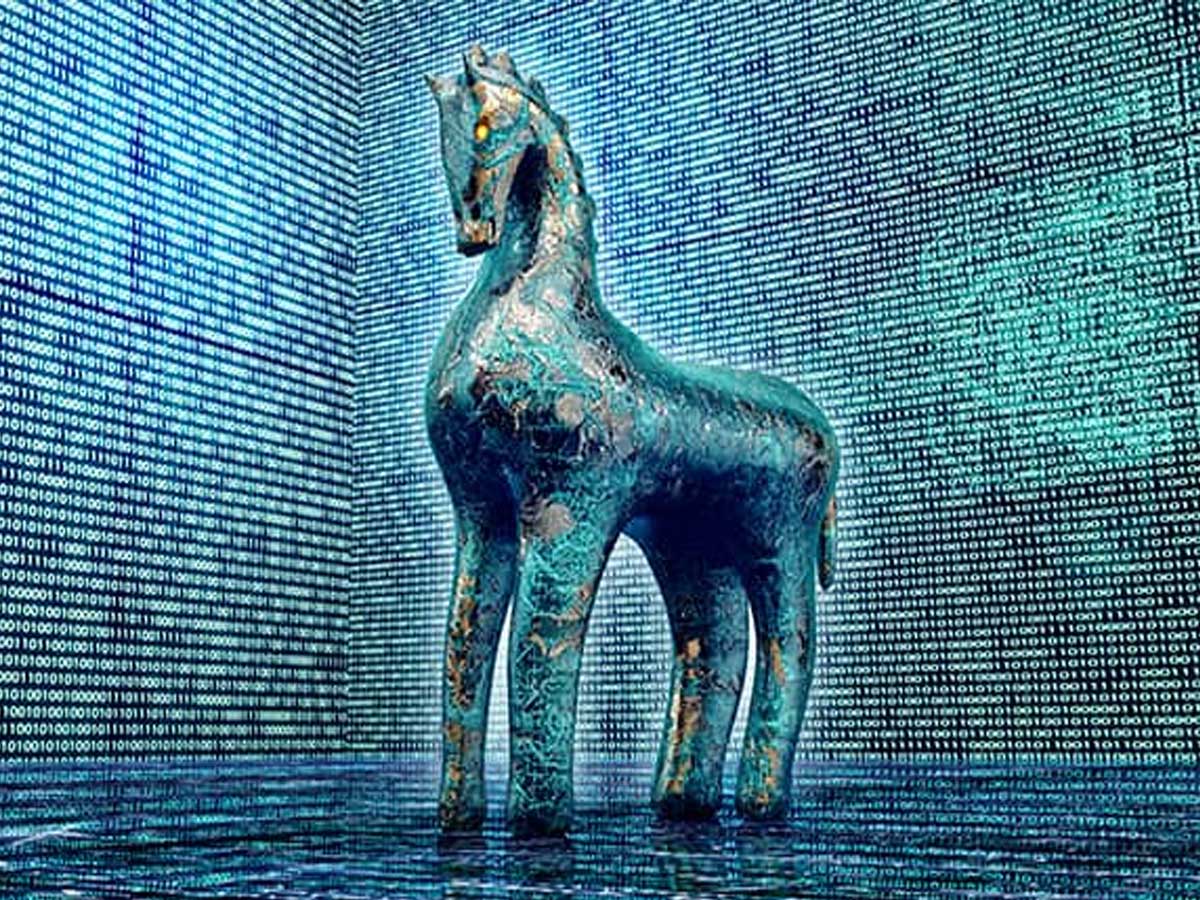
Trojans
Named after the famous Trojan horse from Greek mythology, these programs disguise themselves as legitimate software or files to trick users into downloading them. Once downloaded, Trojans can take control of your device, steal sensitive information, and even create a backdoor for other malware to enter. The Zeus Trojan is one of the most infamous examples of this, as it has been responsible for stealing millions of dollars from victims' bank accounts.
Adware and Spyware
Adware is a type of malware that bombards users with unwanted pop-up ads or redirects them to malicious websites. While adware may seem relatively harmless, it can significantly slow down your device's performance and make it almost unusable. Spyware is software that monitors your online activities and can steal sensitive information, like login credentials, credit card details, and other personal data. The Stuxnet worm is a well-known example of spyware, as it was created to gather information on industrial control systems used in Iran's nuclear program.

Common Routes of Malware Infection
Understanding how malware can infect your computer is important to keep it free from harmful programs. Malware can enter your computer through various sources like removable media, downloads from the internet, and malicious links in spam or phishing emails.
Removable media, such as USB drives, CDs, and DVDs, can carry malware that can infect your computer when inserted. This type of infection can be particularly dangerous, as it can easily spread to other computers on which the media is used. Therefore, it's essential to scan any removable media before using it on your computer and to avoid using media from unknown sources.

Downloads from the internet can also be a source of malware infections. Hackers can inject malware into legitimate software or create fake software that looks like the real thing but contains malware. This can happen even on reputable websites, so it's crucial to be cautious when downloading anything online. Only download software from trusted sources; always scan it with antivirus software before installing it on your computer.
Phishing links or malicious links in spam emails is another common route of malware infection. Phishing emails are designed to trick you into clicking on a link or opening an attachment that will download malware onto your computer. To protect yourself from these types of attacks, never click on links or open attachments from unknown senders. Be especially cautious of emails that ask you to enter personal information or login credentials.
How to Detect Malware
Being able to detect malware is essential in protecting your computer. However, it can be difficult as it often operates silently in the background without the user's knowledge. Nonetheless, you should be aware of several signs that your computer may be infected with malware.
If your computer suddenly starts performing slowly, freezing, crashing, or behaving unusually, it could be a sign of a malware infection. Malware may be running in the background and using up system resources, causing these issues.
Another sign of malware infection is the appearance of pop-ups and other unwanted advertisements, even when you're not browsing the internet. These can be caused by adware, a type of malware that displays ads to generate revenue for the attacker.

Other signs of malware infection can include changes to your browser settings, such as your homepage or search engine, and the appearance of new toolbars or extensions you don't remember installing.
If you think your computer might have malware, start by using your antivirus software to scan it. This will help you find and delete any harmful files on your computer.
Aside from detecting malware on your computer, it's crucial to recognize the specific type of malware that has infiltrated your system. Doing so can assist you in comprehending the possible hazards and destruction that the malware may cause, as well as the most effective method for eradicating it.
You may encounter different types of malware, such as viruses, worms, Trojan horses, ransomware, and spyware. These can harm your computer in various ways, from stealing your personal information to encrypting your files and asking for payment to unlock them.
How to Remove Malware

If you think your computer has a malware infection, acting swiftly and removing it is crucial. The longer you let it stay, the more destruction it can cause, and the more challenging it can be to eliminate. No matter what type of malware you are dealing with, there are various steps to eliminate it from your computer.
The first step to take is to disconnect your computer from the internet. This will prevent the malware from communicating with its command and control server or spreading to other devices on your network. Once your computer is disconnected from the internet, you can begin to remove the malware.
The next step is to run a full system scan using reputable antivirus software. This software scans and removes any threats to ensure your computer is free from malware. It is important to keep your antivirus software current and run a full scan rather than a quick one.

In case the antivirus software cannot remove the malware, there are other steps you can take. For example, you may use specialized malware removal tools that can detect and remove particular types of malware. Alternatively, consider seeking help from a professional computer repair service.
Additional Tips to Protect Your Computer
In addition to the previous sections, you can follow several other tips to protect your computer from malware. To ensure your safety, it's crucial to understand the dangers of downloading apps and software from unverified sources. It's best to always download from official websites or app stores to avoid inadvertently downloading malware disguised as legitimate software. You can also utilize virus-scanning tools to verify the authenticity of the software before installing it.
To safeguard your computer from malware, it is essential to regularly update all your software, apps, and operating systems. Developers frequently release security patches and updates to address security gaps and vulnerabilities. By keeping your software up-to-date, you can ensure you have the latest security features to prevent any possible cyber attacks.

Another useful tip is to use a secure VPN connection when using public Wi-Fi networks. These networks are often unsecured, making them an easy target for hackers to inject malware into your device. Using a VPN, you can create a secure and encrypted tunnel between your device and the internet, protecting your data from potential threats.
Protecting your computer from malware is crucial in today's digital age. Malware can cause irreversible damage to your computer, steal your personal information, and even harm your finances. By understanding the different types of malware, the common routes of infection, and how to detect and remove malware, you can take proactive steps to safeguard your computer and personal data.
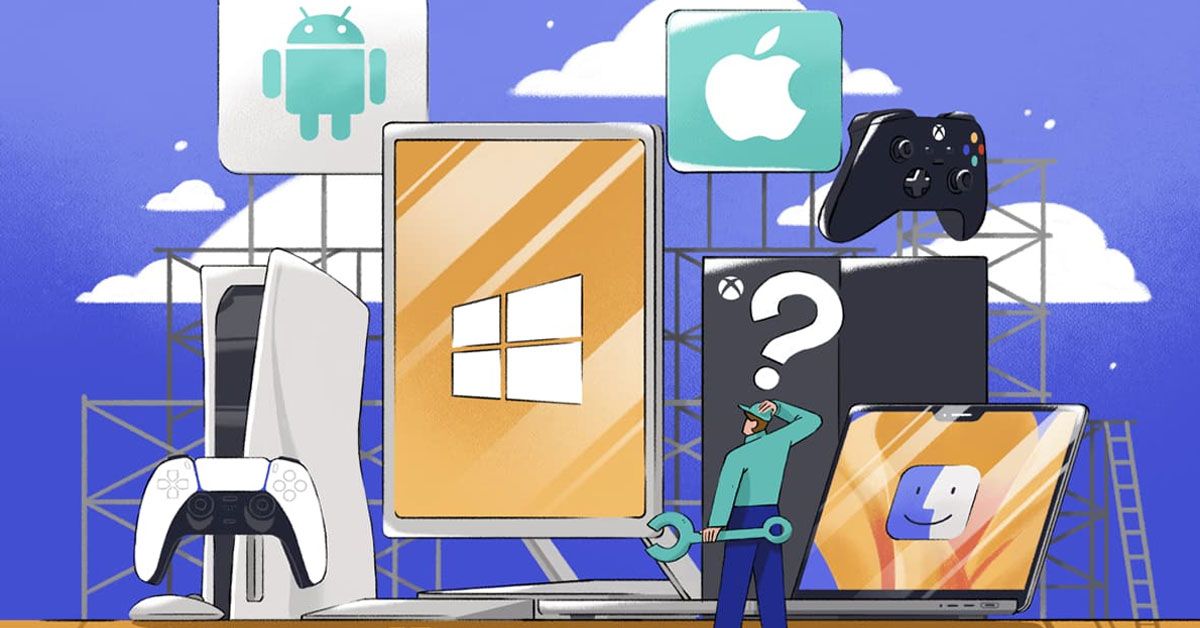
It's essential to adopt safe computing practices, such as regularly updating your operating system, apps, and antivirus software, being cautious of suspicious emails, and avoiding downloading software or apps from untrusted sources. Additionally, a secure VPN connection can protect your online activities from prying eyes while using public Wi-Fi.
Your computer's safety should be your top priority. To prevent any issues that may result in the squandering of time, finances, and unwarranted anxiety, it's essential to be proactive. Stay vigilant and take swift action to protect your digital well-being. Remember, prevention is always better than cure.
Sources: mcafee.com / malwarebytes.com / cisco.com













