Have you ever wished you could read online articles without those pesky ads and popups cluttering your screen? Well, your wish might just have come true! Many popular browsers have offered a reading mode for some time now, but who's caught up in the game? Google Chrome! In fact, Chrome is not stopping at just catching up; it's taking things a step further by introducing an exciting read-aloud option to its reading mode.
Imagine having articles read out to you as if they were audiobooks. Well, that's what read-aloud does. This new feature is like having your browser talk to you with text-to-speech (TTS) capabilities. While a few other browsers and apps like Pocket already have this feature, Google Chrome is making its entrance by rolling it out through the Canary channel.
When you enter Chrome Canary's reading mode on your computer, you'll spot a fresh addition – a little play button. This button gives you the power to have the browser read the entire article aloud. Browser expert Leopeva64 pointed out this neat addition. A shared video showcases how this works, allowing you to hear the narration. However, the narration isn't quite up to par, sounding a tad robotic.
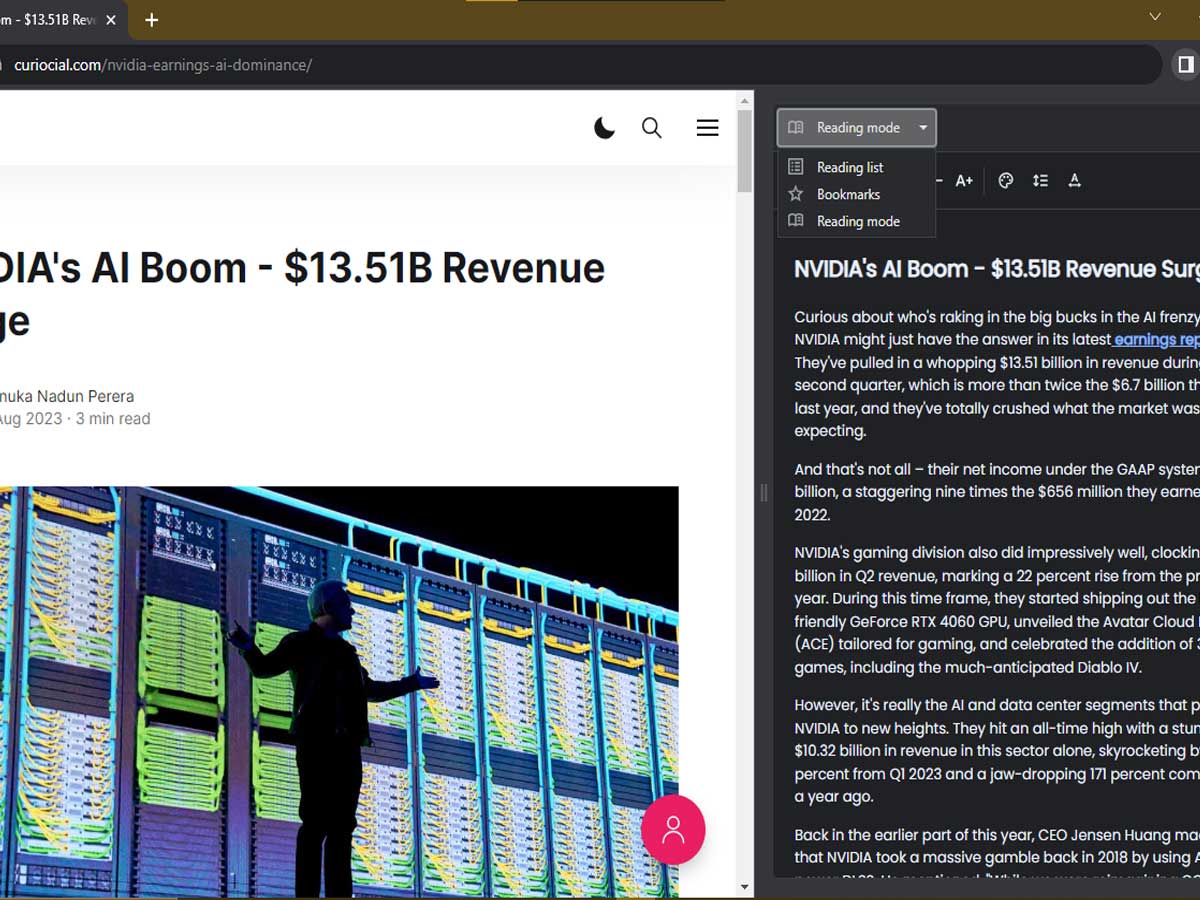
It's surprising that Google, known for its natural-sounding voices, hasn't nailed the perfect tone yet. The current read-aloud output is reminiscent of the robotic voices from the early days of TTS. This suggests that the feature is still in its infancy and will take time to mature.
As of now, Chrome's read-aloud tool is basic when compared to similar features in other browsers. For instance, Microsoft Edge offers a range of natural-sounding voices in English and various regional languages, along with options to change speech speed and skip ahead in the article. Surprisingly, these options are missing from Chrome Canary. But don't count Google out just yet – there's a good chance they will eventually release a fully-featured version of read-aloud.
Considering Google's expertise in natural TTS voices across various languages, an integrated read-aloud feature will undoubtedly prove more capable and useful for users. While Google is still polishing this feature, you're still in options. Chrome browser extensions can provide a temporary solution to add read-aloud capabilities.
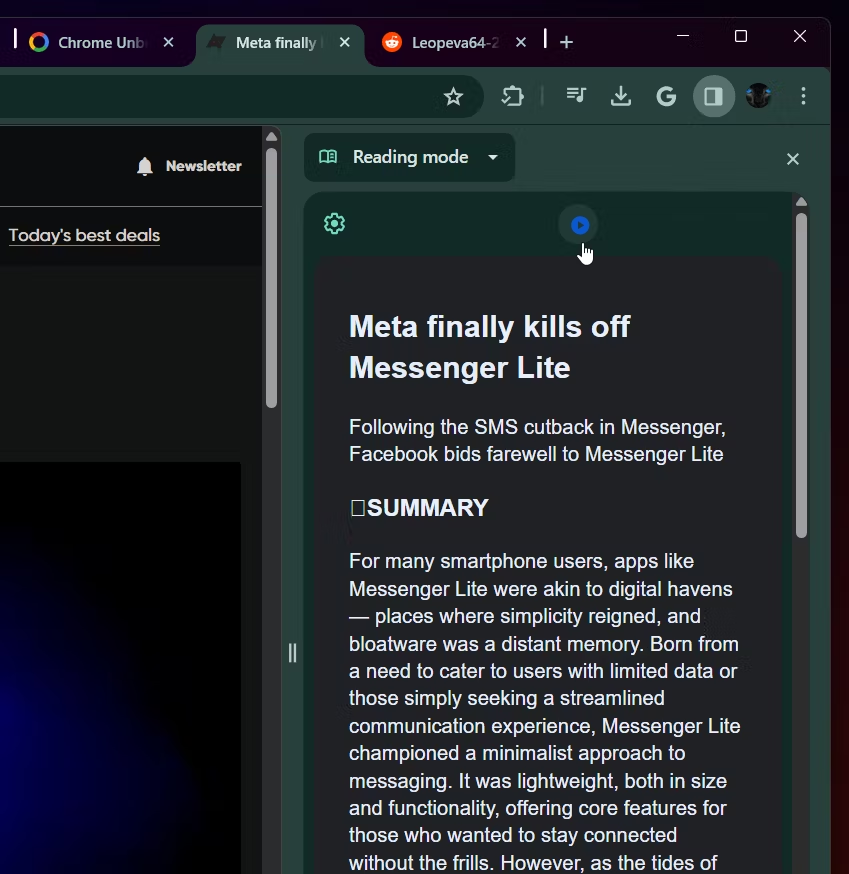
Google is not content with just catching up; it's on the brink of innovation. Reports from Android Police reveal that Google is experimenting with a text-to-speech feature for Chrome's reading mode on desktops. This development has the potential to be a game-changer for users who prefer audio-based consumption of content.
The feature has found its home in Chrome Canary, Google's avant-garde Chrome version. By simply clicking a play button at the top of an article in reading mode, you can have Google read the content aloud. Yet, it's worth mentioning that there's room for improvement. In a video shared by Leopeva64 on Reddit, the voice sounds somewhat robotic, even reading out headings like "summary."
While the idea is promising, there's work to be done. The showcased voice, although functional, could benefit from a more human touch. Notably, Microsoft's Edge already offers an immersive text-to-speech feature for websites.
Despite the current quirks, if Google refines and rolls out this text-to-speech feature widely, it could become an invaluable tool for Chrome users. Imagine seamlessly listening to articles as you work, all within your favorite browser. The future holds exciting possibilities; let's hope Google fine-tunes this experience to sound less robotic and more human-like
Sources: androidpolice.com












