The internet has transformed the way we live, work, and connect with others. However, with all its advantages, the internet also poses a significant threat to our digital security. One of the most dangerous and widespread threats is malware. Malware can infiltrate our computers and wreak havoc by stealing sensitive information, slowing down our system, or even taking control of our devices.
Understanding Malware - What It Is and How It Works
Malware is software designed to harm a computer system, mobile device, or network. It is a portmanteau of the words "malicious" and "software." Malware is created by online criminals and hackers, who use it to steal sensitive information, compromise a system's security, and cause other types of damage.
Viruses are one of the most well-known types of malware and are designed to spread from one computer to another through email attachments, file-sharing, or other means. Once a virus infects a computer, it can replicate itself and cause damage to the system.
Worms, on the other hand, are designed to spread rapidly through computer networks and can cause significant damage in a short amount of time. In addition, worms can exploit vulnerabilities in a system's security and can spread without user interaction.
Spyware and adware are designed to collect information about a user's online activity, such as browsing history and search queries, and can also display unwanted advertisements. These types of malware can slow down a system's performance and can be difficult to remove.
Trojan Horses are named after the famous Trojan horse from Greek mythology and are designed to trick users into downloading and installing them. Once a Trojan horse infects a system, it can cause significant damage and can give an attacker remote access to the system.
How Malware Enters Your Computer and How to Avoid It?
Malware can enter a computer in various ways, and it's essential to understand these methods to protect oneself from malware attacks. One of the most common ways for malware to enter a computer is through downloading free software that secretly contains malware. Some websites offer free software or downloads that seem legitimate but are instead infected with malware. Once downloaded, the malware can infect the computer, steal sensitive information, or slow down the computer's performance.

Another way for malware to enter a computer is through downloading legitimate software that's secretly bundled with malware. Some software downloads can come with additional, hidden software that can harm the computer. These bundled programs often install themselves without the user's knowledge or consent, making it challenging to detect and remove them.
Visiting an infected website is another way for malware to enter a computer. Malicious websites can contain hidden malware that automatically downloads onto the computer when the user visits the site. This is known as a "drive-by download," and it can happen without the user's knowledge or interaction.

Clicking on a fake error message or pop-up window that starts a malware download is another way for malware to enter a computer. Some pop-up windows or error messages claim that the computer has a virus or needs an update and offer a download to fix the problem. However, these downloads often contain malware that can harm the computer.
Finally, opening an email attachment that contains malware is another way for malware to enter a computer. Malware can be hidden in email attachments, and once opened, it can infect the computer and steal sensitive information. Therefore, it's crucial to be cautious while opening email attachments, especially from unknown or suspicious sources.
Protecting Yourself from Malware - Tips and Tricks
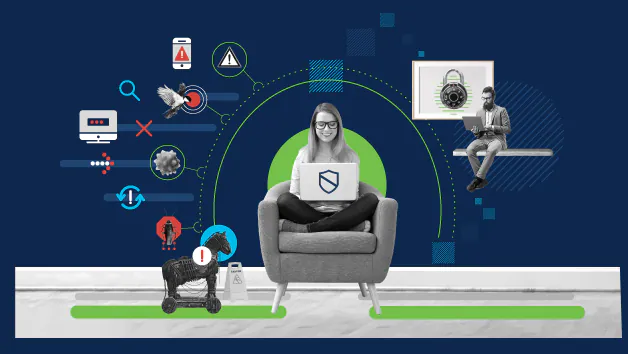
Another critical step is to use antivirus software to scan downloaded files and the entire computer regularly. Antivirus software can detect and remove malware before it has a chance to cause harm. It is also important to be cautious while browsing the internet and to avoid downloading or exchanging files through file-sharing methods.
Creating multiple user accounts on a computer is another effective way to protect oneself from malware. By using a "limited" or "standard" user account, users can prevent malware from being installed on the computer and make system-wide changes. Furthermore, users should refrain from entering unfamiliar websites that claim to offer free things and should only download software or programs if checking for reviews or information about that website or program.

In addition, users should be wary of suspicious emails that contain attachments or images and should not open pop-up windows that claim that the computer has been infected and ask the user to download some software to protect themselves.
Lastly, users should back up their data regularly to ensure that they can recover it in case of a malware attack. It is essential to take proactive steps to protect your computer from malware attacks. By keeping your software up to date, being cautious while browsing the internet, and using antivirus software, you can significantly reduce your risk of falling victim to malware.
While the internet has brought many benefits and conveniences to our daily lives, it is important to remember that it also poses risks. By staying informed and taking steps to protect yourself, you can enjoy the benefits of the internet without having to worry about the potential consequences of malware attacks. So, stay safe and take the necessary precautions to keep your computer and personal information secure.
Source: support.google.com / kaspersky.com / support.microsoft.com / oag.ca.gov / cisco.com / mcafee.com













