Are you frustrated with your computer’s sluggish performance and crowded storage space? The culprit behind these annoyances may be bloatware. But what exactly is bloatware? It refers to those preinstalled programs on your system that go beyond the essential operating system (OS) and occupy valuable hard drive space.
Why do companies subject us to bloatware? It's all about brand awareness and money. They often include antivirus subscriptions, music services, and other software to boost their visibility and generate revenue. But while some preinstalled programs may be useful, many end up causing more harm than good. Bloatware can lurk in various corners of your device, from the desktop and start menu to folders, programs, and web browsers. Its presence can interfere with your desired installations, making it a real headache for users.
In this comprehensive guide, we'll explore the world of bloatware, its impact on your device, and, most importantly, how to regain control. So get ready to reclaim your device's speed, storage, and overall performance. Let's dive in!
Identifying Bloatware

Identifying bloatware amidst the sea of applications on your device can be challenging. Some programs may be useful if you've already subscribed to their services. However, there are key indicators that can help you distinguish bloatware from genuinely useful software.
One such indicator is the availability of the program. For example, it may fall into the bloatware category if it comes preinstalled on your device without your explicit consent or request. In addition, these programs are often bundled with your device, taking up precious storage space and resources.
Another telltale sign of bloatware is when the program becomes useless after a free trial period. Many manufacturers include trial versions of software that expire after a certain period. Once the trial ends, the program loses its functionality, leaving you with nothing more than an unused icon on your screen.

It's important to note that not all utility and media programs should be labeled as bloatware. If these programs remain functional, provide genuine utility, and enhance your device's capabilities, they can be exempt from the bloatware category. However, we must be vigilant about unwanted, unnecessary, and resource-draining programs.
Understanding Bloatware Categories

To understand the extent of bloatware's problem, it's necessary to explore its different manifestations. These unwanted programs often fall under the category known as crapware or potentially unwanted programs (PUP), comprising various software that has no practical purpose but rather hinders device performance.
Trialware, software preinstalled onto our devices with limited-term trial periods, may seem harmless at first; however, these programs often become an inconvenience by taking up valuable storage space or interfering with its functionality.
Utility apps appear to provide some valuable functions; however, their existence often adds additional features or services that most users simply do not require, contributing further to bloatware issues and potential performance issues.
Toolbars represent another category of bloatware that frequently plagues our devices. These browser add-ons take up space that could otherwise be utilized more productively, cluttering our interface with advertising links and unwanted content that consume valuable screen real estate while hindering browsing experiences by slowing web navigation and jeopardizing online security.
Adware is another form of bloatware that poses its own set of dangers. Adware fills our devices with intrusive ads in the form of pop-up links and banners at random times - disrupting workflow and potentially leading to malware infections or the theft of our personal information.
The Purpose and Origin of Bloatware
To fully comprehend the prevalence of bloatware, we must explore the motivations that drive its existence. Vendors, including software creators, device manufacturers, and vendors/carriers, play a significant role in the proliferation of these unwanted programs. Understanding their objectives sheds light on why bloatware has become such a pervasive issue in the tech world.
At its core, bloatware serves as a means of revenue generation. Vendors see an opportunity to capitalize on the inclusion of preinstalled apps and software on devices. By bundling these programs, they hope to entice users to pay for additional features, subscriptions, or upgrades. In essence, bloatware becomes a lucrative avenue for monetization, enabling vendors to bolster their bottom line.
Multiple parties are involved in the bloatware ecosystem, each reaping financial benefits. For example, software creators, driven by their desire for widespread adoption, collaborate with device manufacturers to have their applications preloaded on new devices. This arrangement provides exposure for the software and a revenue stream for both parties involved.

Device manufacturers, in turn, are incentivized to include bloatware on their devices. By partnering with software creators and vendors/carriers, they can secure financial compensation for featuring these preinstalled apps. This arrangement helps offset manufacturing costs and lowers the device's retail price, making it more appealing to consumers.
Vendors and carriers, such as telecom providers, also play a crucial role in bloatware. They often negotiate deals with software creators and device manufacturers to have their own branded apps included on devices. This allows them to promote their services and potentially attract new customers. In return, vendors and carriers receive financial benefits from these partnerships, solidifying their involvement in the bloatware ecosystem.
While the motives behind bloatware may be rooted in financial gain, it is important to recognize these programs' consequences on users. Including preinstalled apps and software can lead to a cluttered user experience, slower device performance, and potential security vulnerabilities. As consumers become more aware of these downsides, there is a growing demand for bloatware-free devices and greater transparency regarding the presence of such programs.
Risks and Dangers of Bloatware

In the ever-evolving digital landscape, the risks associated with bloatware cannot be overlooked. Whether pre-installed on your device or unknowingly downloaded from websites, bloatware poses significant cybersecurity threats that can compromise your personal information and device security.
One of the primary dangers lies in the potential exposure to malware. Bloatware, particularly the malicious variety, can be a gateway for malware and spyware infections. Once these harmful programs infiltrate your system, they can wreak havoc, causing data breaches, system instability, and even unauthorized access to your personal information.
A notable case that highlights the security vulnerabilities posed by pre-installed bloatware is that of Lenovo. The company was scrutinized when it discovered that its pre-installed software was unknowingly downloading Trojan viruses onto users' devices. This incident highlighted the potential dangers associated with bloatware and emphasized the need for heightened vigilance in managing these programs.
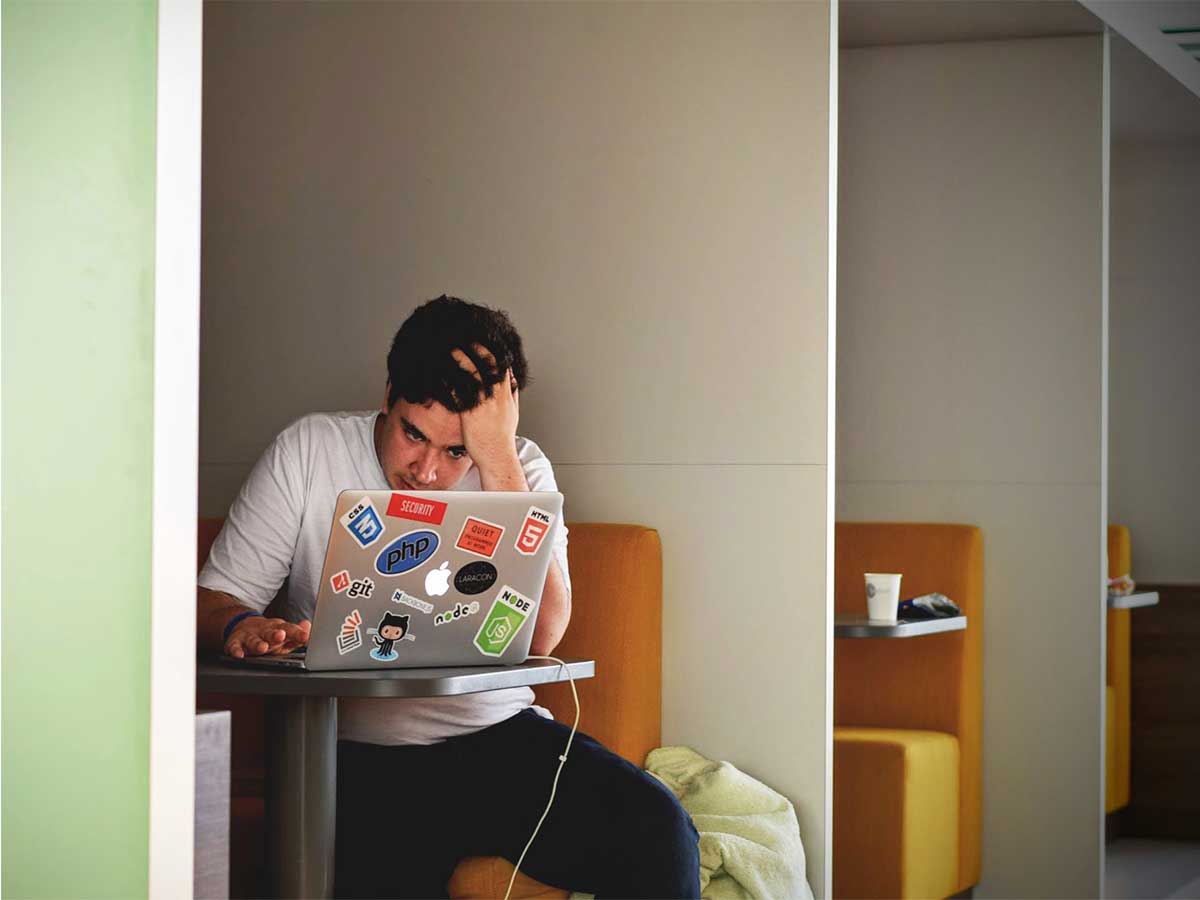
Another prevalent form of bloatware that plagues users is adware. Adware manifests as intrusive pop-ups, banners, and links, bombarding users with unwanted advertisements. Besides being a nuisance, adware often installs additional components on the user's computer, further burdening system resources and compromising user privacy. In addition, eradicating adware can be daunting, as it tends to be stubborn and resistant to conventional removal methods.
Removing & Cleaning Up Bloatware
When combating the nuisance of bloatware, arming yourself with the right tools and techniques is essential. Thankfully, several recommended applications and security solutions can assist you in cleaning up your system and preserving its performance.
Freeware applications like The PC Decrapifier, Should I Remove It?, and Slim Computer are highly recommended for tackling bloatware. These handy tools help identify unnecessary programs and guide you through the uninstallation process, making it easier to reclaim valuable storage space and enhance your device's overall efficiency. Additionally, security solutions such as Kaspersky Anti-Virus, and Avast can play a vital role in detecting and alerting users to the presence of adware and malware, providing an added layer of protection against bloatware-related threats.
So let's delve into the various methods you can employ to tackle specific categories of unwanted software.
Firstly, we have the infamous culprits: crapware and toolbars. These sneaky programs often occupy precious browser space with sponsored links, impeding your online experience. Therefore, evaluating their usefulness and opting for removal is prudent.
However, not all pre-installed software falls into the bloatware category. Some legitimate programs can prove to be genuinely useful. Before uninstalling them, please take a moment to evaluate their functionality and relevance to your needs. Removing essential system components can have unintended consequences, so exercise caution.

Manual removal tools like Revo Uninstaller and Decrap can be valuable allies in eradicating bloatware. These applications delve deeper into your system, removing lingering files and registry entries associated with uninstalled programs. This comprehensive approach helps you achieve a more thorough cleanup.
For those who want a clean slate, reinstalling Windows is a viable option. By starting fresh, you eliminate all pre-installed programs, effectively wiping away any trace of bloatware. While this method requires more effort, it provides the ultimate assurance that your system is free from unwanted software.
Unwanted changes to your browser settings can also be a manifestation of bloatware. Fortunately, there are removal options available to rectify this issue. Tools like Revo Uninstaller and AdwCleaner can help restore your browser to its default state, removing any unwanted extensions, plugins, or modifications imposed by bloatware.
To avoid falling victim to future bloatware, implementing preventive measures is crucial. Here are some tips to keep in mind:
- Download software exclusively from official websites or reputable sources to minimize the risk of unknowingly acquiring bloatware.
- Read installation wizards carefully, paying close attention to the prompts and options.
- Opt for custom installation whenever possible, allowing you to select or deselect specific components and avoid bundled software.
- Exercise caution when encountering checkboxes and agreements during the installation process. Often, bloatware disguises itself under these innocuous checkboxes.
- Seek out helpful resources like FreewareGenius and utilize tools like Unchecky, which automatically unchecks unwanted offers during installations.
By adhering to these preventative measures, you can minimize the likelihood of bloatware infiltrating your system, ensuring a cleaner and more enjoyable computing experience.
With the right tools, knowledge, and a proactive mindset, you can reclaim control over your devices, bid farewell to bloatware, and revel in your system's smooth and efficient operation. So stay informed, stay vigilant, and make bloatware a thing of the past.
Sources: avast.com / lifehacker.com / pcmag.com / kaspersky.com













