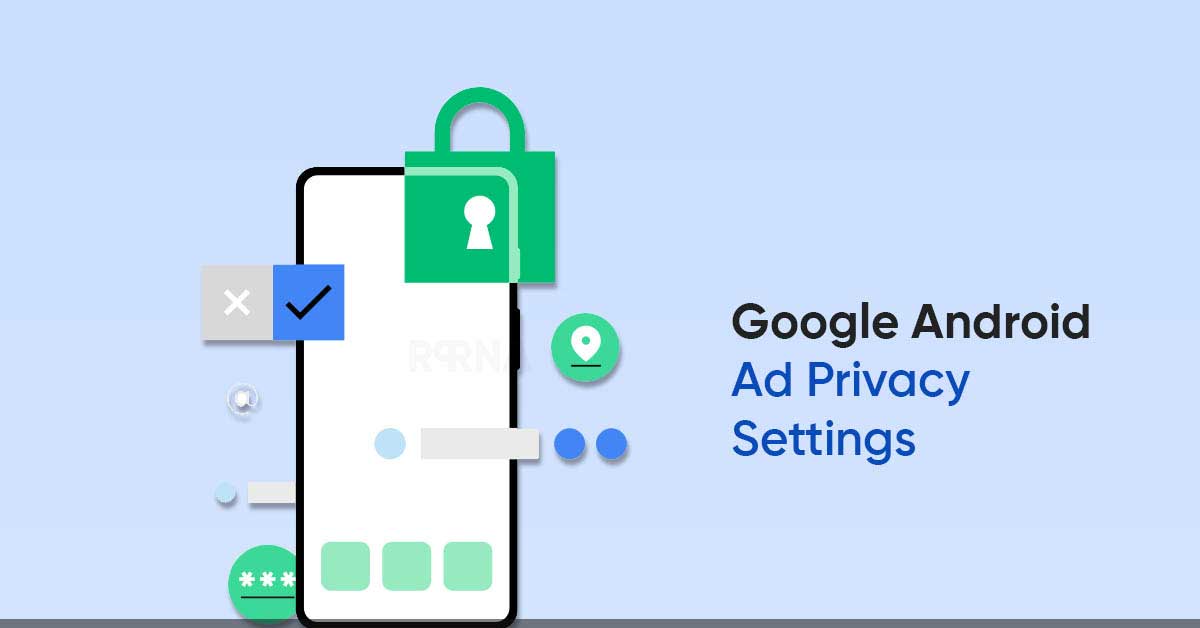Google's Privacy Sandbox initiative is doing some cool stuff on Android, making ads more private for you. They started this beta thing earlier this year, and now they're telling more users about it with new Ad privacy settings. So you can have a better say in what ads you see while keeping your identity safe and sound.
Since May, some Android users have been getting prompts about this Privacy Sandbox thing. The latest notification says, "Hey, check out our 'New ads privacy features now available'!" Sweet, right? You get more choices in the ads you see, and Google makes sure your info stays protected.

So, how does it all work? Here's a quick rundown: Android takes note of what topics you're into based on the apps you've been using. Apps you use can also figure out your likes and dislikes.
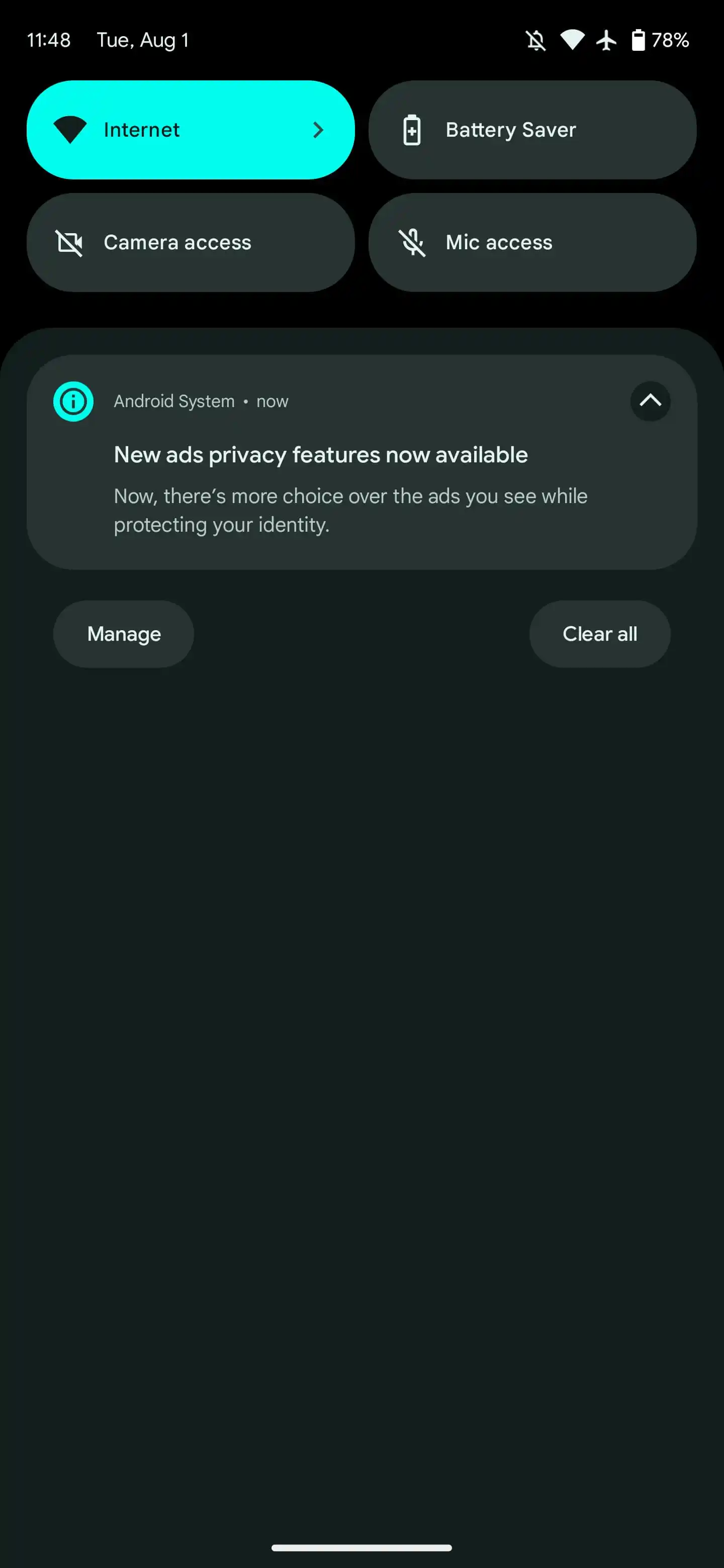
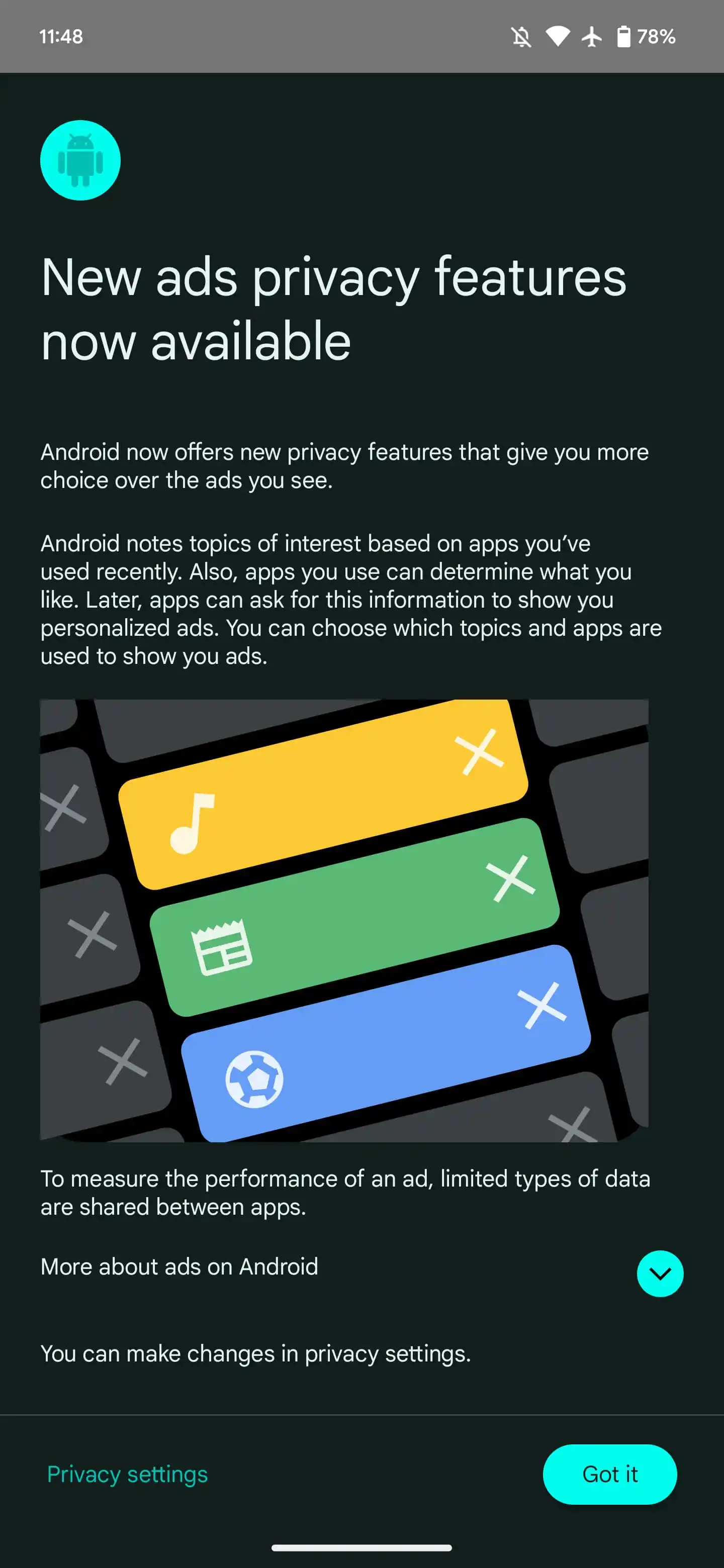
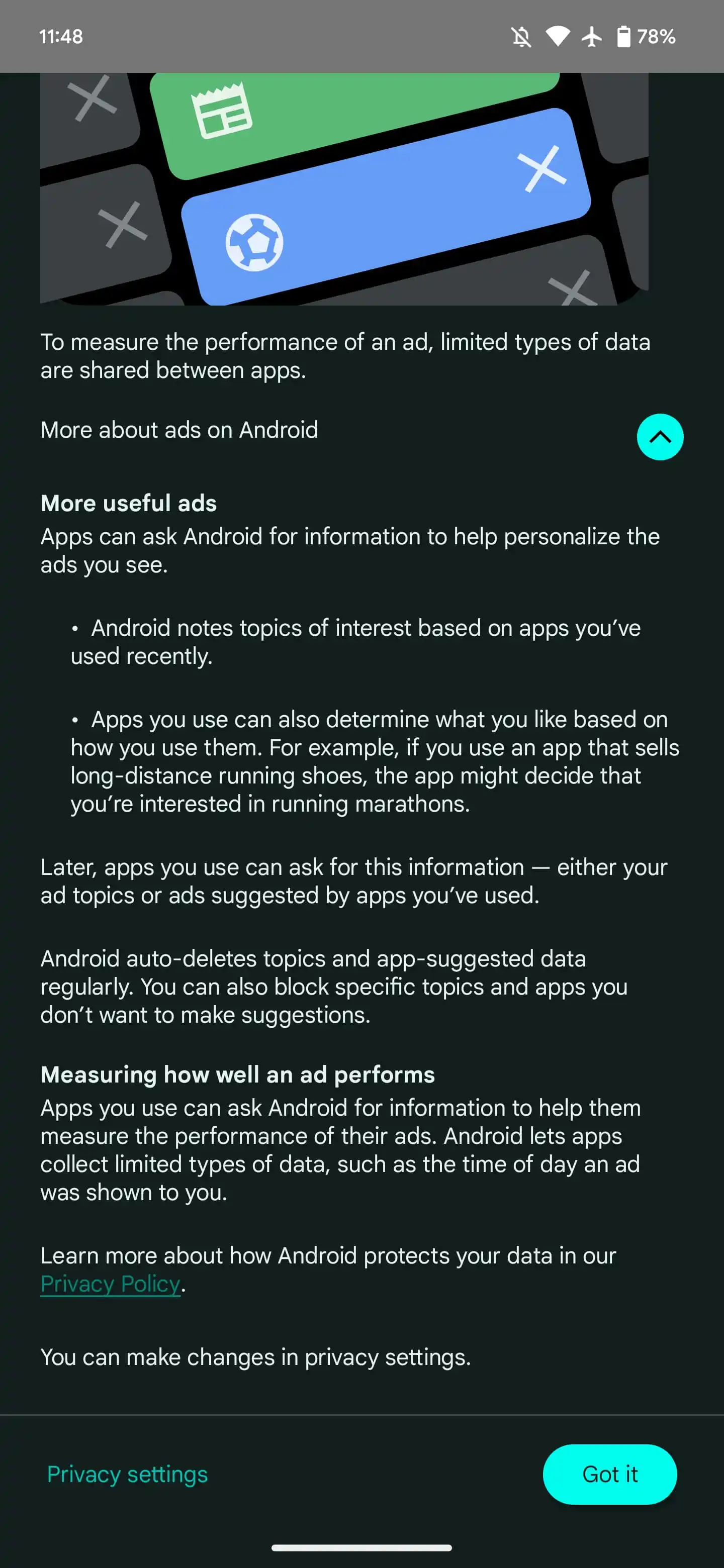
Later, these apps can use that info to show you ads that match your interests. And here's the kicker—you get to decide which topics and apps are used to show you those ads. You're the boss!
The best part? Privacy Sandbox doesn't use any sneaky cross-app device identifiers like that Ad ID thingy. No creepy tracking here! Your interests and preferences stay saved on your device, safe and secure.
Now, if you're using Android 13 with a Pixel, you can explore the new Ad privacy settings.
Just go to Settings > Security & privacy > More privacy settings > Ads.
There, you'll find three cool settings with on/off toggles:
1. Ad topics: These are the topics of interest based on the apps you've been using. You can control which ones you see, and Android makes sure to delete old ones regularly.
2. App-suggested ads: Some apps think they know you better than you know yourself! But with this setting, you can show 'em who's boss. Block specific apps from reporting your preferences, and they'll get the message.
3. Ad measurement: Advertisers wanna know how their ads are doing, but you can decide if they get that info or not. Just toggle it on or off, and Google will delete that data regularly.
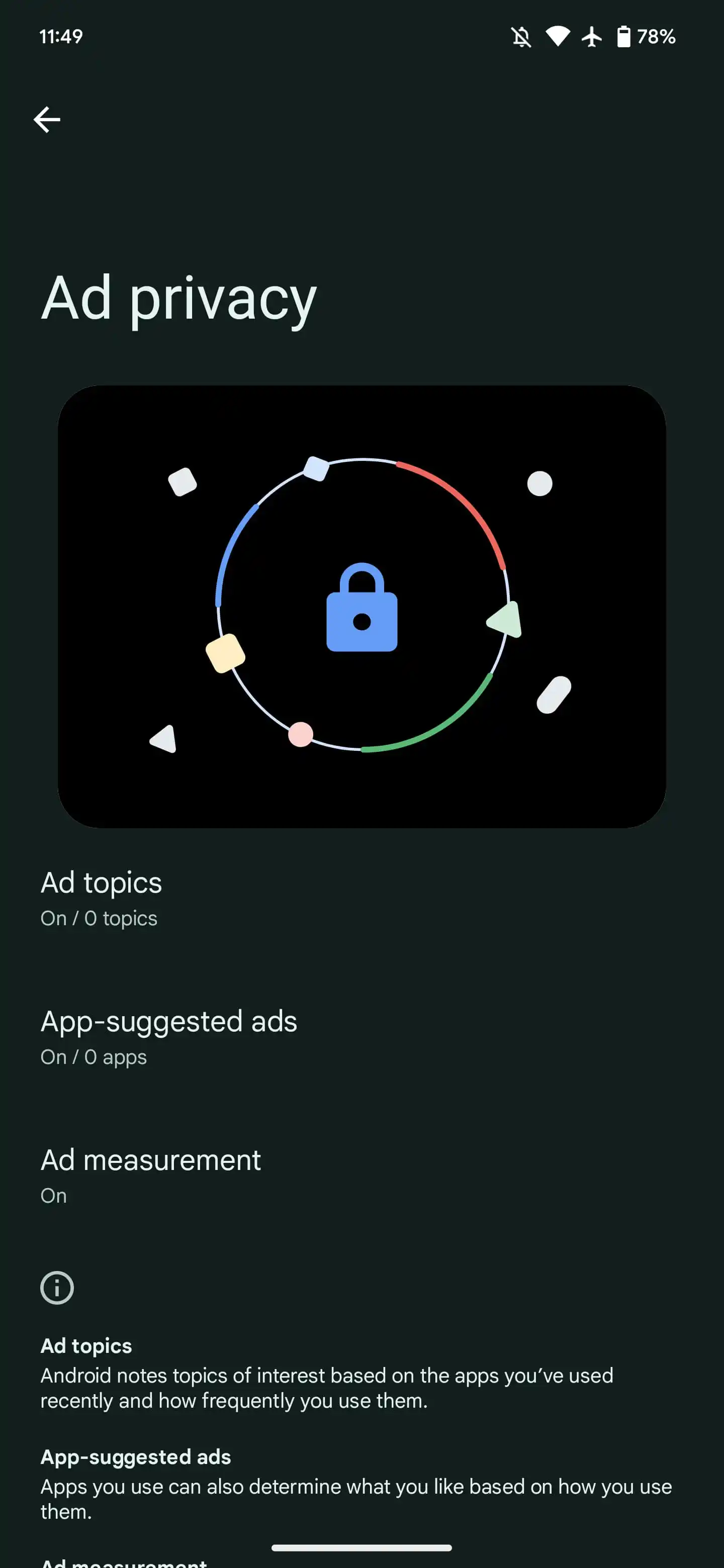
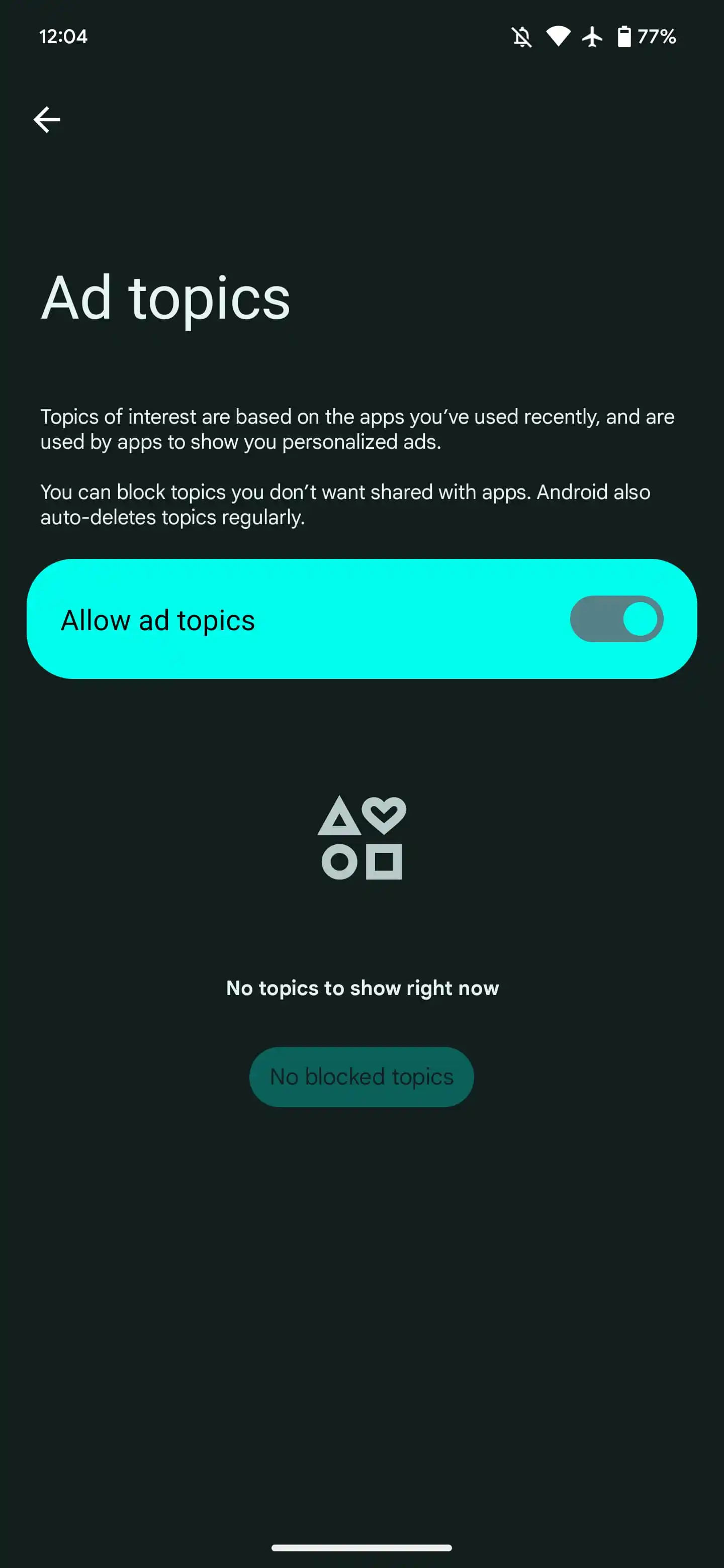
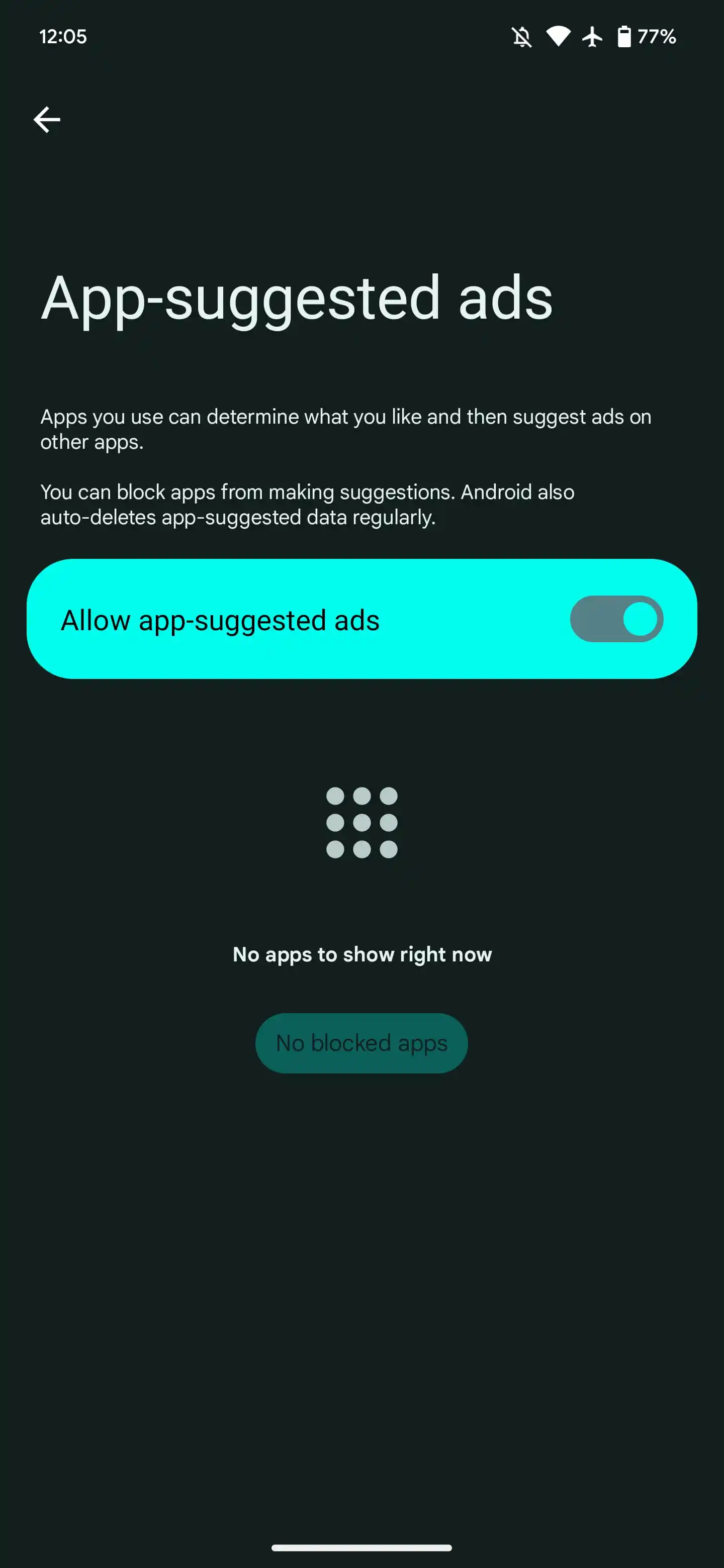
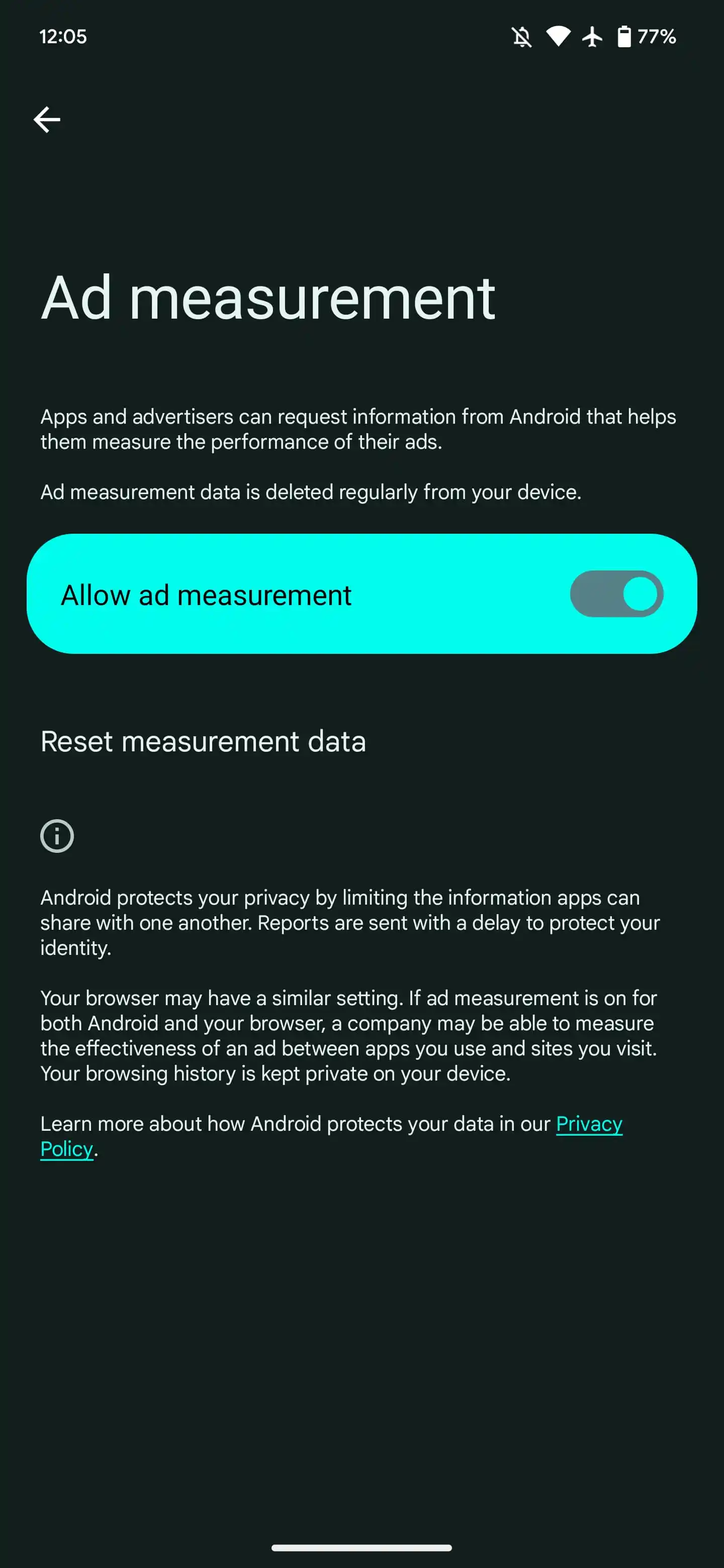
One thing to note—the new Ad privacy settings aren't everywhere just yet. Google's rolling them out slowly through Google Play services. So, if you don't see 'em right now, don't worry. They'll reach you soon enough.
Google's Privacy Sandbox is giving you more power over your ad experience without invading your privacy. Enjoy personalized ads that matter to you, and stay in control!
Sources: 9to5google.com