Discover the exciting gaming world with the expansion of Google Play Games Beta for PC. This beta version, now available in over 56 countries, brings the power of mobile gaming to your desktop or laptop.
Google Play Games for PC goes beyond merely emulating the titles on the Google Play Store. It collaborates with developers to create PC versions of their games that seamlessly integrate with keyboard, mouse inputs, and larger screens.
What Countries Google Play Games Beta on PC is available in?
- Australia
- Austria
- Belgium
- Bosnia and Herzegovina
- Brazil
- Bulgaria
- Canada
- Croatia
- Cyprus
- Czech Republic
- Denmark
- Estonia
- Finland
- France
- Georgia
- Germany
- Greece
- Hong Kong
- Hungary
- Iceland
- Indonesia
- Ireland
- Italy
- Japan
- Korea
- Latvia
- Liechtenstein
- Lithuania
- Luxembourg
- Macedonia
- Malaysia
- Malta
- Mexico
- Moldova
- Monaco
- Netherlands + Netherlands Antilles
- New Zealand
- Norway
- Philippines
- Poland
- Portugal
- Romania
- San Marino
- Serbia
- Singapore
- Slovakia
- Slovenia
- Spain
- Sweden
- Switzerland
- Taiwan
- Thailand
- Turkey
- Ukraine
- United Kingdom
- United States
More countries/regions will be available soon.
While some mobile-exclusive games are yet to make their way to the PC version, various excellent Android games are available, delivering a unique gaming experience on your PC.
Currently, the game selection in the beta leans towards idle and free-to-play puzzle games. However, fret not! We have scoured the list to bring you recommendations for the top titles available, ensuring that your gaming experience remains captivating and exciting.
It's essential to note that while several Android controllers are compatible with PCs, the Google Play Games PC beta does not currently support controllers. Instead, players must rely on the traditional keyboard and mouse setup for an immersive gaming experience.
Before diving into Google Play Games on your PC, ensure your computer meets the minimum system requirements.
This includes having a Windows 10 operating system, a 10GB SSD drive for storage, 8GB of RAM, an Intel UHD Graphics 630 GPU, a 4-core CPU (preferably Intel), and a Windows admin account. Ensuring these requirements are met guarantees a smooth and enjoyable gaming experience.
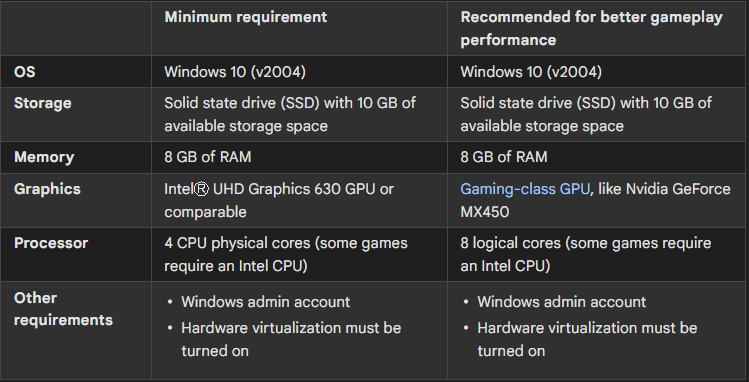
It is worth downloading Google Play Games for PC. While the current library may not be as extensive as other PC gaming services, it offers a remarkable opportunity to play your favorite mobile games on a larger screen without missing out on earning valuable Google Play Points.
Embrace this chance to explore new gaming horizons from your laptop or desktop PC.
Among the top titles available on Google Play Games for PC, Genshin Impact stands out for its stunning visuals. While this game already has a presence on PC through a dedicated client, the Google Play Games version offers an equally breathtaking experience.
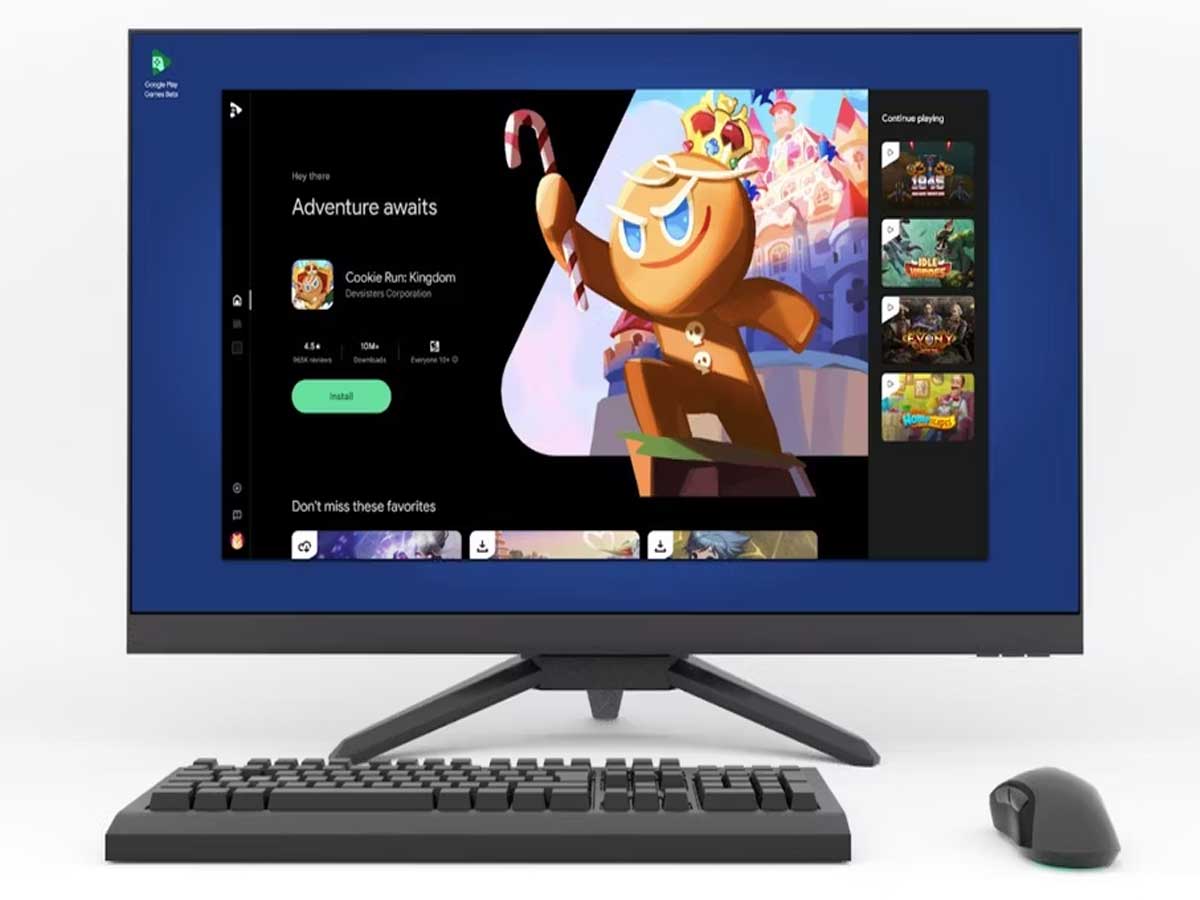
Immerse yourself in Genshin Impact, make in-game purchases using your Google Play balance, and earn Play Points. The experience of playing Genshin Impact through the Google Play Games PC client is comparable to the standalone desktop client, ensuring you don't miss out on any of the game's wonders.
Google Play Games Beta for PC Dosen't Work - Troubleshooting Installation Errors
If you encounter any installation errors or issues, try the following troubleshooting steps:
- Address Missing Requirements: Pay attention to any minimum requirements mentioned during the installation process and ensure that they are met.
- Contact PC Manufacturer: If needed, reach out to your PC manufacturer for assistance in updating your computer to meet the necessary requirements.
- Enable Windows Hypervisor Platform: Make sure that Windows Hypervisor Platform is enabled either before the installation or if prompted while running Google Play Games Beta on PC.
- HAXM Considerations: If you had HAXM enabled during the initial installation and encounter issues, try uninstalling Google Play Games Beta on PC, then reinstall it. When prompted, ensure that Windows Hypervisor Platform is enabled.
- HAXM No Longer Supported: Starting from November 11, 2022, HAXM is no longer supported as an alternative to Windows Hypervisor Platform for Google Play Games Beta on PC.
- Uninstall and Reinstall: If all else fails, try uninstalling Google Play Games Beta on PC via Windows "Apps & features" and then reinstall it.
- Restart Your Computer: After completing the troubleshooting steps, restart your computer to ensure that all changes take effect.
If you continue to experience difficulties with the installation process, don't hesitate to contact support. As Google Play Games Beta is still in its beta phase, your feedback is valuable in improving the product.
With the expansion of Google Play Games Beta for PC, gaming has become more accessible and captivating. Enjoy the seamless integration of Android games on your desktop or laptop, using keyboard and mouse inputs and larger screens.
While the game selection may be inclined towards idle and puzzle games, our recommendations will keep you engaged and entertained. Check if your PC meets the minimum requirements and embark on an exciting gaming journey.
Sources: play.google.com












