Android began as a mobile OS for phones but quickly spread to other gadgets. In today's world, Android apps can be accessed on various devices, including tablets, TVs, watches, laptops, foldables, and smartphones.
The Google Play Store caters to all these devices. However, if you shop for apps on one device, you might get a partial picture of what to expect on another. That's where new filtering chips for app listings come in handy.
Recently, @AssembleDebug on Twitter spotted an exciting experiment in the Google Play Store. They're testing a row of chips at the top of app listings' installation options. You can pick different factors like phones, TVs, watches, tablets, and Chromebooks.
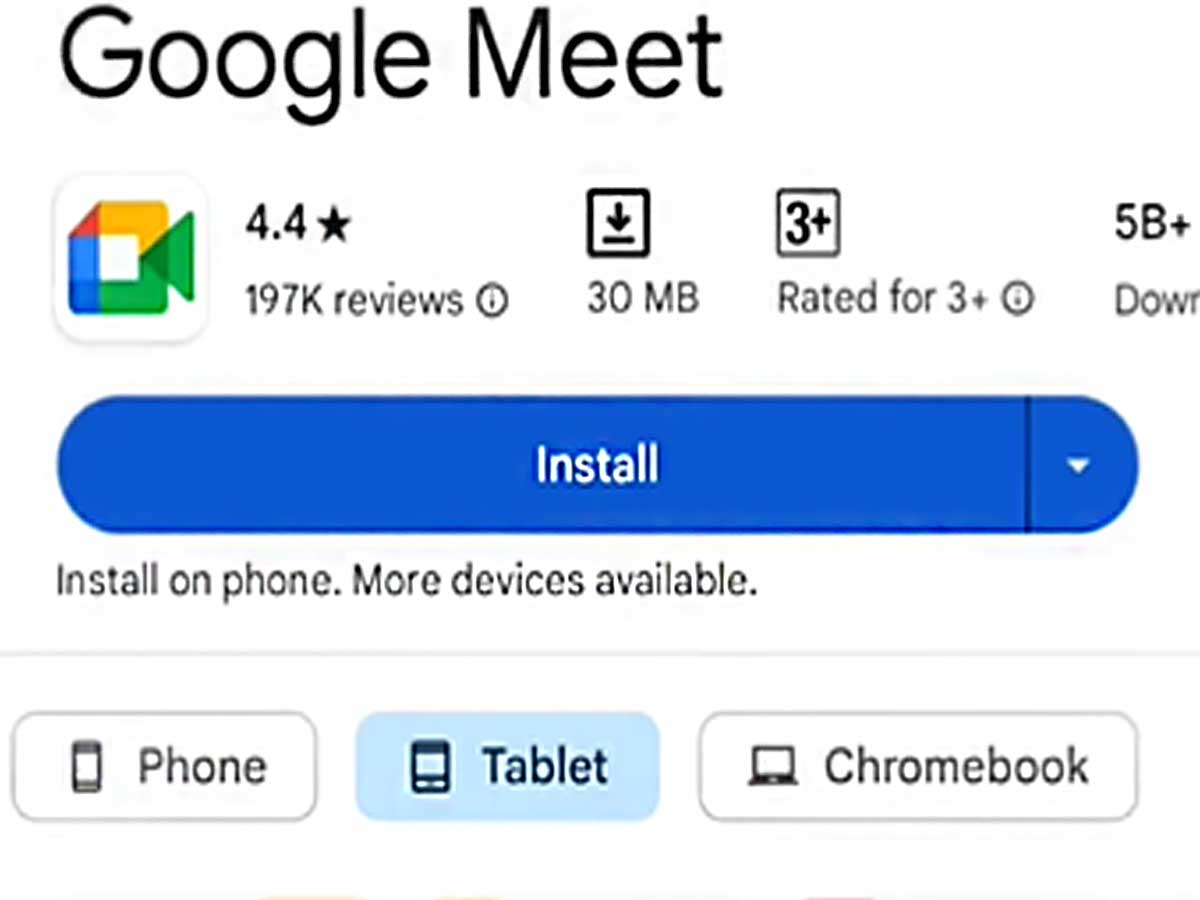
Depending on your choice, the app listing changes slightly. The average star rating only considers reviews from the selected device type, and relevant screenshots appear for your chosen form factor.
@AssembleDebug believes that this new addition has further enhanced the "Install on other devices" feature. To locate it, tap on the downward arrow beside the installation button in a Play Store listing. This way, you can install an app on multiple devices at once.
It's convenient for quickly checking if an app works well on your tablet or Chromebook. These chips are similar to the new "Other devices" tab available for some on the Play Store home screen, allowing for easy filtering.
Google Play is testing a new thing which adds chips on the details page of an app as shown in video below. Tapping on different option shows the different rating, downloads, screenshots etc according to the device type such as TV, Watch, Tablet, Phone and Chromebooks. pic.twitter.com/PkHcpVj3Px
— AssembleDebug (@AssembleDebug) July 20, 2023
Currently, the filtering chip's in-app Listings are not widely accessible. They were likely activated using hidden development flags, revealing upcoming features.
Since the buttons and filters work well, we expect this feature to launch widely soon. However, there's no guarantee that unannounced options will always be implemented. So, keep an eye out for exciting updates!
Sources: androidpolice.com












