Get excited for an exhilarating update that's set to revolutionize your driving experience! Android Auto offers seamless navigation and connectivity on the road by seamlessly mirroring apps and content from Android phones onto car infotainment systems.
Plus! Google Maps now runs off Google Assistant instead of Speech Services, making navigating more seamless!
In 2013, Google's Speech Services made a big splash in the Android Operating System, letting users interact with their devices through voice commands. However, over time, it showed its age and limitations.
But fear not, as Google Assistant entered the scene in 2016, armed with AI smarts to simplify our lives and take voice interactions to new heights.


Google Assistant quickly became the shining star of voice tech, with its array of AI algorithms working behind the scenes to make our smartphone experience smoother. It's like having a virtual assistant at our beck and call!
You know Google Maps. Well, it used to rely on Speech Services for navigation and interactions. But wait, there's more! Google decided to amp things up and switched to Google Assistant, aiming to level up the user experience.
Using voice commands in Google Maps was only some sunshine and rainbows. Users faced scattered buttons and controls across the interface, which made finding what they needed a bit of a treasure hunt.
Fast forward to the latest update, and Google has transformed the user experience. Now, when you tap the microphone icon, a sleek card pops up, taking over the screen and introducing the new Google Assistant integration. Can you say, "Hello, efficiency?"

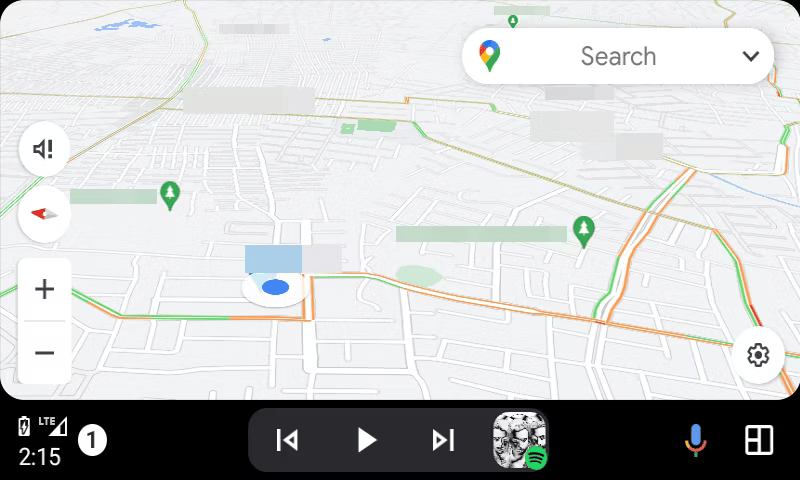
And the cherry on top? The update is not just fast; it's mind-bogglingly fast! Text pops up almost instantly after speaking, proving that Google Maps understands us like magic. It's like that satisfying "clicky" feeling on old BlackBerry phones, where everything feels smooth and snappy.
No need for a new app update! Google's implemented the Assistant update on the server side. This means a more seamless integration for us; we love it when things work!
For those who hesitated to use Google Maps due to Speech Services' quirks, this change will blow your mind! Google Assistant and Maps together open up a whole new world of easy navigation and enjoyable interactions.
And the fun doesn't stop here! Google can still tweak Google Assistant to make its voices sound more human-like. Imagine having a chat with your phone and feeling like you're talking to a real person!
Let's not forget about Android Auto! This nifty feature lets us mirror our phone's apps onto our car's infotainment system, creating a seamless and connected experience on the go.

Android Auto is great, but its user interface faced some bumps along the way. Sure, you can customize the menu items, but there's room for improvement.
Google has been working to tidy things up and make our lives easier. They're working on a new and improved user interface for Maps on Android Auto. Talk about attention to detail!
The new design features a slick left-aligned sidebar. All the essential buttons are stacked neatly, and the Settings button joins the others on the left side, top-aligned. It's all about making things more modern and intuitive!
Oh, and let's not forget the cool disappearing act! The sidebar fades in and out when needed, giving us a more user-friendly experience. It's like watching a magic show in your car!
It's still early days, but Google's testing the new interface. Beta testers got a sneak peek at version 10 of the app, and they're fine-tuning it to perfection. We're excited to see the final result!
Sources: androidpolice.com













