Google Keep for Android is finally bringing the ability to format text. This feature started becoming available earlier this week, and now it's starting to roll out to more users (via Mishaal Rahman). W
hen it arrives on your device, you'll notice a message on the homepage that says, "New! Format your text in new notes." This means you can make your new notes on Android look better with text formatting. And soon, this feature will also work with notes you've already created.
When you go to write a note, you'll see a new underlined "A" icon right after the "plus" and Background options in the notes toolbar. If you tap on that, a bar will pop up with different options.
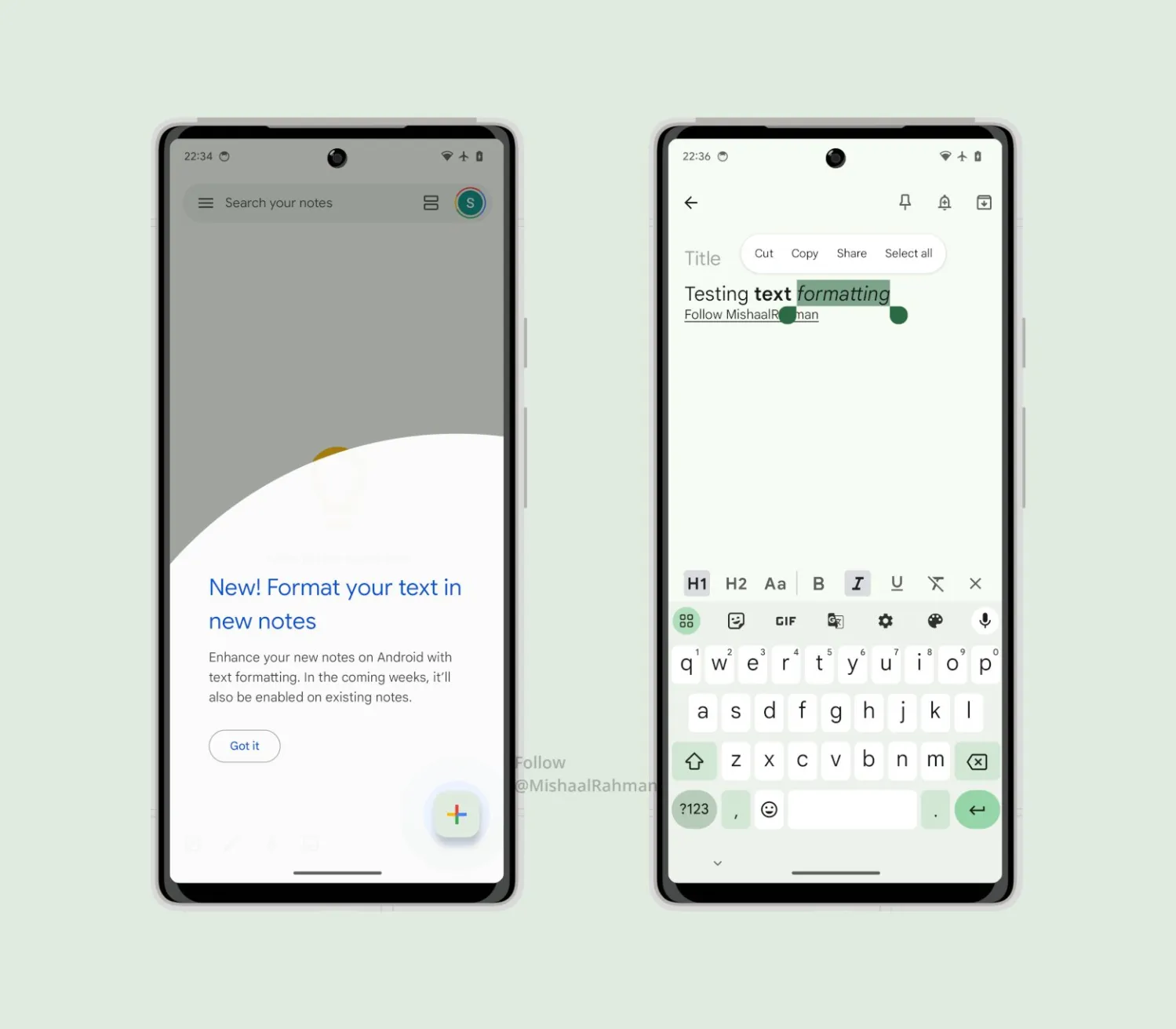
It'll begin with Heading 1 (H1), Heading 2 (H2), and the usual default "Aa" text. Then, you'll find options to make your text Bold, Italic, Underlined, and Strikethrough. This works a lot like other text editors you might have used.
The formatting works is pretty much what you'd expect, and it's similar to how other text editors do it. This is a version of Google Keep numbered 5.23.322.05, and with this update, my favorite note app just got even better.
But this specific version has yet to be widely available on the Play Store for everyone. There's also something happening on the server side that affects who can use it. It's an update, please. Even if you are a beta tester of this app, you might not get it today.
Interestingly, on some devices we checked today, we still need to see this update. But if you're really excited about it and can't wait, you can get it from third-party websites, although I don't recommend doing that.
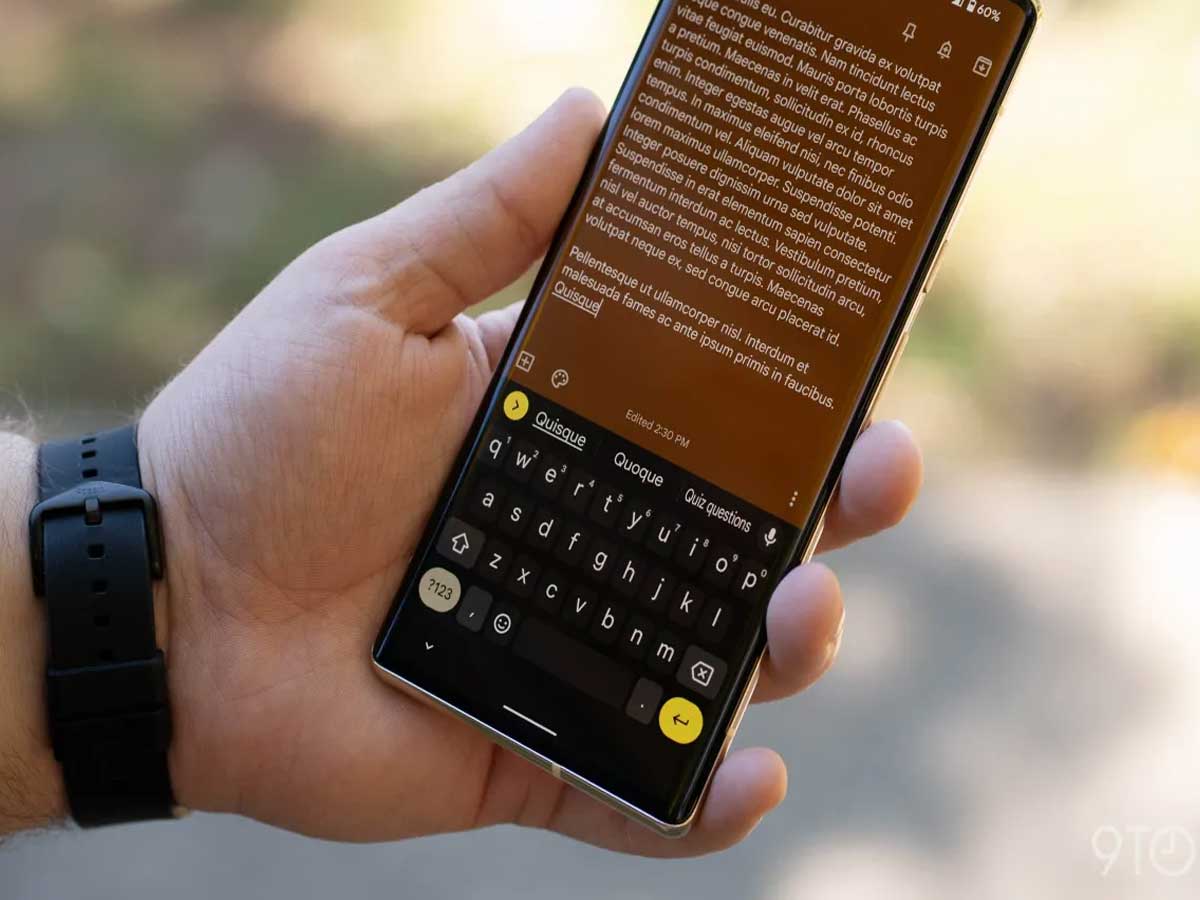
A thing to know is that this formatting feature will first work for new notes before it becomes available for notes you've already created. Also, the message introducing this feature only talks about the Android app. This kind of option is something users have wanted for a while, and it's a great addition.
Google Keep is loved for its simplicity, and it's nice to see it getting even better. One thing to hope for is that when you copy and paste text from other places, it works smoothly with this formatting.
Sources: 9to5google.com












