In the world of cybersecurity, threat actors are constantly finding new ways to infiltrate systems and steal sensitive data. One of the latest methods is using malicious Google ads that lead unsuspecting users to download and install malware on their devices. Recently, a new strain of malware called LOBSHOT has been making headlines for its ability to take over Windows devices using hVNC, a modified remote access software. LOBSHOT is being distributed through fake landing pages that impersonate legitimate websites, such as the popular remote management software AnyDesk.
What is LOBSHOT Malware?
LOBSHOT malware is a type of malware that is typically used in targeted attacks against specific organizations. It is designed to steal sensitive information such as login credentials, financial data, and other personal information. Once installed on a victim's device, the malware can remain undetected for an extended period, allowing cybercriminals to harvest data without being noticed.
The malware typically spreads via phishing emails, malicious websites, or other malware already installed on the victim's device. It can infect Windows, macOS, and Linux devices, making it a versatile and dangerous threat.
How is LOBSHOT Malware Being Distributed via Google Ads?
One of the most alarming trends in recent years has been the use of Google Ads to distribute malware, including LOBSHOT malware. Cybercriminals create fake ads that look legitimate, enticing users to click on them. Once clicked, the user is redirected to a website that appears to be genuine but is actually a front for malware distribution.
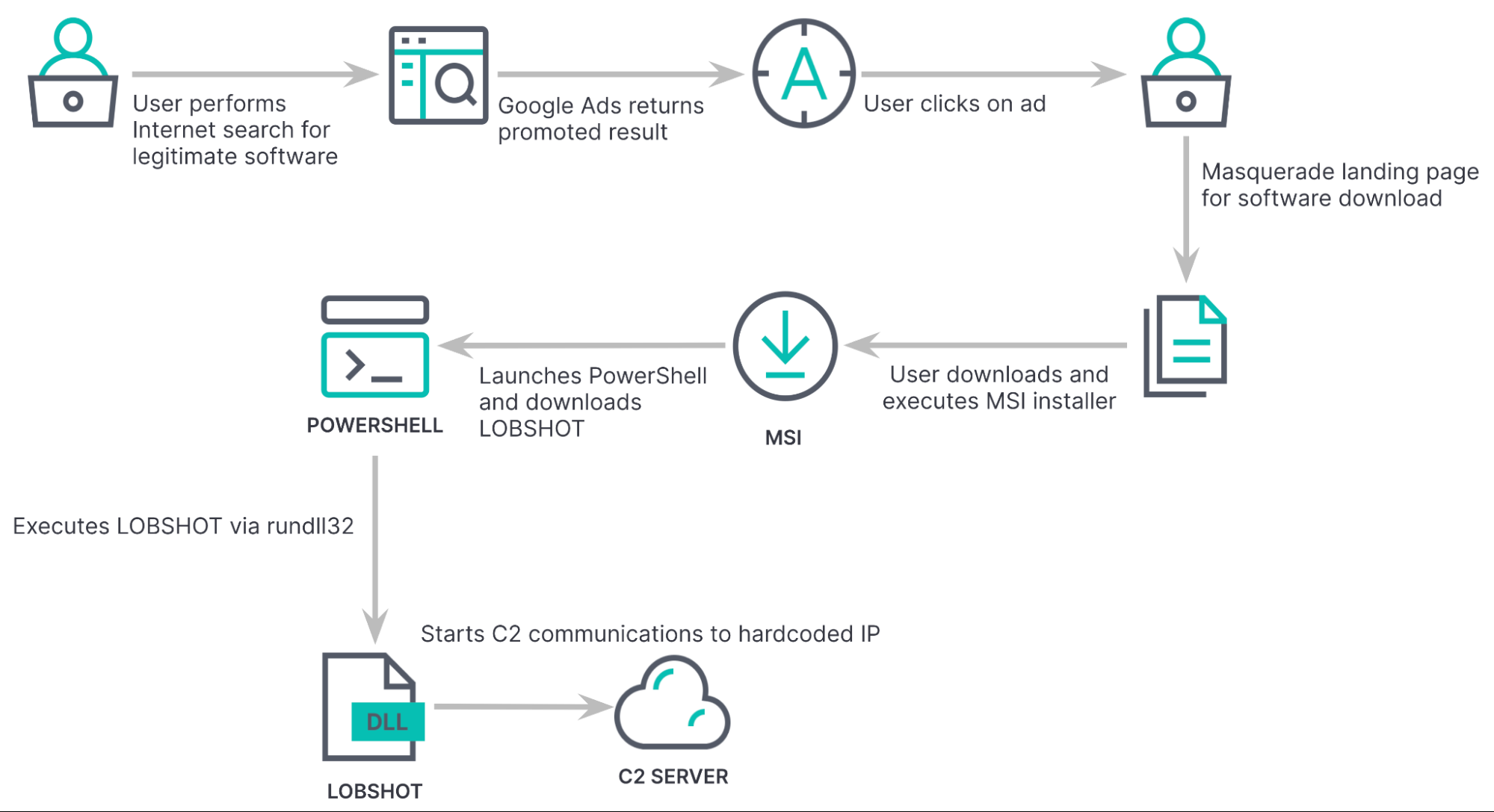
To make the ads appear genuine, cybercriminals often use tactics such as using the same color scheme as the legitimate website or including logos and branding that are familiar to users. They may also use social engineering tactics to trick users into clicking on the ad, such as promising a free download or claiming that the user's device is infected and needs to be scanned.
Once the user clicks on the ad and is redirected to the malicious website, the LOBSHOT malware is installed on their device. The user may not even realize that their device has been infected, as the malware can remain hidden and undetected for an extended period.
How to Protect Yourself from LOBSHOT Malware Distributed via Google Ads?
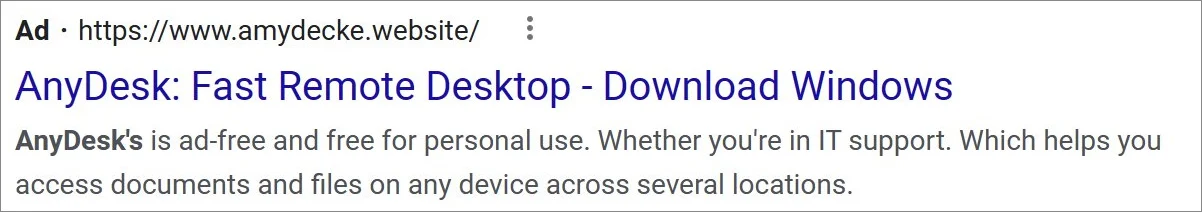
Protecting yourself from LOBSHOT malware distributed via Google Ads requires a combination of vigilance and security measures. Here are some tips to help you stay safe:
- Be Wary of Clicking on Ads - If an ad seems too good to be true, it probably is. If you need to check if an ad is legitimate, do a quick search to see if there are any reports of it being a scam.
- Use Antivirus Software - Make sure your device is protected by reputable antivirus software that can detect and remove malware.
- Keep your Software Up-to-Date - Cybercriminals often exploit vulnerabilities in outdated software to distribute malware. Keeping your software up-to-date can help prevent these types of attacks.
- Use a Firewall - A firewall can help block unauthorized access to your device, making it more difficult for cybercriminals to distribute malware.
- Use Strong Passwords - Using strong, unique passwords for each account can help prevent cybercriminals from accessing your personal information.

LOBSHOT malware is a serious threat that has the potential to cause significant damage to both individuals and organizations. Cybercriminals are constantly evolving their tactics to bypass security measures, and the use of Google Ads as a distribution method is just one example. It is crucial to stay vigilant and take necessary precautions to protect yourself and your data.
The good news is that there are steps you can take to minimize the risk of falling victim to LOBSHOT malware and other cyber attacks. Some of the measures you can take include keeping your software up to date, using antivirus and anti-malware software, using strong and unique passwords, and avoiding suspicious emails or websites.
Ultimately, the fight against cybercrime is an ongoing battle. By staying informed, implementing best practices, and working together, we can make it much harder for cybercriminals to succeed. It is up to all of us to take responsibility for our cybersecurity and do our part in keeping the digital world safe and secure.
Source: elastic.co / malpedia.caad.fkie.fraunhofer.de / thehackernews.com / esentire.com / bleepingcomputer.com













