Computing has evolved significantly since its inception, providing users with an extensive range of hardware and software tools. At the heart of these tools is the operating system, a program that serves as a mediator between the computer hardware and the user. The operating system manages all computer software and hardware, from memory and file management to process coordination and peripheral device control. Multiple programs can run on a computer simultaneously, and the operating system coordinates the CPU, memory, and storage to ensure each program receives its needs.
From the most well-known operating systems like Microsoft's Windows and Apple's macOS to the open-source Linux and specialized systems used in aircraft and home appliances, there is an operating system for every need. So whether you're a tech enthusiast or simply curious about the software that powers your computer, you will learn something new about the fascinating world of operating systems.
The Functionality of an Operating System
When it comes to an operating system's functionality, it manages several key areas. One of the most critical of these is CPU management. A computer's central processing unit (CPU) serves as its heart, and the operating system manages its usage. This involves scheduling tasks and assigning priorities to different programs, ensuring each application gets the resources it needs to run effectively.
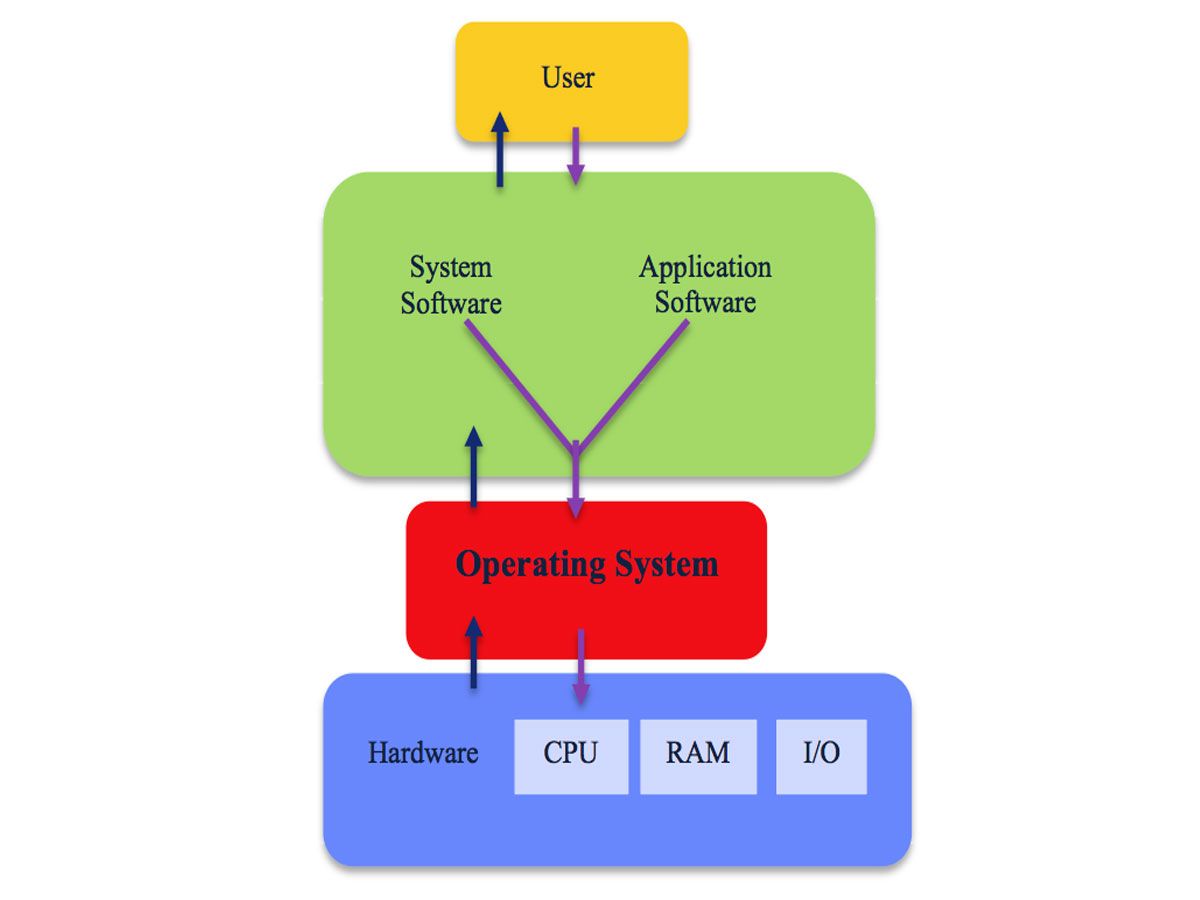
Another critical aspect of operating system functionality is memory management. The operating system is responsible for managing the computer's memory, ensuring enough space is available for each program to run effectively. This includes allocating memory to programs as needed, swapping data between the computer's RAM and hard drive, and ensuring that memory is released when it is no longer needed.
Input/output (I/O) management is another critical function of an operating system. This involves managing the data flow between the computer and its peripherals, including devices like keyboards, mice, printers, and other hardware components. The operating system must ensure that data is transmitted and received correctly and that devices are configured and initialized.

Interrupt handling is also an essential aspect of operating system functionality. An interrupt is a signal sent to the CPU by a hardware device or software application to request attention. Interrupts can be generated for various reasons, including user input, errors, or device events. The operating system is responsible for managing these interruptions and ensuring they are handled appropriately.
Finally, security management is another critical function of an operating system. The operating system must protect the computer and its data from unauthorized access and other security threats. This includes implementing user authentication and access control mechanisms, protecting data from viruses and malware, and providing secure communication channels for data transfer.
Coordination and Management
The operating system plays a crucial role in coordinating multiple computer programs. It acts as a mediator between the user, the system, and the application software. It manages the interaction between these entities and ensures that they work together seamlessly to achieve a common goal.
The coordination process begins with the user interacting with the operating system through a user interface. Depending on the operating system's design, the user interface can be graphical, textual, or auditory. Once the user issues a command or request, the operating system takes over and communicates with the necessary components to execute the task.
The operating system coordinates the various computer programs by allocating CPU time, memory, and input/output devices. It ensures that each program receives the resources it needs to run effectively without affecting other programs' performance. The operating system also manages the scheduling of tasks to ensure that critical tasks are executed on time and with priority.
Furthermore, the operating system manages the interaction between the application software and the system's hardware components. It provides a layer of abstraction between the application software and the hardware, shielding the software from the intricacies of the hardware. This abstraction allows the application software to run on different hardware architectures without modification.
Common Operating Systems
Microsoft's Windows is the most commonly used operating system worldwide, boasting a user-friendly interface and compatibility with various applications. As a result, windows OS is a popular choice for personal and business use. In contrast, macOS is a unique operating system developed exclusively for Apple's hardware, including the MacBook and iMac. It's renowned for its beautiful and modern interface and its special emphasis on safety and confidentiality. It also comes with a suite of built-in applications, such as iMovie and GarageBand, specifically tailored for creative professionals.
Linux is an open-source operating system that has been constructed upon the Unix framework. Linux is renowned for its flexibility, customization options, and unique features. Linux is particularly popular among developers and programmers, providing a powerful command-line interface and a wide range of developer tools. A variety of Linux distributions are available, such as Ubuntu and Debian, each with unique features and capabilities.
Historical Development of Operating Systems
The development of operating systems has a rich history that spans several decades. The first digital computers were developed in the 1940s, requiring users to rewire the machine to run different programs physically. This time-consuming and error-prone process led to the development of the first operating systems in the 1950s.
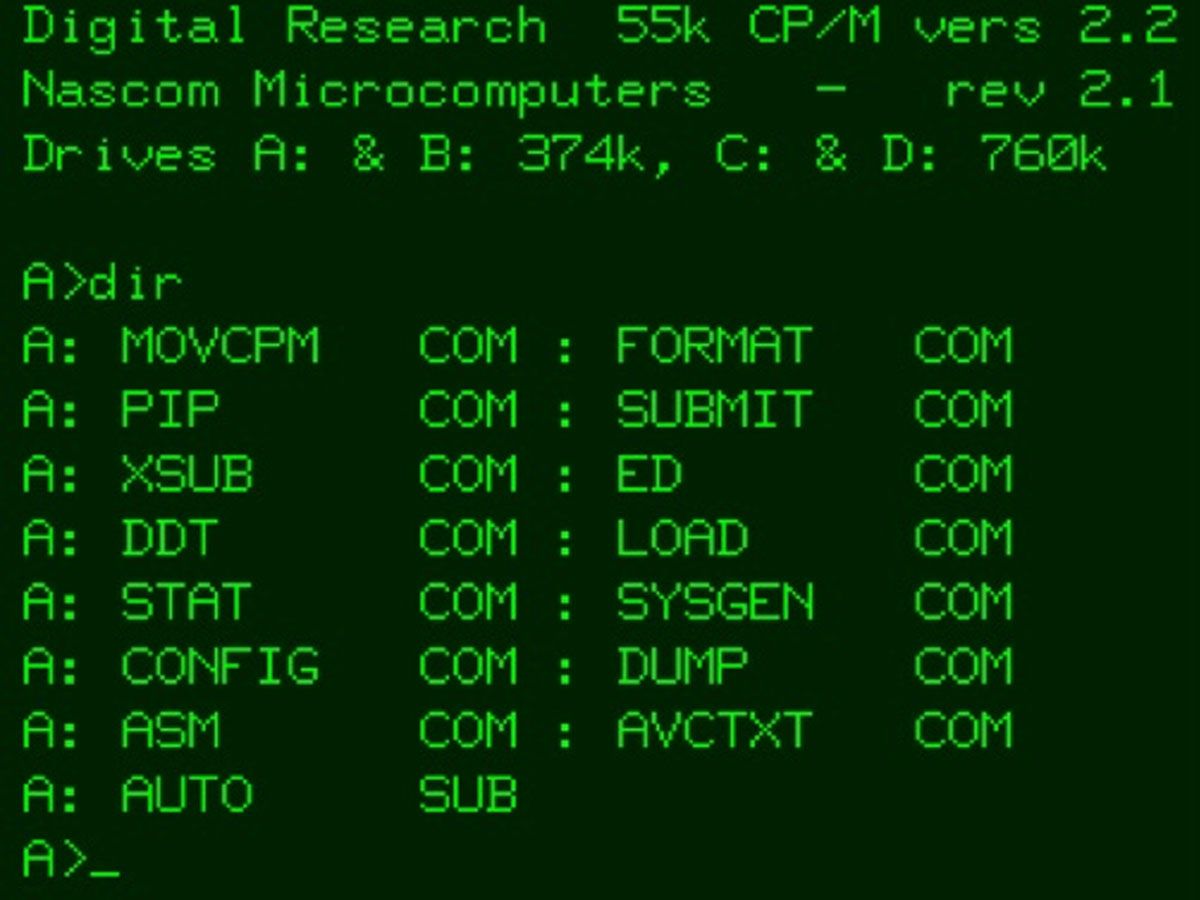
The early operating systems were relatively simple, managing only the input and output of data to and from the computer's peripherals. However, as computers became more sophisticated, operating systems evolved to include more advanced features such as time-sharing and multiprocessing.
In the 1960s, time-sharing systems were developed, which allowed multiple users to interact with a single computer simultaneously. This marked a significant step forward in the development of operating systems, as it allowed for greater efficiency and productivity.
Developed by AT&T in the late 1960s, UNIX is considered one of the most effective operating systems in computing history. It's known for its modular design and shell interface, which enables users to interact with the operating system through a command-line interface.

During the 1990s, Linus Torvalds developed Linux operating system modeled after UNIX. It gained popularity among developers due to its versatility and user-friendliness.
Operating Systems in Modern Times
Modern-day operating systems are highly specialized and cater to different types of devices. Special-purpose operating systems for small computers, like embedded and single-board computers, are designed to provide a lightweight and efficient environment for running programs with limited resources. These systems usually have a smaller footprint and are optimized for running specific types of applications.
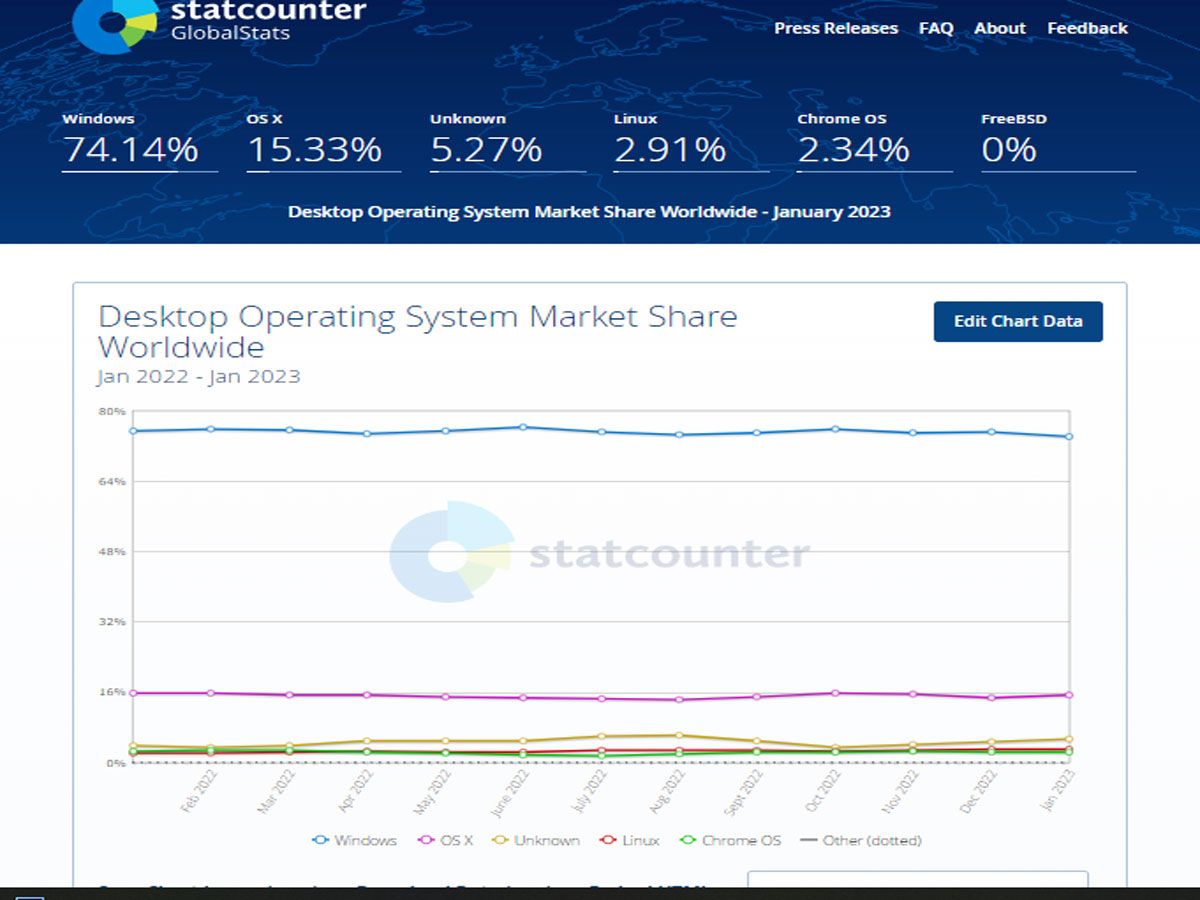
As smartphones and tablets have become more prevalent, operating systems have also adapted to meet the needs of mobile devices. Specifically, mobile operating systems such as Android and iOS are designed to offer a smooth and enjoyable user experience on smaller screens with touch capabilities. In addition, they have different features and functionalities that cater to mobile-specific needs, such as location services, mobile payment, and app stores.
Another significant development in modern operating systems is the graphical user interface (GUI). The GUI has revolutionized how people interact with computers, making them more accessible to the average user. Users can easily navigate and interact with the system using visual representations such as icons, windows, and menus. Furthermore, modern operating systems come equipped with file-sharing capabilities, making sharing files over the internet or a network effortless.

As we reflect on the evolution of operating systems, it's evident that we've made tremendous progress and achieved a lot. We've come a long way from the basic batch processing systems of the past to the advanced platforms we rely on today. The journey of operating system development has been truly impressive. Operating systems have evolved thanks to countless individuals' creativity, innovation, and hard work over the years. We are grateful to all those who have dedicated their time and effort to making operating systems what they are today.
Source: auckland.ac.nz / futurelearn.com / history-computer.com / isaaccomputerscience.org / acs.eonerc.rwth-aachen.de / computerhistory.org / archive.ph / uow.edu.au / britannica.com / bbc.co.uk / uri.edu













