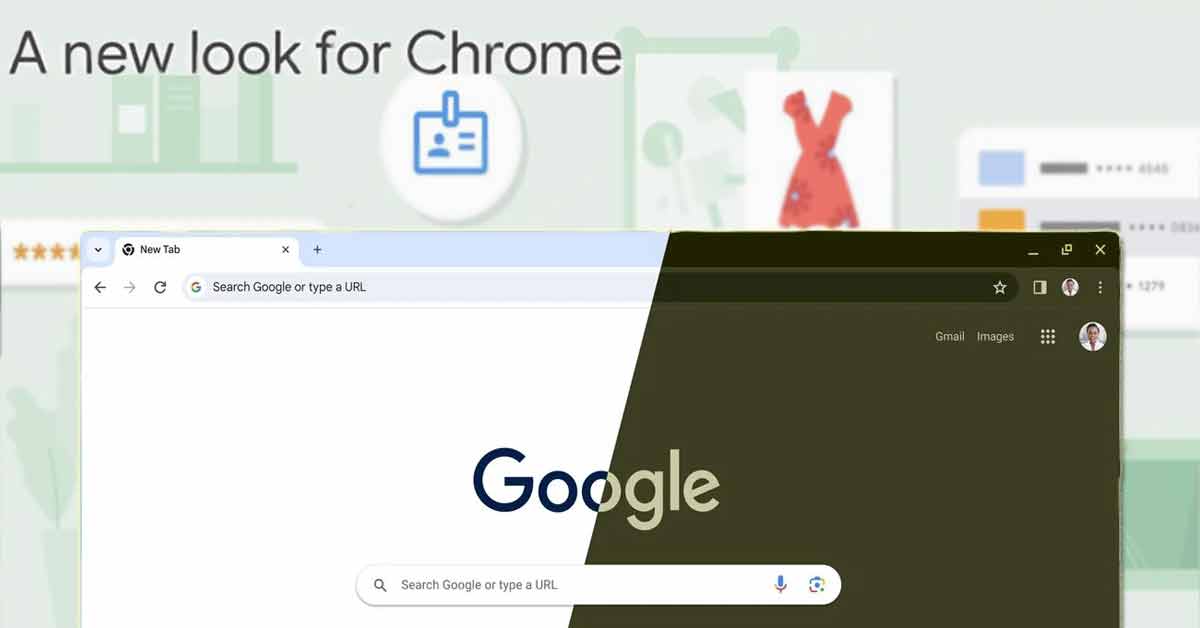Google Chrome, the beloved web browser, is celebrating its 15th anniversary with a bang. Currently, there are around 2.65 billion users globally who use Chrome as a default browser.
The tech giant has recently unveiled an exciting Material You redesign that's set to revamp the browsing experience on Mac, Windows, Linux, and ChromeOS.
This redesign follows the footsteps of the previous update that introduced the trendy Google Material Theme half a decade ago. So, what's in store with this fresh makeover?
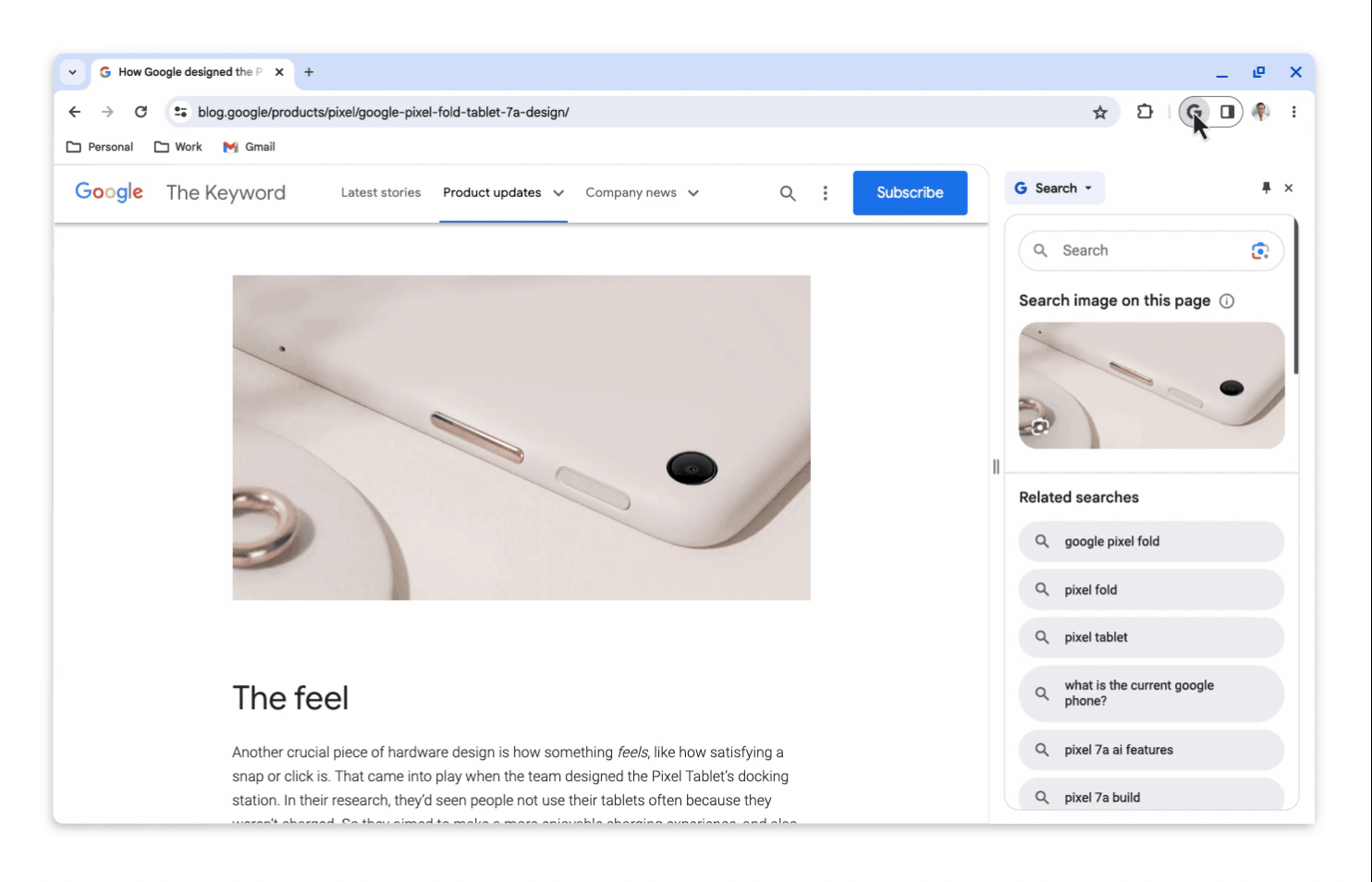
The Material You Redesign
Aesthetic Enhancements
The core layout of Google Chrome remains intact, but it's the subtle tweaks that catch the eye. Rounded corners and a slightly taller top section featuring tabs, Omnibox, and the bookmark bar give Chrome a modern, polished appearance.
Improved Iconography
Refreshed icons are now easier to read, and they aren't just scattered around. Instead, they've found a home in the three-dot overflow menu, making vital settings readily accessible.
Streamlined Menus
Navigating through menus is now more intuitive, as some menus have been reordered for a smoother user experience. Additionally, a prominent sub-menu for your signed-in Google Account simplifies managing your online identity.
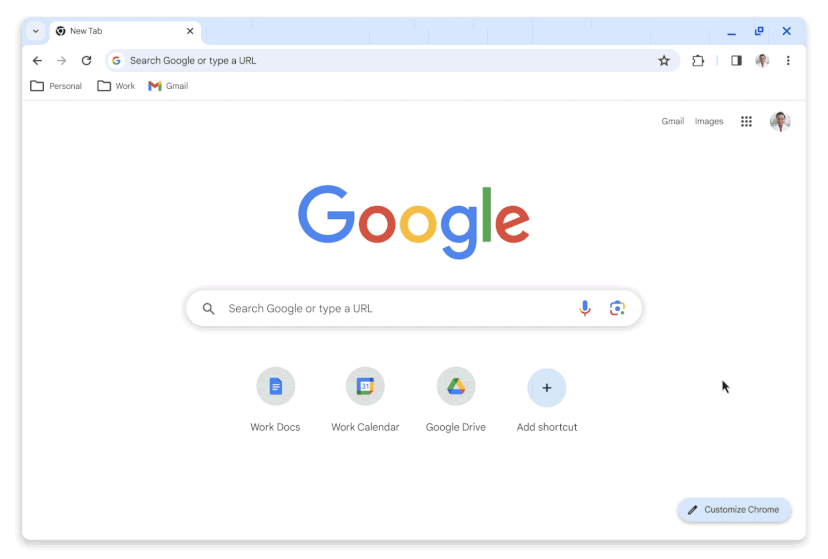
Security Upgrades
In keeping with the times, the address bar no longer displays a lock icon since HTTPS adoption is widespread. Instead, a new icon has been introduced to access site options, enhancing the overall security of your browsing.
Enhanced Functionality
Floating menus with rounded corners and pill-shaped switches add a touch of finesse. And that's not all—Chrome's persistent side panel is evolving. It now hosts "All Bookmarks" and a "Search this page with Google" feature, making your browsing even more efficient.
Chrome Web Store Gets a Facelift
Google isn't stopping at just revamping the browser itself; they're extending the makeover to the Chrome Web Store. This upgrade includes personalized recommendations and introduces new categories like Editors' Picks and AI-powered extensions. These changes are already live in a public preview.
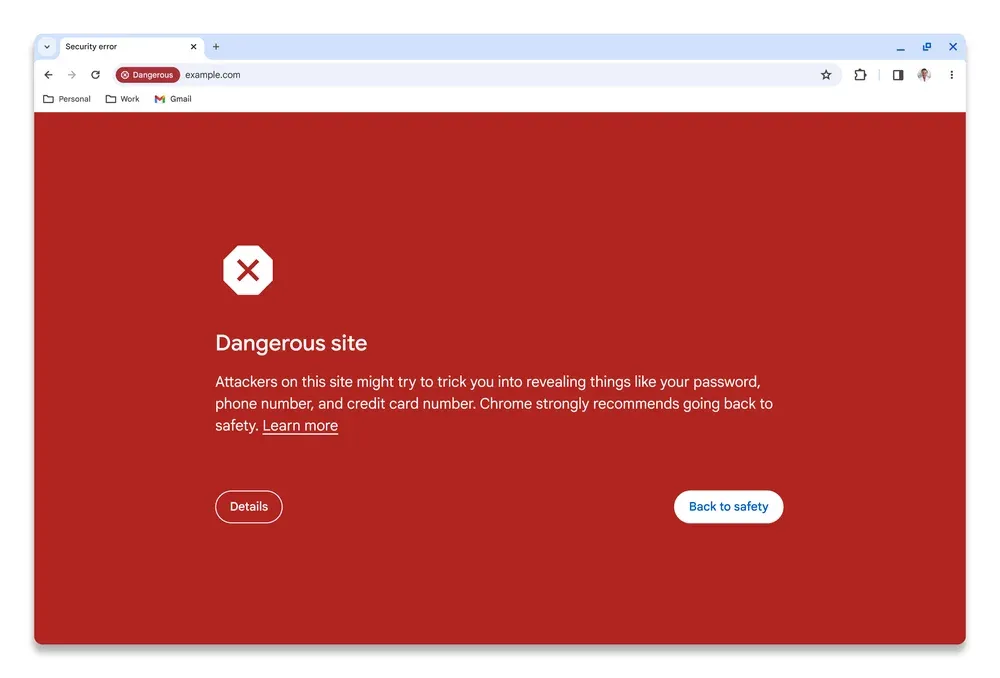
Beefed-up Security
Safety Check now covers extensions, ensuring that you can browse with peace of mind. Additionally, Google Safe Browsing has undergone a significant upgrade. Instead of refreshing a local list every 30-60 minutes, it now works in real-time, comparing sites against a list of known bad URLs. This means a shortened time between identification and prevention, resulting in up to 25% improved protection from malware and phishing threats.
How to Get this Google Chrome Material You Redesign Earlier
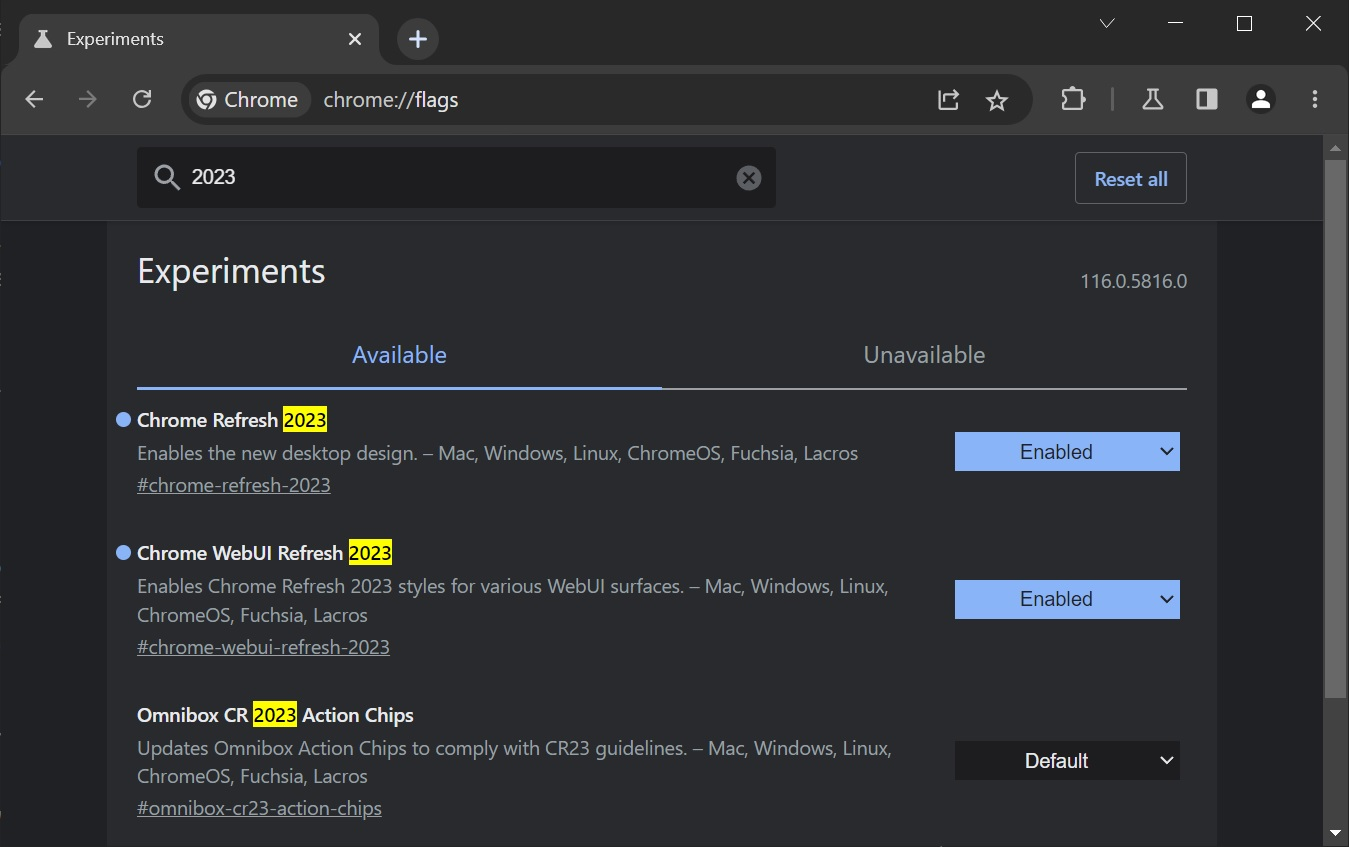
- In Chrome, open chrome://flags (experimental flags menu).
- Search “refresh 2023” and enable two flags – #chrome-refresh-2023 and #chrome-webui-refresh-2023. It is worth noting that chrome://flags/#chrome-webui-refresh-2023
- Restart the browser.
You can now access the refreshed Chrome experience if you follow the steps correctly.
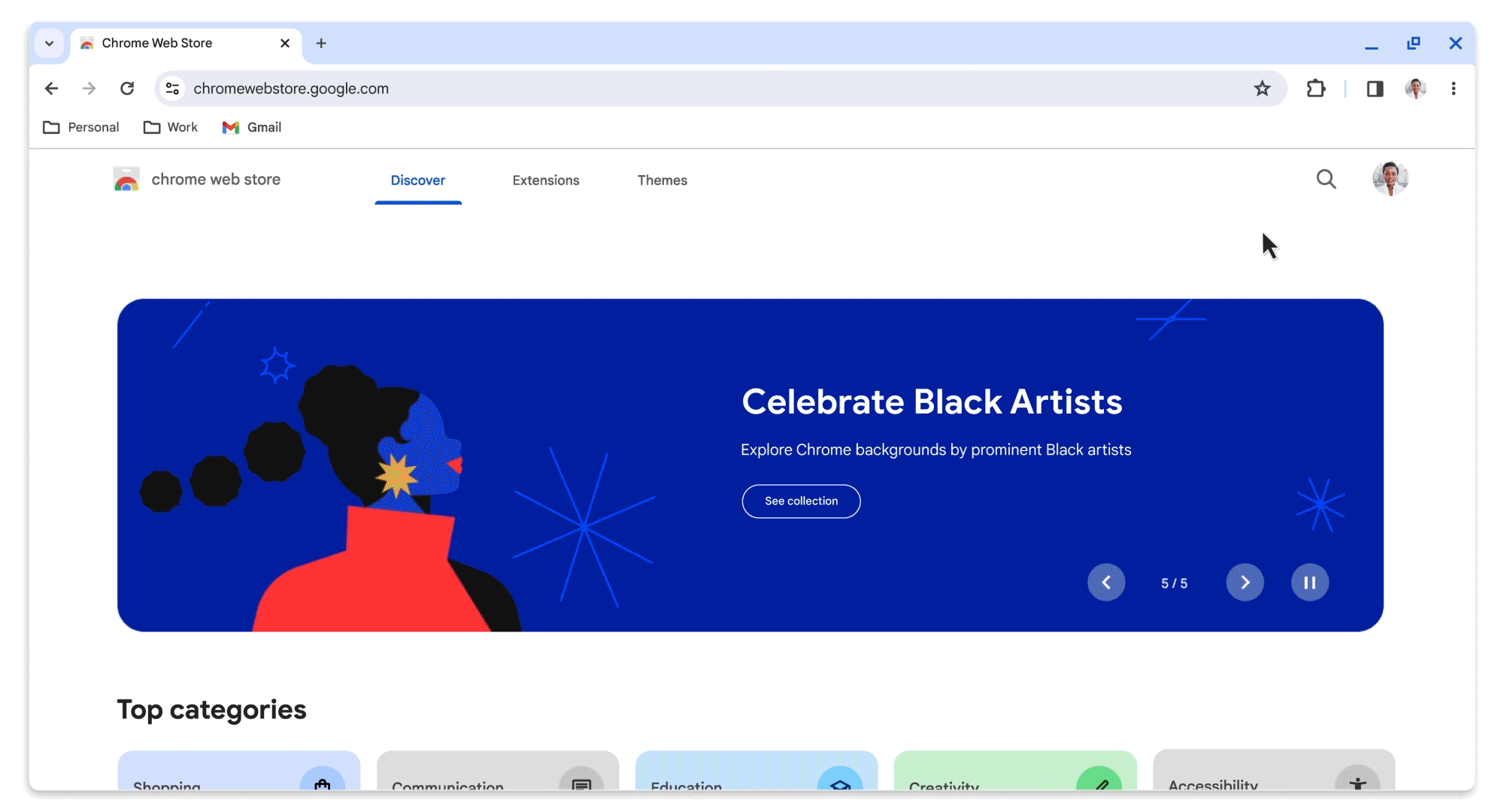
Google's Material You update offers a personalized browsing experience with seamless adaptation to your operating system's light and dark modes. The three-dot menu has also been refined for better accessibility to essential features.
Sources: developer.chrome.com / blog.google