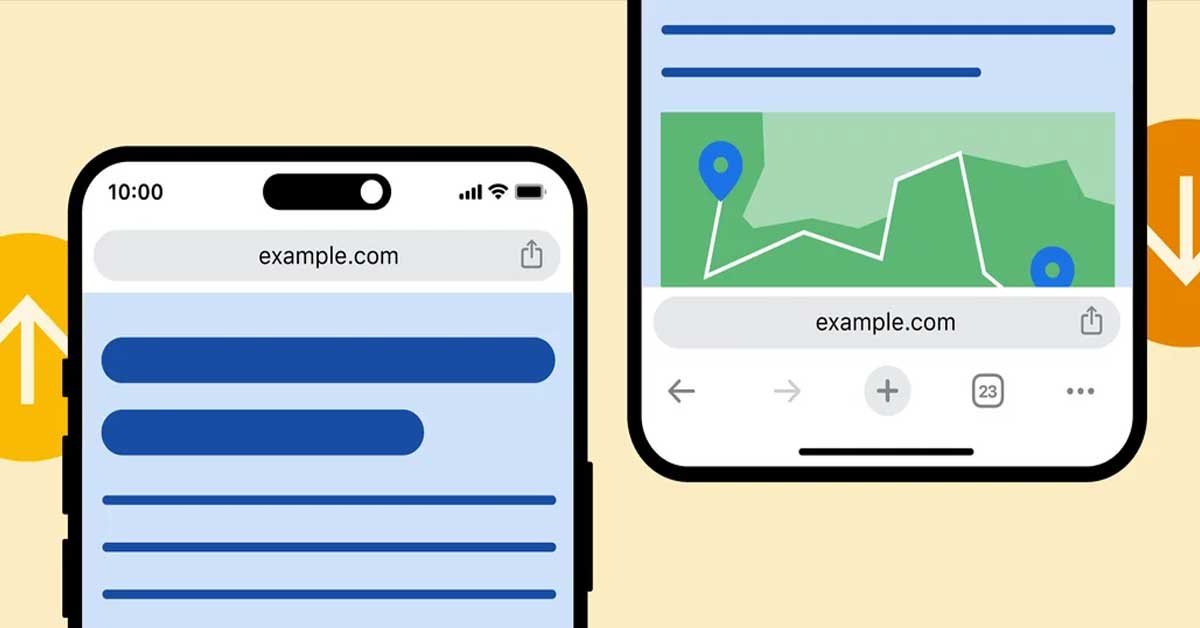According to Statcounter, the Google Chrome mobile browser holds 63.14% market share worldwide. This means at least that over 3 billion mobile device users use Google Chrome.
So no arguments here. Google Chrome is the most popular browser, but not for iPhone users. Since iOS has 25.78% of the global mobile operating system market share, 16.44% of all iPhone users use Google Chrome mobile browser on iOS. Google needs this market, so they are treating iOS users better? Let me explain this better.
Source: StatCounter Global Stats - Browser Market Share
If you have an iPhone or basically an iOS user, Chrome on iOS is treating you special by giving you a new look. Never have I ever thought a browser would make this much buzz in the tech world.
With this new update, Chrome 119, you have the ability to relocate the Chrome address bar on your iPhone, moving it from the top of the screen to the bottom.
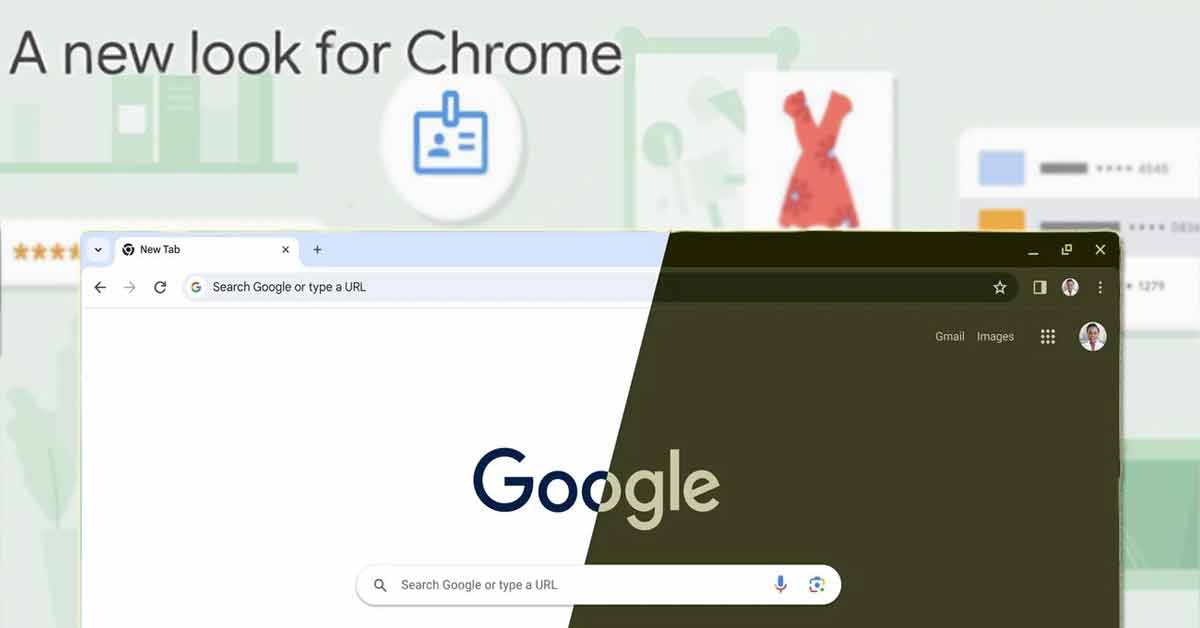
Chrome on iOS looked kinda different from the beginning. But with this, the most noticeable difference will be the positioning of the address bar.
On the iOS version, the URL bar traditionally resided at the top of the screen, which is a common sight for browsers. However, with the recent update, a split bar design has emerged, altering the location of the address bar.
This is how you get the new layout for Chrome iOS.
In this fresh layout, the URL bar goes down to the bottom of the screen. The bottom toolbar now contains various navigation options, including back and forward buttons. This New Tab function offers a long-press menu with options like Lens, Incognito, and voice search, the Tab Switcher, and a three-dot menu.
The overflow menu, which unfolds as a full bottom sheet, presents a different experience compared to the Android version, further enhancing the visual distinction between the two.
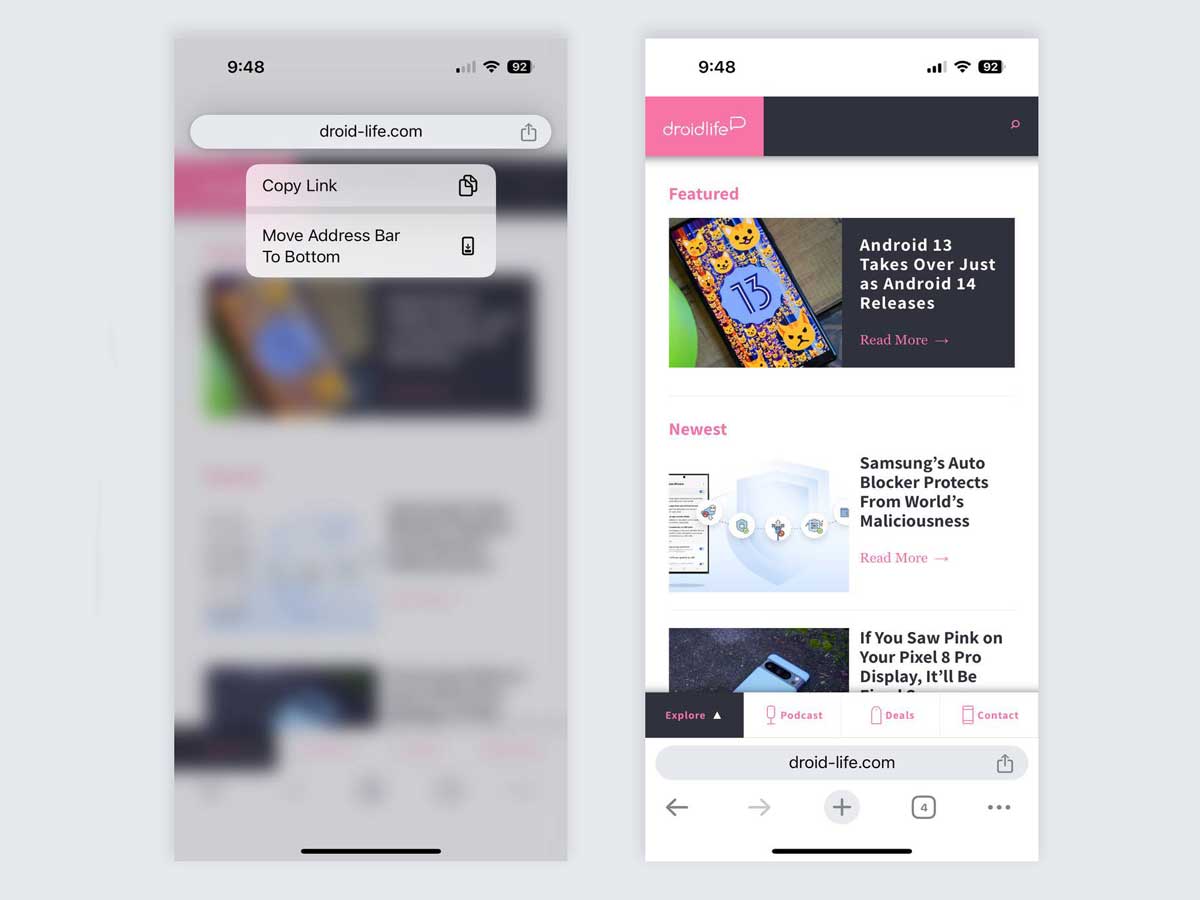
Moving the address bar to the bottom of the screen is not mandatory, and the default setting still places it at the top.
If you'd like to make the switch, you have two straightforward options. The first involves a simple long-press on the URL bar, which prompts a menu with the choice to "Move Address Bar to Bottom." The second method is to navigate to the Settings menu, where you'll find the "Address Bar" option that allows you to make this adjustment.
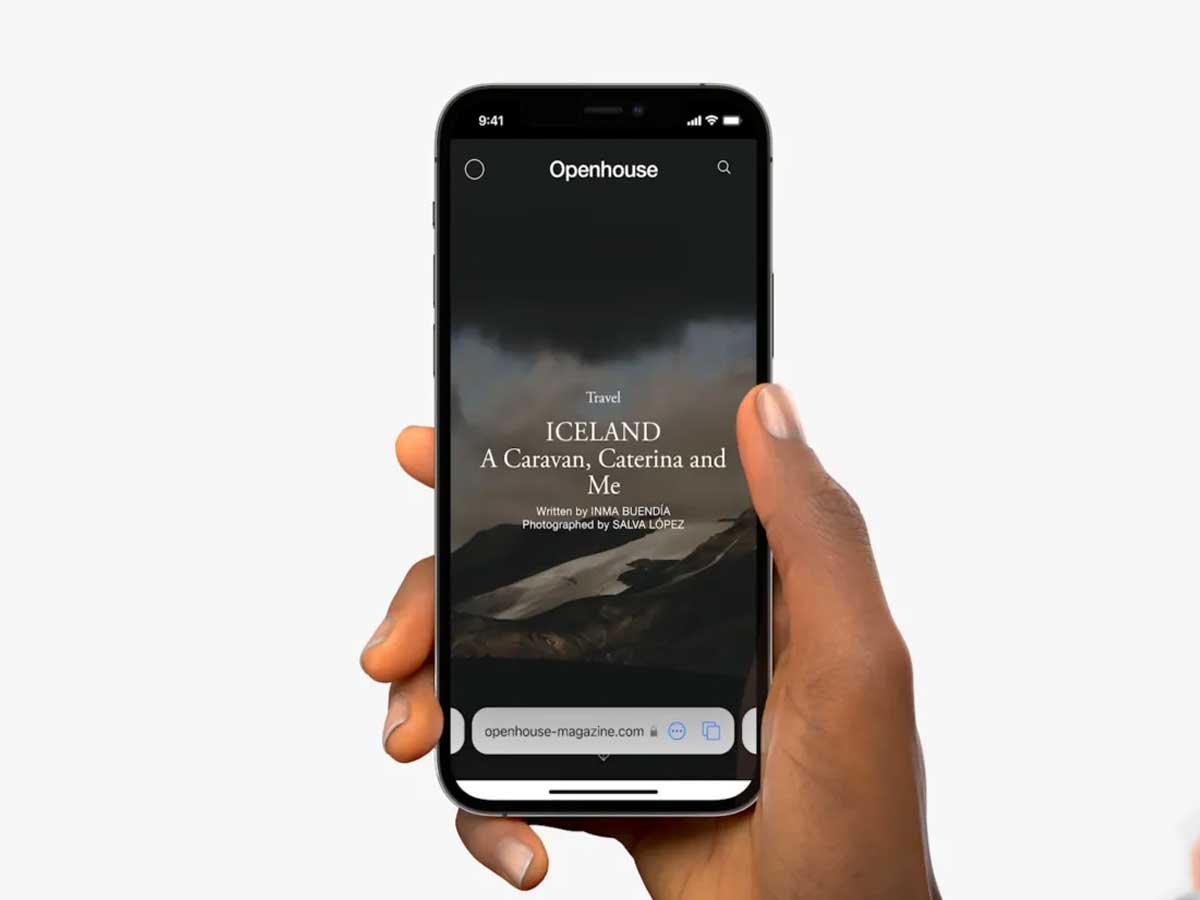
This shift might feel somewhat familiar if you've been using iOS for a while. Is Google Chrome copying the IOS default browser, Safari? Well, the decision to relocate the address bar is somewhat similar to the change that Apple introduced in iOS 15 Safari.
What About Android?
I know, I know, if you have an Android device or a die-hard Android OS fan like me, you might be wondering if this feature will also make its way to Android. So, Google has previously experimented with similar changes. Back in 2016, Google tested a design that moved the address bar, tab switcher, and overflow menu to the bottom.
But it didn't work like they expected, or somehow, they didn't want users to have it like that. However, in 2018, they abandoned this "experiment" known as Chrome Home in favor of a split toolbar approach called Chrome Duplex; later, they renamed it Chrome Duet. Unfortunately, this didn't work out either, so it was abandoned by mid-2020.
Interestingly, in 2021, Google revealed that the reason behind Chrome Home's abandonment was that "mainstream users" found the redesign "disorienting." If you liked that change, I feel sorry for you.
However, the recent change in Chrome's address bar position on iOS raises hope. Could it be Google's answer to Safari for iPhone? The move seems like a promising step towards enhancing one-handed usage and reachability, and perhaps, it will eventually find its way to the Android platform.