Microsoft's innovative ChatGPT-powered Bing AI experience, previously limited to its Edge browser, has now expanded its reach and is fully integrated into Google Chrome. This exciting development brings the power of Bing AI to a broader audience, enhancing the search experience for millions of Chrome users.
Using Bing AI in Google Chrome is easy. All you need to do is go to bing.com and click on the "Chat" icon located in the top left corner of the screen. The chatbot will then activate and be available to help you with your inquiries and offer helpful information.
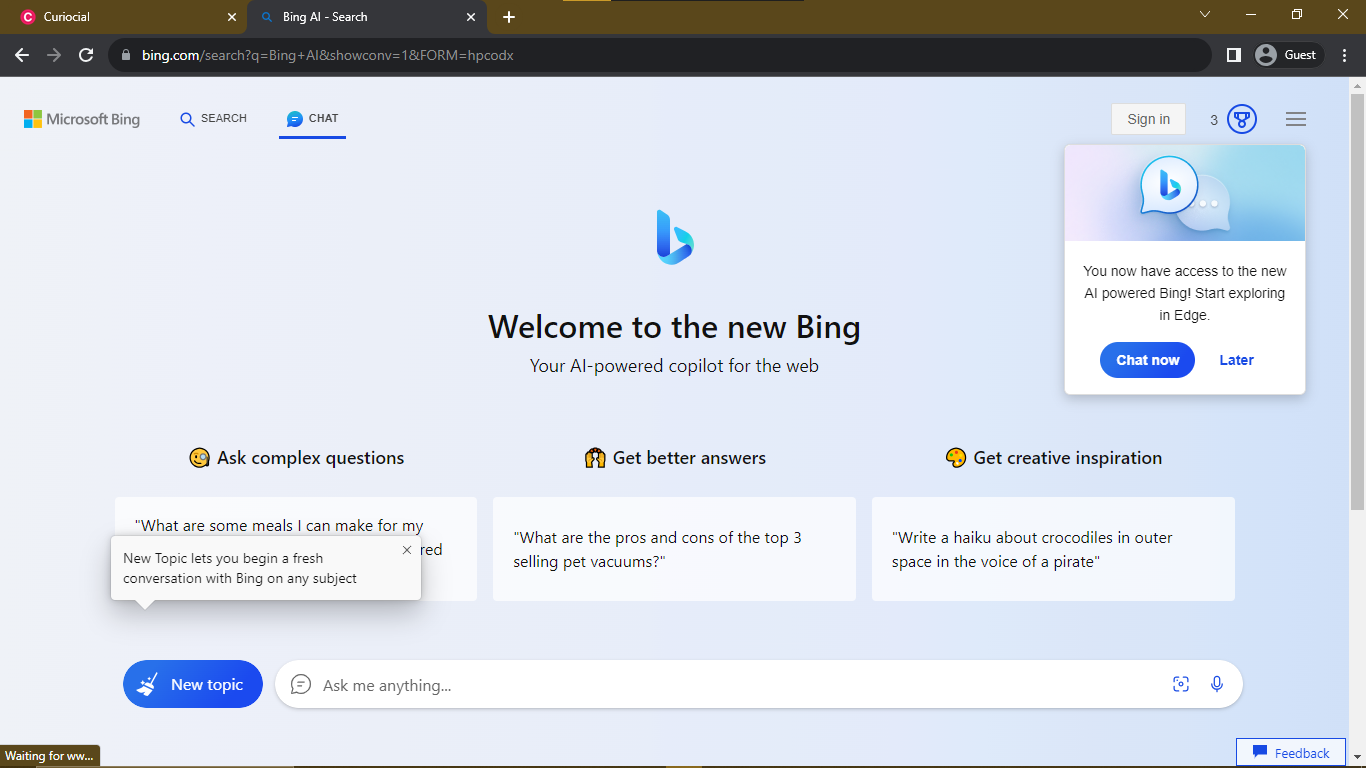
What makes Bing AI truly exceptional is its seamless integration with standard search results. Not only can users interact with the chatbot independently, but it also complements their search queries, making the entire experience more engaging and productive.
Excitement was stirred last week when Windows 11 presented users with a delightful pop-up notification, hinting at Bing's chatbot now working within Google Chrome. While the anticipation was palpable, the actual functionality wasn't immediately available at that time.
Although Bing AI brings its brilliance to Google Chrome, there are a few limitations to keep in mind. In this new environment, prompts are now restricted to 2,000 characters, half of what was previously allowed in Edge.
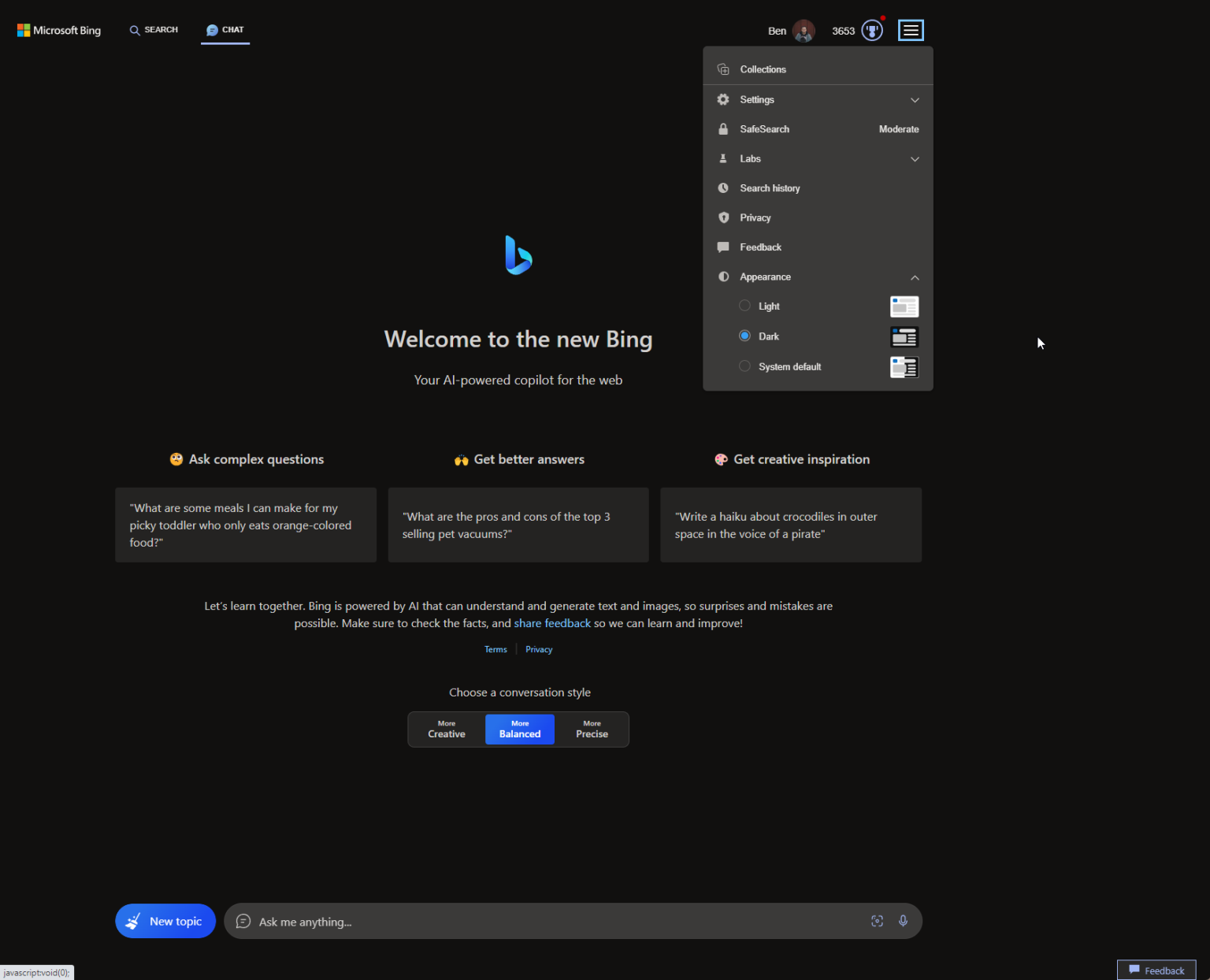
Additionally, the number of messages exchanged in a conversation before it resets has been reduced to just five, compared to the generous 30-message limit in Edge. Although these limitations may not significantly affect the user experience, they can still be frustrating for some individuals.
Alongside the expansion to Google Chrome, Microsoft has taken the opportunity to introduce dark mode support for Bing AI.
This visually appealing theme, by default, matches the system preferences of the user's device. However, for those who prefer a darker aesthetic, it can be manually applied through the overflow menu.
Interestingly, Bing AI's dark mode opts for a pure black color scheme, setting it apart from the more commonly seen dark gray shades in Google's products.
Sources: 9to5google.com












