Malware, or malicious software designed to infiltrate and harm Android devices, is one of the main threats faced by owners of such devices. Malware uses stealthy techniques in order to steal personal information or display unwanted ads or lock a device and demand a ransom payment from its user. Another danger posed to users by attackers posing as legitimate entities such as banks or social media platforms in order to fool people into divulging sensitive data by mimicking legitimate channels of phishing attacks.
Antivirus apps for Android devices have long been seen as one way of mitigating risks. Many users rely on antivirus apps as an extra safeguard, though their effectiveness remains debated in cybersecurity circles. Some believe Android's built-in protection features, like Google Play Protect, are enough for most threats. Others believe additional antivirus protection apps should offer extra layers of defense. So the question still stands are antivirus apps necessary for Android devices?

Android Built-in Security Protections
Google has made significant strides toward strengthening Android security features. They've invested significantly in strengthening Android's infrastructure for improved protection, leading to tremendous advancement of this operating system's built-in protection features.
One of the key security features on Android devices is Google Play Protect. This antimalware protection system automatically scans apps downloaded from Google Play Store and other sources for potentially harmful components and removes them. Google Play Protect uses machine learning algorithms to identify potentially hazardous apps on devices before taking steps to eliminate them from use.
Google has also made efforts to ensure Android devices remain as safe and secure as possible by regularly issuing monthly security updates, specifically targeting newly discovered vulnerabilities or emerging security threats. Regularly issuing these security patches ensures Android devices remain as protected as possible.
Limitations of Android Built-in Security Protections
Android's built-in security protections, such as Google Play Protect and monthly security updates, may offer some assurance, yet these measures still come with limitations. One major limitation is that not all device manufacturers are proactive in shipping monthly security updates. This means that some devices are left vulnerable to known security threats, as manufacturers are slow to provide necessary updates. This is particularly concerning for older devices, which may not receive updates at all.
Another consideration is whether antivirus apps are necessary or unnecessary for Android devices. Some users believe the built-in protections are enough, while others find an additional layer of security necessary. Although antivirus apps may consume significant battery and system resources, potentially impacting the performance of devices, some also include antitheft protection features or privacy tools which may benefit certain users.
When Should You Install Antivirus Apps on Android?

While Android devices come equipped with built-in security protections, additional antivirus apps may still be necessary for certain circumstances, for instance, when used inside China, where Google services have been banned and monthly security updates no longer occur. Without Google Play Protect and updates being installed automatically onto these devices, they become much more susceptible to attacks from malware and thus necessitate an antivirus app installed as added protection against these risks.
Antivirus apps may become essential when installing APKs from untrustworthy sources, known as Android Package Kits or APKs for short. While generally safe when downloaded through Google Play Store, installing them from non-official third-party sources puts your device at risk of malware and viruses. Antivirus apps help detect and combat such risks.
Antivirus apps can come in handy when browsing websites of questionable reputation, which often contain malware that compromises personal information and data on devices. They help stop access to such sites or alert if accidentally navigated upon.
If you find it hard to differentiate between suspicious and trustworthy links, an antivirus app may help identify potentially hazardous ones and warn of them before clicking them. By scanning websites and links for malware or suspicious behavior, antivirus apps will alert users if a link may contain harmful material before clicking it.

Antivirus apps consume battery and system resources. However, their benefits far outweigh these drawbacks. Therefore, installing one may provide extra protection and security on Android devices without Google services if you install APKs from untrustworthy sources or visit websites with dubious reputations. Additionally, installing an antivirus can add another layer of defense for any suspicious links you come across, offering greater peace of mind to its owner and ensuring greater peace for others who visit websites of disrepute as well.
Choosing the Right Antivirus App for Android
Upon determining that an antivirus app is needed for your Android device, you must find one reputable enough for you. Google Play Store contains many antivirus applications. However, not all are equally effective and require significant research before installation on any Android device.
Start by perusing reviews from other Google Play Store users, looking out for apps with high ratings and positive comments about how well the application detects and eliminates malware. It may also help if it has received awards or certifications from independent testing labs such as AV-Test, AV-Comparatives, or SE Labs, as these organizations regularly evaluate antivirus apps' effectiveness, performance, and usability.

An important consideration when choosing an antivirus app is its features. Many antivirus applications provide features like real-time scanning, scheduled scanning, anti-phishing protection, and antitheft tools. Choose an application with features that suit your individual needs and preferences best.
Last, consider an app's impact on your device's performance and battery life. Antivirus apps that significantly slow down or drain battery can impact the overall experience. To maximize satisfaction when searching for antivirus solutions, it's key that they have minimal influence over device performance or battery usage. Choosing an antivirus application without too many negative effects on either is key to the optimal experience!
Google Play Protect - A Comprehensive Android Security Suite
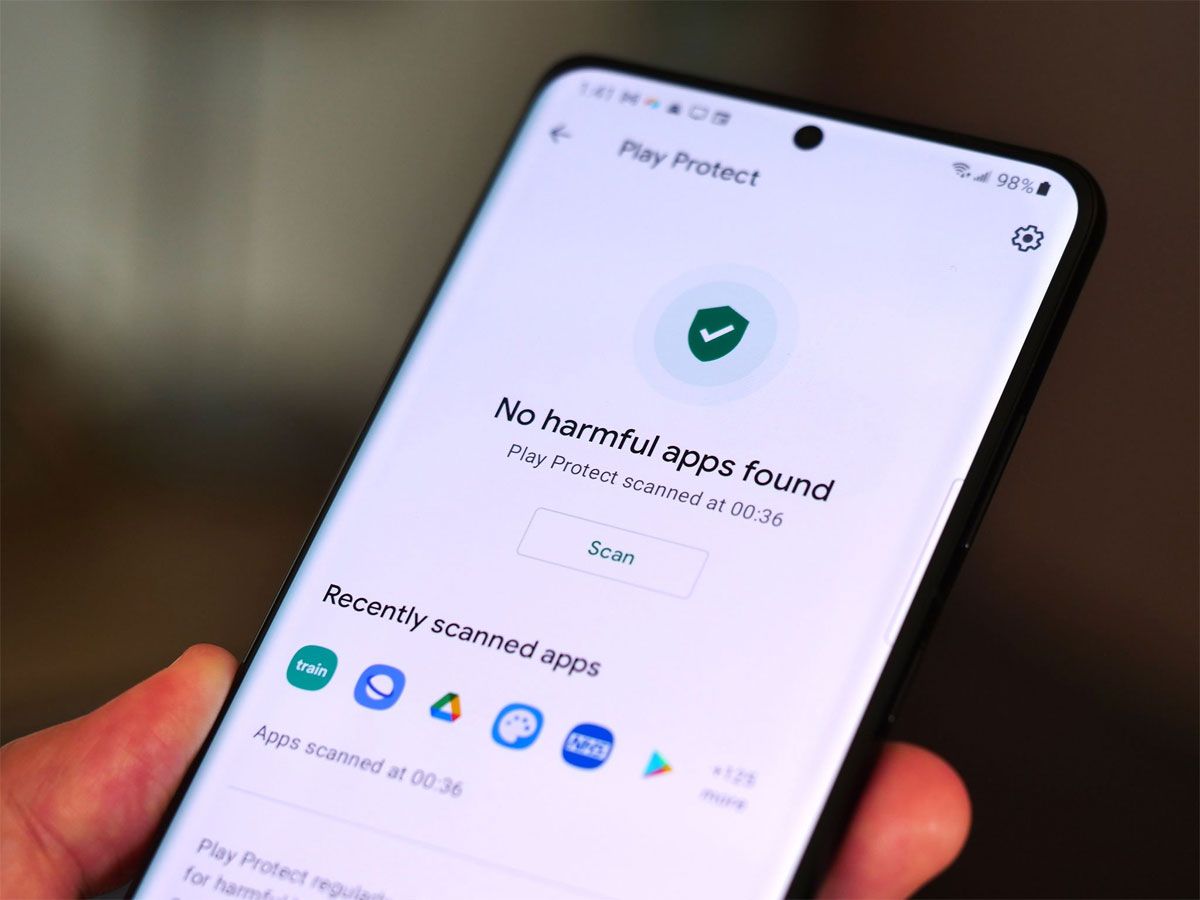
Google Play Protect is Google's comprehensive security suite for Android devices and offers several features to keep users safe. For example, find My Phone allows users to locate and track lost or stolen devices. It is especially handy when your data has been compromised due to misplacement or theft. Furthermore, Safe Browsing protects from malware when browsing with Chrome, so users are safe even during online browsing.
Play Protect's primary function, however, is malware scanning. Play Protect will scan all apps installed on a device, even those downloaded through Google Play, for any signs of malware and notify and prompt a user immediately if any suspicious programs or viruses are identified, an invaluable tool that enables quick identification and removal.
Google Play Protect works hand in hand with Chrome browser to safeguard users against online threats and provide complete peace of mind when surfing the internet. Play Protect's integration ensures users remain protected against threats in all aspects of online activity. Blocking websites known to contain malware will activate Play Protect automatically to provide complete peace of mind for their online activity. Overall, Play Protect offers Android users a robust security suite against various security risks.
The Likelihood of Android Viruses and Malware

Android devices tend to be less susceptible to viruses and malware infections than personal computers. The risk of getting an Android virus is generally low. Nonetheless, malware could still pass onto an Android phone and compromise it. However, such risks outweigh getting infected compared to being stolen or lost altogether. Therefore, it remains essential that appropriate steps are taken to keep malware away.
Google takes multiple measures to reduce the risk of malware installation on Android devices. All apps submitted for publication to its Google Play Store must first pass an antivirus scan before becoming available for download, with security patches regularly released by the company to address potential vulnerabilities within Android itself. Users must ensure their device runs the latest version to utilize these security enhancements fully.
While Android devices have built-in security protections, more than they may be needed to protect against all threats, antivirus apps can provide an added layer of security. However, choosing a reputable one that consumes only a few battery or system resources is important. In addition, be cautious when downloading apps from untrustworthy sources, visiting disreputable websites, or clicking on suspicious links. By taking these precautions, you can ensure the security of your Android device and protect your sensitive personal information.
Sources: pcmag.com / tomsguide.com / av-test.org / techradar.com / techadvisor.com / xda-developers.com / pcmag.com












