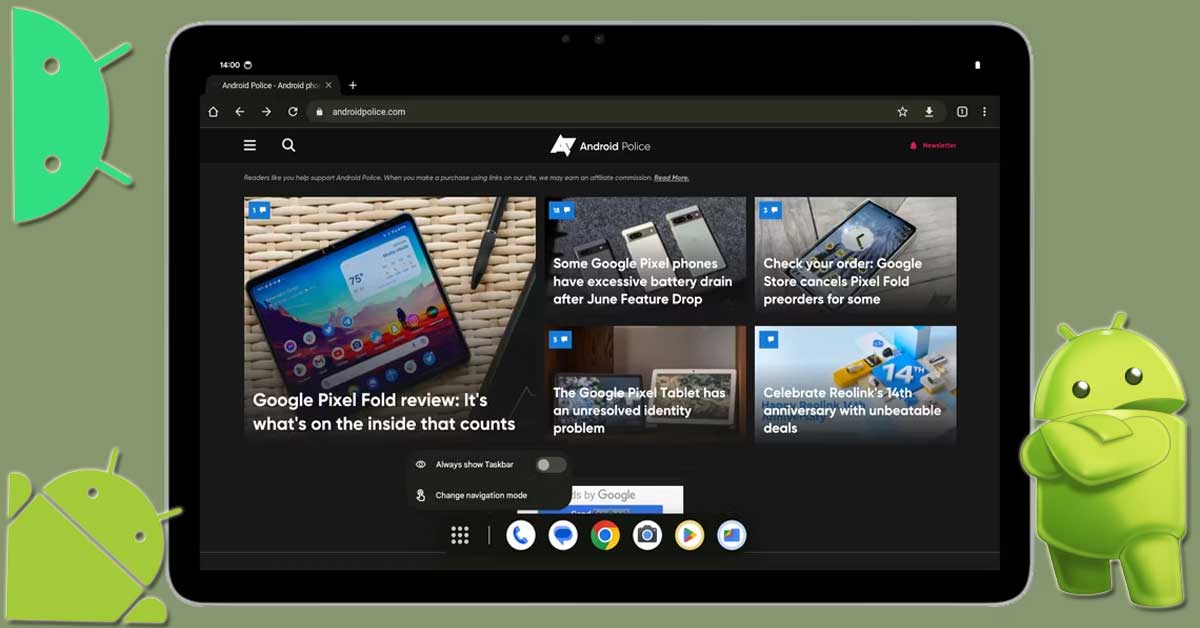The world of technology is constantly evolving, and Google is at the forefront of innovation. Recently, a hidden flag has been discovered, shedding light on Google's plans for customizable taskbars on tablets and foldable devices. This exciting revelation opens up new possibilities for users to personalize their Android experience.
Google aims to give users greater control over their Android devices by introducing two distinct taskbar options - the "persistent" and "transient" versions. These options offer unique functionalities and cater to different user preferences.
The introduction of Android 12L created a groundbreaking feature - the persistent taskbar. This version spans the entire display length horizontally, residing at the bottom of the screen.
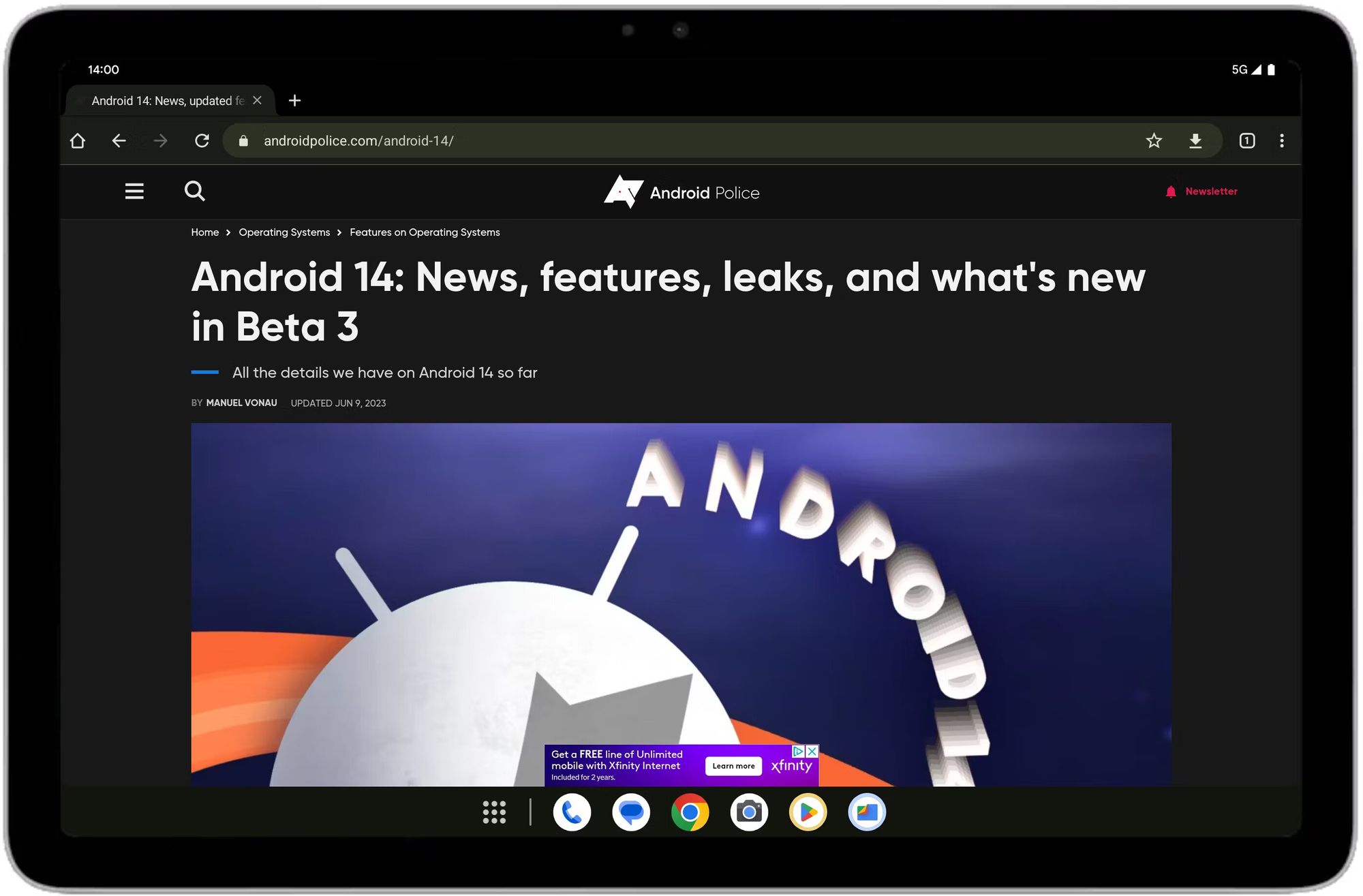
It serves as a permanent fixture, empowering users with enhanced multitasking capabilities. Users can conveniently switch between six of their preferred apps with the persistent taskbar, fostering efficiency and productivity.
However, Google continued at Android 12L's persistent taskbar. In Android 13, a significant shift occurred with the introduction of the transient taskbar. This design aligns closely with the taskbar functionality found on the popular iPad.
The transient taskbar intelligently hides when not actively used, offering a clutter-free interface. Users can access the transient taskbar by swiping up from the bottom of their device's screen, revealing suggested apps tailored to their usage patterns.
The plot thickens as Android 14 enters the picture. Mishaal Rahman, a tech enthusiast from Android Police, recently unearthed a hidden flag that hints at Google's plans for taskbar customization. This discovery centers around a flag named "ENABLE_TASKBAR_PINNING," which promises exciting options for users.
The ENABLE_TASKBAR_PINNING flag discovered in the Android 14 Beta 3 signifies Google's commitment to providing a user-friendly experience. This flag suggests that Google will offer users the choice between the persistent and transient taskbar options.
While the flag has been found, it's worth noting that the default setting in the latest experimental version does not enable the switch between taskbars. As a result, users currently have access only to the transient taskbar in the beta version.
As with any development, the timeline for enabling the ENABLE_TASKBAR_PINNING flag more stably remains to be determined. However, should this customization feature be made available with the launch of Android 14, it would be a welcomed addition.
Especially considering the recent releases of the Pixel Tablet and the Pixel Fold, the customizable taskbar could elevate the user experience.
Samsung, one of the leading manufacturers in the Android ecosystem, currently defaults to the persistent taskbar design without providing the option for a transient taskbar.
Nevertheless, introducing taskbar customization would be a significant boon for users. The ability to choose between the persistent and transient taskbar based on individual preferences further enhances the Android experience and empowers users to tailor their devices to their liking.
While the option to choose between taskbar designs is currently unavailable to end users, hope is on the horizon. Google's ongoing development efforts, including the release of Android 14 Beta 3.1 to address critical issues with some Pixel devices, indicate that the official release of Android 14 is drawing nearer.
It is expected to grace our devices sometime in August. However, before the stable release, users can anticipate the arrival of one or two more beta versions, which may bring them closer to the long-awaited taskbar customization feature.
Sources: androidpolice.com